Google Fi Hack: Coinbase 2FA App Hijacked by Hackers
Stay Safe Online: Protect Yourself from Hacking with These Simple Tips

A recent Google Fi hack has brought to light the dangers of relying solely on two-factor authentication (2FA) to protect online accounts. The victim of the hack had their Coinbase 2FA app hijacked, leading to a breach of their Coinbase account and the loss of a significant amount of cryptocurrency. In this article, we will examine the details of the hack, the importance of 2FA in securing online accounts, and the additional steps that can be taken to better protect your information and assets.
The Google Fi Hack Incident
The Google Fi user reported the hack to Coinbase, who then launched an investigation into the matter. The investigation found that the hackers had gained access to the user's Coinbase account by hijacking their Coinbase 2FA app. This allowed the attackers to bypass the two-factor authentication process and gain full access to the user's Coinbase account, from which they were able to steal a significant amount of cryptocurrency.
The Importance of Two-Factor Authentication
Two-factor authentication adds an extra layer of security to online accounts by requiring a second authentication code in addition to a password. This helps to prevent unauthorized access, even if the password has been compromised. In the case of the Google Fi hack, the 2FA process was bypassed because the user's Coinbase 2FA app was hijacked. This highlights the importance of using multiple forms of 2FA and of being vigilant about suspicious activity on all devices and accounts.
Protecting Your Online Accounts
To better protect your online accounts and personal information, it is important to take a multi-layered approach to security. This includes using strong and unique passwords, enabling 2FA, and being vigilant about suspicious activity. It is also recommended to regularly review and update security settings, as well as to be cautious of phishing attempts and other forms of cybercrime.
In addition to the above steps, there are additional measures that can be taken to further secure your online accounts. For example, using a password manager to store and generate strong and unique passwords can help to reduce the risk of password reuse and compromise. Utilizing anti-virus and anti-malware software, as well as firewalls, can also help to prevent the spread of malware and protect against cyberattacks.
Tips to Protect Yourself from Hackers
Use Strong and Unique Passwords: Create strong and unique passwords that are difficult for hackers to guess or crack. Avoid using personal information such as your name, date of birth, or other easily accessible information in your passwords.
Enable Two-Factor Authentication: Use 2FA whenever it is available. This adds an extra layer of security to your accounts and makes it much harder for hackers to gain access. Consider using multiple forms of 2FA, such as a combination of SMS, email, or a physical token.
Be Vigilant About Suspicious Activity: Keep an eye out for suspicious activity on your accounts and devices. If you notice anything unusual, report it to the relevant authorities immediately. This can include suspicious login attempts, unusual purchases, or unexpected changes to your security settings.
Regularly Review and Update Security Settings: Regularly review and update your security settings to ensure that your accounts and devices are protected against the latest threats. This includes updating software and security patches, as well as enabling the latest security features.
Be Cautious of Phishing Attempts: Be cautious of phishing attempts and other forms of cybercrime. These attempts can be disguised as legitimate emails or websites, but are designed to trick you into giving away your personal information or login credentials.
Conclusion
The Google Fi hack serves as a reminder of the importance of taking extra steps to secure online accounts and protect personal information. By using strong passwords, enabling 2FA, and being vigilant about suspicious activity, as well as implementing additional security measures, you can help to reduce the risk of a breach and protect your valuable assets. Remember to regularly review and update your security settings to ensure that your accounts and devices are protected against the latest threats.
About the Creator
Vinodhkumar M V
Vinodhkumar M V is a tech-focused writer with a passion for crafting engaging content. He delivers in-depth analysis and articles on the latest tech trends with expertise and a compelling writing style.


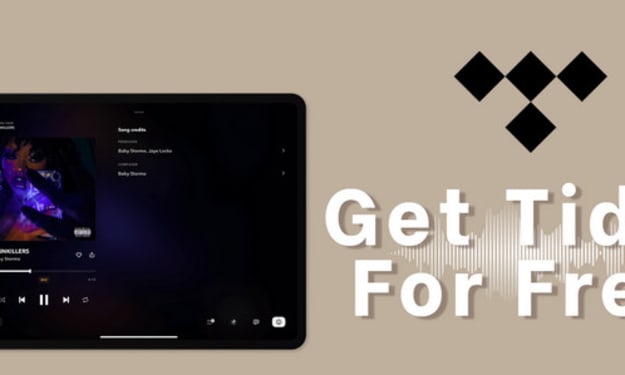


Comments
There are no comments for this story
Be the first to respond and start the conversation.