Full Guide for Non-Savvy Users to Print Outlook Mail to PDF
If you wish to transfer an Outlook PST file to a PDF and you use Outlook or have PST files, this guide can help.

Then, this platform is ideal for helping you solve the problem of saving an Outlook data file as a PDF. This blog provides an alternate option that allows you to migrate all of your Outlook data to PDF at once, as well as a manual way that enables you to save individual Outlook emails to PDF one at a time.
An Overview of PDF and Outlook
The most widely used email client is Outlook, which is used by nearly everyone, as it is an extremely useful feature of Microsoft Office that any computer user can utilize. Microsoft occasionally adds new features to Outlook through updates. Outlook allows all data (inbox, draft, outbox, received items, deleted items, etc.) to be stored in PST file extensions.
Conversely, PDF is a universally recognized document file format that is utilized wherever documents need to be shown. The Adobe Reader document file type that is free to use is called PDF. Many devices, including computers, laptops, desktop computers, mobile devices, etc., and operating systems, including Mac, Windows, Android, Linux, etc., can open PDF files. To secure documents, PDF files also provide password security for both users and owners. It is utilized everywhere to show papers, including offices, hospitals, schools, and institutions of government.
Therefore, it's possible that the user can need to save an Outlook data file to an Adobe PDF. Users are now asking how to convert an Outlook PST file to a PDF. There is a guidebook and an alternate method for converting Outlook data into PDFs.
Manual Technique: Convert Outlook Data Files to Adobe PDF Directly
You can use the Outlook to PDF direct migration technique if you have a PST file and wish to save a few of its selected emails in PDF format. However, you must import the PST file into Outlook before you can save emails as PDFs.
- Install and set up Outlook using any login credentials.
- Then choose "open & export" from the File Menu.
- Select the option to open an Outlook data file (.pst).
- Open the PST file you saved in Outlook.
- Next, examine the data in your imported PST file in Outlook.
- Select any email to save as a PDF file.
- Proceed to the File Menu >> Print menu now.
- Choose 'Microsoft Print to PDF' from the available options.
- Proceed with the print choices from Microsoft Print to PDF after that.
- Select the "Save attached files" option; however, this option is only functional if your printer is set to default.
- After selecting the place for storing, press the "Ok" button.
Cons of Using the Manual Technique
You should be aware of the manual method's limitations before attempting to follow it.
- It is an extremely time-consuming and drawn-out process.
- It is limited to a few emails because it can only save one email at a time.
- If your printer is not selected as your default printer, Outlook emails with attachments cannot be saved to PDF format.
- It occasionally doesn't deliver a precise migration result.
- Installing Outlook is necessary in order to complete it.
Transferring an Outlook PST file to a PDF as an alternative
Another option for moving an Outlook PST file to a PDF is to use Softaken PST to PDF Converter, which can simultaneously and directly convert numerous Outlook PST files to PDF. It's easy to use and allows you to instantly save customized Outlook data as a PDF.
It offers the ability to save customized Outlook data and orphan PST files directly into PDF files, including attachments, formatting, photos, hyperlinks, and metadata. Both technical and non-technical individuals will find it straightforward to utilize.
Final Thoughts,
Get the intelligent PST migration to PDF converter, which can be used to convert Outlook PST files into PDF documents. To transfer a small number of emails for free from Outlook PST to PDF, it offers a free sample edition. You can test both of the well-explained, free solutions to get all of your questions about how to save an Outlook data file to a PDF answered.

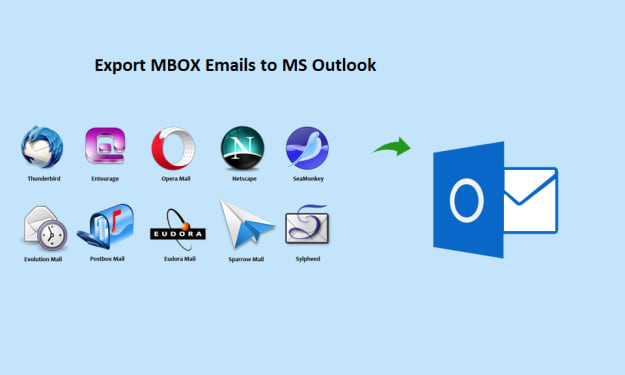



Comments
There are no comments for this story
Be the first to respond and start the conversation.