Complete Conversion Solution: Export Edoura MBOX Emails to MS Outlook
In this blog, we'll explore a reliable method for opening multiple Eudora MBOX files in Microsoft Outlook as PST files.

Introduction/Summary: In this blog, we'll explore a reliable method for opening multiple Eudora MBOX files in Microsoft Outlook as PST files. We'll cover how to transfer all your mailbox emails and attachments seamlessly on both 64-bit and 32-bit Windows operating systems. This guide will provide step-by-step instructions on how to convert Eudora MBOX files to Outlook PST.
Edoura (MBOX) vs MS Outlook (PST)
Eudora, a popular email application from 1988 to 2006, served users on both Mac and Windows platforms. Although the original Eudora is no longer in active development, a light version called Eudora OSE has been available since July 2010. Eudora OSE supports various email protocols like POP3, SMTP, and IMAP, storing emails in a modified MBOX file format. These MBOX files are essentially plain text files that store email messages sequentially. They are typically located at 'C:\Documents and Settings\Administrator\Application Data\Qualcomm\Eudora' on your computer.
Microsoft created Microsoft Outlook, sometimes known as MS Outlook, which is a well-liked email program and personal information manager. Mostly used for email management, this Microsoft Office productivity tool has many other uses as well.
Realiable Method to Export Eudora MBOX to Outlook PST
Despite the reliability of Eudora, many users are transitioning to Microsoft Outlook. To make this switch, you'll need to convert Eudora MBOX files to PST format, which is compatible with Outlook. The Softaken MBOX to PST Converter offers a reliable and straightforward solution for this task, preserving your data integrity.
What was the steps to Export Eudora MBOX Emails to Outlook?
Here are the simple steps to export Eudora MBOX files to PST using Automated Tool:
Step 1: Download and run the Softaken MBOX to PST Converter on your Windows computer.
Step 2: To begin the converting process, click "Select Files" or "Select Folder"
Step 3: Choose "Select File(s)" or "Select Folder" to load your Eudora MBOX files, then click "Next."
Step 4: Preview the added MBOX files one by one and click "Export."
Step 5: Select PST as the output format and choose the destination location for the converted files. Click "Export" to initiate the Eudora to Outlook conversion process.
Step 6: The software will start converting Eudora MBOX to PST, and you can monitor the progress.
Step 7: Within a few minutes, the conversion will be completed with a success message.
Why Choose MBOX to Outlook PST Converter for Opening Eudora Emails in Outlook?
- Softaken MBOX to PST Converter offers a user-friendly interface suitable for both professionals and non-professionals.
- It allows you to convert single MBOX files or batch MBOX files, making it a versatile tool.
- The software provides a search feature to locate MBOX files on your local drive or hard drive.
- Advanced filters help you select specific Eudora mailbox items by date, sender, subject, and attachments.
- It supports various MBOX file variants, including those with or without extensions, MBS files, and more.
- MBOX Converter is compatible with both 64-bit and 32-bit Windows Operating Systems, including Windows 10, 8.1, 8, 7, and XP.
- The tool generates UNICODE PST files, ensuring compatibility with various MS Outlook editions, such as Outlook 2019, 2016, 2013, and 2010.
- The tool support all MBOX supported Email clients such as; Mozilla Thunderbird, Mac/Apple Mail, IncrediMail, Spicebird, SeaMonkey, Sylpheed, Opera Mail, Entourage, PocoMail, etc.
- The tool also give the free demo version to all users that they can know more features and functions of the software
Last Words, by Author Pen,
You can try the Free Demo Version to evaluate the software's functionality. It allows you to open the first few emails from each Eudora MBOX file in PST format at no cost. If you're satisfied with the results, you can purchase the licensed version to convert bulk Thunderbird MBOX files to PST for Microsoft Outlook.

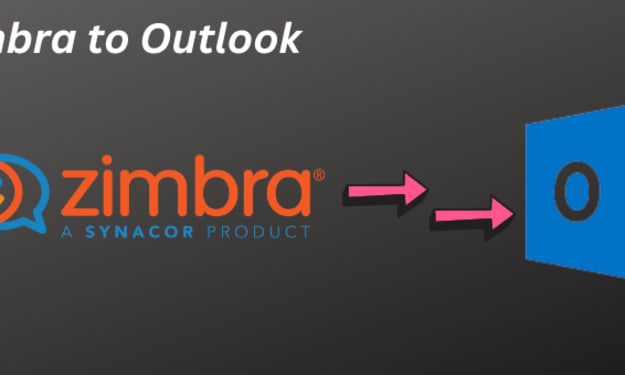

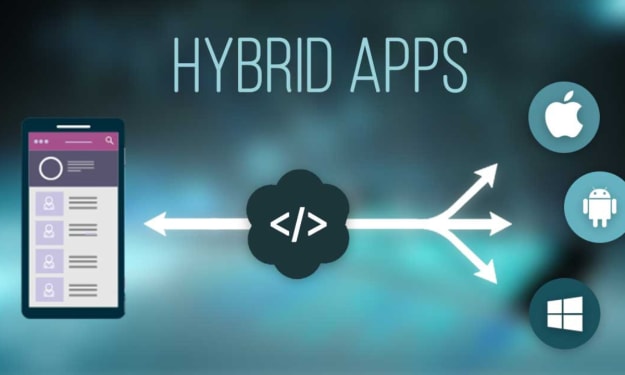

Comments
There are no comments for this story
Be the first to respond and start the conversation.