From Lags and Glitches to Optimal Battery Performance: A Quick Guide
Optimal Battery

In the contemporary world, almost every individual we see in our daily life carries a smartphone along with them. To communicate with someone, to find a particular location, to keep updated about world news, for entertainment purposes, or even for office work, we are largely dependent on our phones. But using the smartphone follows with the fact of having a phone with the desired specifications, like having a good battery backup, camera resolution, or screen resolution. But the primary requirement of any & every teenager with a smartphone on the streets is an optimal battery performance of their device. It is true that with time going by, for any device, battery performance degrades and shortens its life along with the usage time of the phone. So, we try to tweak the battery performance with the help of some tips and tricks on the phone.
Some Tips and Tricks to Improve Battery Life
Screen Optimization
The display screen is the centerpiece of a phone, drains most of the battery by far. Lowering the brightness might help reduce battery consumption, especially in the case of phones having OLED displays. In case of peak brightness, high-end or flagship phones having OLED display screens with a peak of 600 nits or more, would naturally consume more battery than lower range phones. But, setting the brightness to adaptive mode and keeping it moderate during general purposes, can help to save the battery life of a phone.
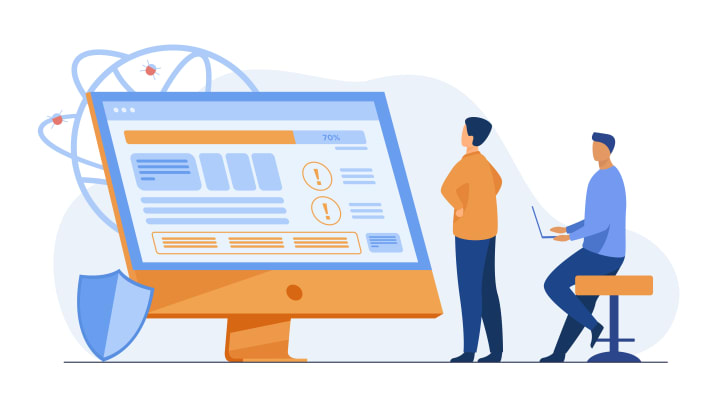
RAM Management
A phone is used for multiple purposes at once, whether it's for playing music, scrolling down Facebook, or doing office work. It is advised to open one application at a time or to close the application in the background after its usage, to save battery life. Applications running in the background are managed by the RAM of a phone, but there's a capacity to the RAM. Opening a lot of apps and some more running in the background burdens the RAM with heavy management which also means the phone needs more power to handle it. Generally, more RAM means less battery as it consumes power from the phone to operate following the fact that the background applications are draining CPU cycles.

Dark Wallpapers
There are several types of display in a phone, namely LCD, IPS LCD, AMOLED, Super AMOLED, and OLED. LCD is a type of display that uses liquid crystals for primary operations and LED is a flat panel consisting of an arrangement of light-emitting diodes as a pixel to display a video on the screen. Each and every pixel emits their own light and color. So, displays with LED, AMOLED, Super AMOLED, and OLED, or simply the displays in the LED segment, use the same technology to produce light on a screen. While setting the wallpaper to black, each and every pixel either shuts down or emits a negligible amount of light resulting in less battery consumption. But LCD screens do not have many benefits with dark wallpapers.

Do Not Charge Overnight
On the contrary to a hoax, charging your phone overnight won't improve the battery performance of the device, rather it may diminish the cell life. Some lithium-ion, as well as lithium polymer batteries, tend to overheat if left to charge for too long and cause damage to the battery reducing the battery performance.

Wireless Connectivity
Wireless connection is a common term nowadays and each and every phone in the contemporary world utilizes it. In a phone, we use a wireless connection to use the internet, or share a file with someone, or share the phone's internet using a hotspot. But we should also consider the fact that wireless connection needs to consume a battery to perform an action. So, for less battery consumption, it is better to use them only when necessary and keep them inactive when there is no purpose for them to use.

Location Services
Location services are the most important features that a phone can have in this era of the 21st century. Locating a place where a person has never been to, was a major issue back in the day. Asking for locations to random people on streets or having a paper map might have been fun but were never convenient enough for locating purposes. But having a GPS system in a phone changes the whole world and its system to locate. But, even this important feature is not different from any other battery-consuming application. Many third-party applications use the location services, which when running in the background, leads to faster battery drain. To save battery life, it is better to turn off the location services when there is no purpose to use.
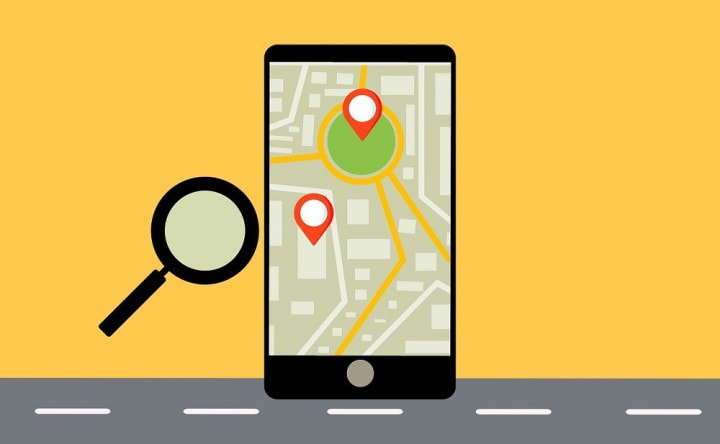
Vibration and Haptic Feedback
Vibration is a feature in a phone that uses a vibration motor to make the phone vibrate for a particular action, like, to alert incoming calls or alarms. Whereas,‘ Haptic Feedback' is a feature in a smartphone, when tapping on the display to perform a particular action like typing on a keyboard, uses advanced vibration patterns and waveforms to carry information to the user. It uses a vibrating component also called the actuator as a vibrating motor lead by an electronic circuit. So, it is clear that to perform these actions consumes a lot of battery which ultimately leads to diminishing the battery life. The only way to save the battery is to keep the vibration and haptic feedback features inactive.

Widgets and Display Features
A phone consists of several useless and extra features that are hardly used by anyone. Some are like widgets on screen and always running in the background drains the battery. The always-on display is another battery-draining feature that shows information like a clock or incoming text messages, even when the lock screen is turned off. It is better to remove all the useless widgets to save battery life.
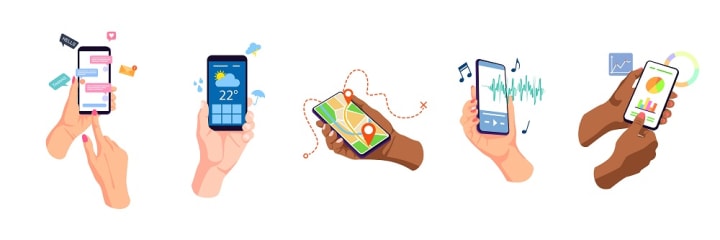
Using Wi-Fi Network
We know the fact how wireless connection drains the battery. But, in a phone, using cellular data consumes more battery than a Wi-Fi connection. It is more power-efficient to use Wi-Fi devices. So, it is better to switch your network to Wifi instead of a cellular network to save the phone's battery life.
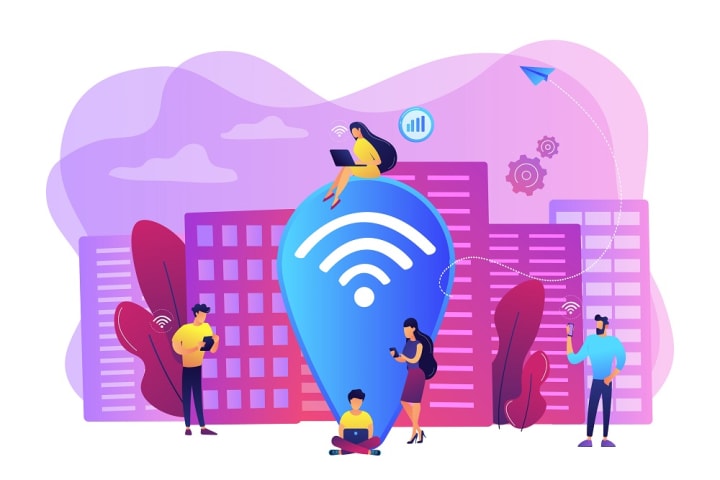
We hope this article goes a long way in helping you preserve your battery life, and increase the efficiency of your phone's battery. After all, these devices have made our life so much easier, we should return the favor.
About the Creator
ubuy srilanka
Ubuy is not your usual e-commerce website, we provide our customers with access to an excellent variety of products.




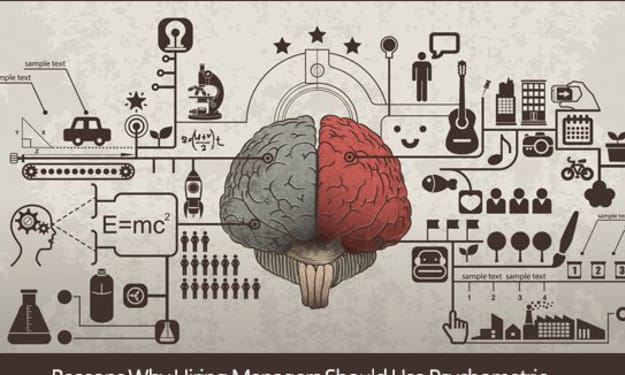

Comments
There are no comments for this story
Be the first to respond and start the conversation.