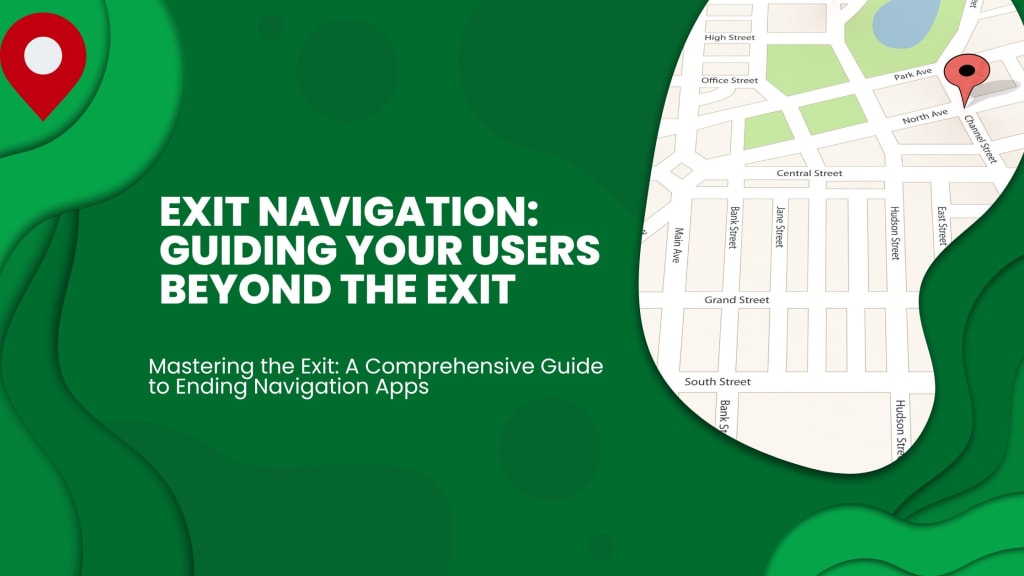
Exit navigation, often overlooked in website design, plays a crucial role in retaining users and guiding them towards desired actions. It refers to the elements strategically placed on a webpage to capture the attention of visitors who are about to leave the site. In this article, we delve into the significance of exit navigation, understand user behavior, explore effective strategies, and discuss how to design an engaging exit navigation experience.
Importance of Exit Navigation in Website Design
Exit navigation is a vital aspect of user experience (UX) design as it influences the actions users take before leaving a website. When visitors navigate away from a page, it presents an opportunity for website owners to redirect their attention and encourage further engagement. By implementing effective exit navigation techniques, businesses can reduce bounce rates, increase conversions, and improve overall user satisfaction.
Understanding User Behavior
Analyzing Exit Points
To create effective exit navigation strategies, it's essential to analyze user behavior and identify common exit points. By tracking user interactions and studying exit rates on different pages, website owners can gain insights into why visitors are leaving and what actions they can take to retain them.
Identifying User Intent
Understanding user intent is key to designing relevant exit navigation elements. By recognizing the reasons why users are exiting a page, such as completing a transaction, seeking more information, or encountering usability issues, businesses can tailor their exit navigation to address these specific needs.
Strategies for Effective Exit Navigation
Clear Call-to-Action Buttons
One effective strategy for exit navigation is to provide clear and compelling call-to-action (CTA) buttons that prompt users to take action before leaving the site. These CTAs can encourage users to explore related content, subscribe to newsletters, or take advantage of special offers, thereby extending their time on the website.
Relevant Content Suggestions
Offering personalized content suggestions based on users' interests and browsing history can help keep them engaged and interested in exploring more pages on the website. By analyzing user preferences and behavior, businesses can recommend relevant articles, products, or services that align with the user's interests, increasing the likelihood of retention.
Exit-Intent Popups
Exit-intent popups are triggered when a user's mouse cursor indicates an intention to leave the page, such as moving towards the browser's close button. These popups can display targeted messages, special offers, or subscription prompts to entice users to stay or return to the site at a later time.
Designing an Engaging Exit Navigation Experience
Simplified Navigation Menus
Streamlining navigation menus and providing clear pathways for users to navigate through the website can help reduce confusion and frustration, making it easier for them to find what they're looking for. By organizing content into logical categories and using descriptive labels, businesses can enhance the user experience and encourage exploration.
Visual Cues and Prompts
Incorporating visual cues, such as arrows, icons, or animations, can draw attention to exit navigation elements and guide users towards desired actions. These visual prompts can help create a more intuitive browsing experience and increase the likelihood of user engagement.
A/B Testing and Optimization
Tracking Exit Rates
Continuously monitoring exit rates and analyzing user feedback can provide valuable insights into the effectiveness of exit navigation strategies. By identifying areas for improvement and testing different approaches, businesses can refine their exit navigation tactics to better meet the needs and preferences of their audience.
Experimenting with Different Strategies
A/B testing allows businesses to experiment with different exit navigation strategies and measure their impact on user behavior and conversion rates. By testing variations of CTAs, content suggestions, and exit-intent popups, website owners can identify the most effective tactics for retaining users and driving desired actions.
Getting lost is a thing of the past thanks to navigation apps. These digital guides take the stress out of unfamiliar roads, leading us exactly where we need to go. But what happens when you reach your destination? Knowing how to exit navigation properly isn't just about aesthetics; it can also save battery life and prevent distractions. This guide dives deep into the world of exit navigation, exploring various methods, common pitfalls, and offering tips for a seamless experience across different apps.
Unveiling the Exit Strategies: Methods for Different Apps
While the core functionality of navigation apps remains the same – guiding you to your destination – exiting them can differ slightly. Let's explore common methods used by popular apps:
Google Maps:
In-App Exit: The most straightforward approach is the on-screen button. Look for the big "X" at the bottom left corner during navigation. Tapping it ends the navigation and takes you back to the main map view.
Notification Bar: Swipe down from the top of your screen to reveal the notification panel. You'll likely see a notification for Google Maps displaying your current trip details. Locate the "Exit Navigation" option within the notification itself and tap to end.
Voice Command: If you're a fan of hands-free control, Google Maps supports voice commands. Simply say "Hey Google, exit navigation" or "End navigation" to stop receiving directions.
Waze:
In-App Exit: Similar to Google Maps, Waze offers a prominent "End Navigation" button. Locate it at the bottom of the screen during navigation and tap to conclude your trip.
ETA Bar: Waze offers a unique approach. Tap the ETA bar displayed at the bottom of the screen. This expands the bar, revealing an "End" option. Tap "End" to stop navigation.
Apple Maps:
In-App Exit: Apple Maps keeps things simple. During navigation, a "Cancel" button appears at the bottom left corner of the screen. Tapping it ends navigation and returns you to the main map view.
Beyond the Big Three:
These methods provide a general framework, but some navigation apps might have slightly different approaches. Always consult the app's user guide or explore the interface during navigation to identify the exit option.
Common Navigation Exit Pitfalls and How to Avoid Them
Even the most tech-savvy users can fall prey to navigation exit pitfalls. Here are some common issues and how to avoid them:
Accidental App Closure: Simply closing the app might seem like the easiest way out, but it's a deceptive solution. Many navigation apps continue running in the background even after you close them, draining battery life and potentially interfering with other location-based services. Always use the dedicated exit methods mentioned previously.
Missing the Exit Button: Sometimes, navigation apps bury the exit button under menus or additional information. Don't panic! Familiarize yourself with the app's interface before you need to exit. A quick glance through the settings or a practice run can save you time and frustration later.
Misinterpreting Navigation End: Reaching your destination doesn't always equate to exiting navigation. Some apps might continue providing guidance on nearby points of interest or suggesting alternative routes back home. Double-check the navigation status and ensure you've truly ended it before putting your phone away.
Advanced Techniques for Frequent Navigators
For those who rely heavily on navigation apps, here are some advanced techniques to streamline the exit process:
Quick Access Shortcuts: Many phones allow you to create app shortcuts on the home screen. Consider creating a shortcut for the "Exit Navigation" function within your preferred app. This allows for one-tap termination of navigation with minimal effort.
Voice Command Integration: If your car or phone system supports voice commands, integrate them with your navigation app. This allows for completely hands-free control, letting you end navigation with a simple voice command while focusing on the road.
Navigation App Automation (if applicable): Some advanced phone users might explore creating app automation routines. This could involve automatically ending navigation upon reaching a specific location or disconnecting from your car's Bluetooth. However, this approach requires technical knowledge and might not be suitable for everyone.
The Art of the Exit: Maintaining Focus and Safety (Continued)
• Silence the App (Temporarily): If you need to reach your destination quickly but want to postpone a full exit, consider silencing the app's voice guidance. This allows you to continue receiving visual directions on the map without the distraction of constant spoken instructions. Most navigation apps offer a mute button for this purpose.
Beyond the App: Etiquette and Situational Awareness
While technology plays a crucial role, navigation etiquette and situational awareness are equally important when exiting navigation. Here's how to ensure a smooth transition:
• Planning for the Exit: Before reaching your destination, consider the parking situation. Is there dedicated parking available? Will you need to circle the block? Knowing these details beforehand helps you anticipate the exit and minimize distractions while navigating the final stretch.
• Respecting Traffic Laws: Exiting navigation doesn't mean ignoring traffic regulations. Always prioritize safe driving practices. Use turn signals, obey speed limits, and be mindful of pedestrians and cyclists, especially when maneuvering into parking spots or unfamiliar areas.
• Post-Navigation Awareness: Once you've parked and ended navigation, take a moment to regain situational awareness. Scan your surroundings, assess potential hazards, and plan your next steps confidently. Putting your phone away during this crucial moment can significantly improve safety.
Exploring the Future of Exit Navigation: Voice Assistants and Beyond
The world of navigation is constantly evolving. Let's explore some emerging trends that might influence future exit navigation methods:
• Voice Assistant Integration: Voice assistants like Google Assistant and Siri are becoming increasingly sophisticated. Imagine simply saying "I'm here" or "Navigation complete" to automatically end your navigation session. This hands-free approach holds immense potential for improved safety and convenience.
• Context-Aware Automation: Navigation apps might leverage contextual awareness in the future. For example, if your phone detects you've parked your car and entered a building, it could automatically end navigation, eliminating the need for manual intervention.
• Biometric Authentication: Imagine a future where a simple touch or voice identification ends your navigation session. Biometric authentication could offer a secure and convenient way to exit navigation, especially for users with busy hands.
Conclusion: Mastering the Exit for a Seamless Journey
Exiting navigation apps effectively is a crucial but often overlooked aspect of using them. By understanding the different exit methods, avoiding common pitfalls, and implementing advanced techniques, you can streamline your navigation experience. Remember, the goal is to arrive at your destination safely and efficiently, and mastering the exit plays a significant role in achieving that. As technology continues to evolve, expect even more intuitive and context-aware methods for ending navigation sessions, further enhancing the overall experience. So, the next time you reach your destination, don't just close the app – exit navigation like a pro!
Exit navigation plays a crucial role in guiding users beyond the exit and encouraging further engagement with a website. By understanding user behavior, implementing effective strategies, and designing an engaging exit navigation experience, businesses can reduce bounce rates, increase conversions, and enhance overall user satisfaction.
FAQs
What is exit navigation?
Exit navigation refers to the elements strategically placed on a webpage to capture the attention of visitors who are about to leave the site, encouraging further engagement or action.
Why is exit navigation important?
Exit navigation is important because it helps businesses retain users, reduce bounce rates, increase conversions, and improve overall user satisfaction by guiding visitors towards desired actions before they leave the website.
What are some common exit navigation strategies?
Common exit navigation strategies include clear call-to-action buttons, relevant content suggestions, exit-intent popups, simplified navigation menus, and visual cues and prompts.
How can businesses optimize their exit navigation?
Businesses can optimize their exit navigation by analyzing user behavior, tracking exit rates, experimenting with different strategies through A/B testing, and continuously refining their approach based on feedback and insights.
What are the benefits of effective exit navigation?
The benefits of effective exit navigation include reducing bounce rates, increasing conversions, improving user engagement, and enhancing overall user satisfaction with the website.
About the Creator
Ravi Vaja
I am Digital Marketing Junkie, I breathe Digital Marketing Innovation, SEO, Social Media Marketing and Build #DigitalMarketing experiences with ❤ for great #brands.






Comments
There are no comments for this story
Be the first to respond and start the conversation.