
The term learning management system is easily recognisable. Sticking the word hosted in front of it can lead to a little confusion.
Hosting refers to how an LMS stores data. In the world of eLearning, all LMSs are hosted - but there are two main types you'll want to consider: Self-hosted and cloud-based. The one that's right for you comes down to understanding the relative advantages and disadvantages of either in terms of your organisation's needs.
In this article, we'll walk you through the reasons for using an LMS to begin with, the differences in functionality and benefits for both self-hosted and cloud-based software, and some crucial considerations when making your decision on a hosted LMS.
What are the different types of hosted LMSs?
Hosting refers to how data is stored at or in a location. Yes, at in. Fundamentally speaking, there are two types of hosting:
- Self-hosted, aka the "at".
- Cloud-based, or the "in".
There's a big difference between the two beyond just how and where your data resides - namely that your accessibility, costs, ownership and security will vary between them.
Self-hosted learning management systems
A self-hosted LMS is hosted at a location on a data server. You may also hear a self-hosted LMS referred to as on-premise or locally hosted, since (given the space) smaller scale versions can be stored on your organisation's server and run via your network. A self-hosted LMS itself is sold to your organisation by a supplier, at which point they retain no responsibility for the upkeep of the system.
Hosting your own LMS might sound like an enticing do-it-yourself option. However, you'll find there's some creeping maintenance that builds up over time. And maintenance requires some kind of knowledge at minimum and expertise at best, which means problem identification, resolution and innovation is on you.
Self-hosted LMS advantages
Hosting an LMS through your own servers comes with a few key benefits, most of which are underpinned by the power of choice.

Self-hosted LMS disadvantages
While it's good for control of customisation, security and data location, there are some drawbacks to the locally hosted model.
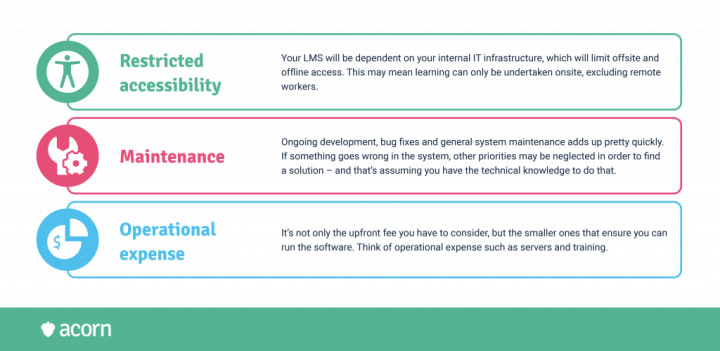
Who is a self-hosted LMS best for?
There's no checklist here, but you'll surely see now that there are some questions to consider:
- Do you have technical expertise within your organisation? Without a dedicated IT team, you'll likely find your L&D department ill-equipped to keep an LMS running smoothly. It's not just about maintenance, either; software ages, fast. Ensuring updates work on your users' OS, building new features, and keeping integrations running smoothly is legitimately a full-time job people train for.
- Do you have the space for data storage? Self-hosted software needs hardware, and that hardware needs space and power. If you're in an area with patchy internet access, a local server might offer the bandwidth internet-reliant solutions may not and so the need for a solution may outweigh the cost of data storage.
- Do you have your own domain name? If you have your own intranet, you might opt to spin an LMS off that. If not, you'll need to register for and maintain a domain through which users literally access the LMS.
Cloud-based learning management systems
On the other side of the coin, cloud-based LMSs are hosted in the cloud. They're accessed via the internet and data is usually stored on a supplier's secure server. For this reason, many cloud-based LMSs come under the umbrella of Software-as-a-Service (SaaS), whereby the software (LMS) is provided as part of a service (maintenance, support, development, storage, etc.) by the vendor.
Cloud-based LMS advantages
Aside from technical support, SaaS has a lot to offer.

Cloud-based LMS disadvantages
Depending on the vendor, you may find some cons to the cloud-based pros.
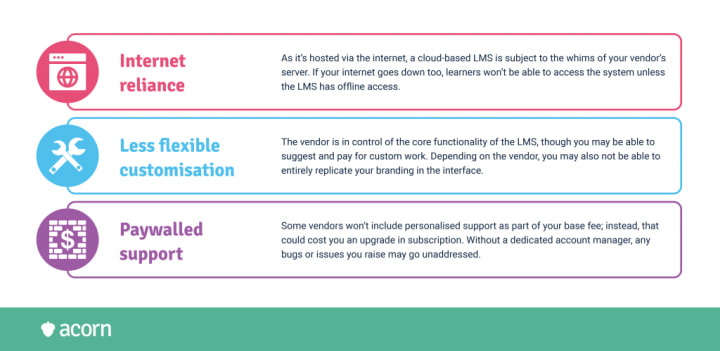
Who is a cloud-based LMS best for?
Cloud-based LMSs are universally useful, but they rely heavily on one thing: internet. There are a few factors you'll want to weigh up when considering a cloud-based LMS.
- If your organisation or users don't have access to a good internet service, then a cloud based LMS likely isn't the best fit. Many will have mobile apps, often with offline access, but you have to consider the supplier's connection, too. If the supplier's internet goes down, you'll likely find the system will go down with it.
- Is ownership is important to you? A cloud-based LMS is essentially leased to you. You can make all the home renovations you like, but the bones of the system belong to the supplier. This isn't necessarily a bad thing; it allows you to shop around if you find your first foray isn't up to scratch. But it does mean you're subject to the supplier's choice of features, functionalities and UI (user interface).
- There is an argument for security concerns. You don't own the hardware and since the system is hosted via the internet, there are potentials for hacking or unauthorised access. Most LMS vendors will have industry standard security measures, as well as contingency plans in the event something does go wrong. The key terms to check here are IRAP (Information Security Registered Assessors Program) and ISM (Australian Government Information Security Manual), multi-factor authentication.
Which type of hosted LMS is right for our organisation?
Software will always come with trade-offs to you and your decision-making team to determine what's a must-have and what's worth sacrificing by asking questions about your own needs.
Your use case
What is your intended use case? Most vendors will be able to supply success stories or case studies for their platform. We'd recommend asking them for use cases demonstrated by their clients rather than just taking the word of a carefully crafted marketing tactic on their website. What exactly you plan to use an LMS for will directly impact the features you need and a price that reflects that unique value:
- Employee training is by and far the most common use for LMSs in corporate setting, particularly because content and courses can be customised to the organisation's mission, workforce needs and goals.
- Organisations who provide industry-monitored third party training - often to enterprises but not as an in-house solution - usually qualifications as part of compliance training. Notably, this is a B2B service.
- Commoditised content providers such as consultancies who provide content as a B2C service.
Features
This is where you'll want to refine the parameters of your use case. Say you fall into the employee training cohort. You can also refine employee training:
- To meet workforce plans, which would entail learning pathways, skills mapping and HRIS integrations.
- For compliance, which might mean you need external facilitators or third party content (since most compliance training is administered and assessed by industry watchdogs).
- To provide general development opportunities tertiary qualifications undertaken to fortify an employee's current skillset.
All of these will factor into the functionality you need from your LMS features. For example: Learning pathways can be created in both cloud-based and self-hosted LMSs, but the flexibility of other integrations is more commonly found in cloud solutions than on-premise.
Budget
This is a pretty unavoidable factor. It's tempting to set a budget before you consider all other factors, but we're advocates for creating a realistic profile of your needs first. Your budget will determine not only what type of hosted LMS you go for, but also which supplier, your contract length and the depth of features you ultimately afford. At the same time, those exact factors should shape your budget, least of all because you don't want to end up blowing your budget on features you didn't consider or being relegated to a system with severely lacking functionality.
It's also important to think more long-term about your return on investment training. You won't always truly appreciate the value of certain features and the related costs (for example, integrations) until users have spent enough time in the system to create quantifiable results. Calculating ROI will keep both you and your vendor accountable, and ensure your users are getting value from the system. Remember: Value is attached to the outcome, not the product.
Crucial considerations when choosing a hosted LMS
There are a few more points you'll want to factor in when choosing between hosted LMSs. When you're comparing apples and oranges, it can feel like a very black and white choice. Choosing an LMS is more nuanced than that, and comes down to more than just if you want to host the system yourself.
Accessibility vs availability
Just because you make learning available doesn't mean it's accessible. Consider a Ferrari. It's available for purchase, but it's certainly not accessible for many people. (Extreme, but you get the picture.) So, while it's important to simply offer learning and development opportunities, accessibility:
- Students with disabilities have the greatest chance of success with consistently presented content.
- Instructors can create online courses within a standardised interface.
You might not always think about the latter, but it's important because it takes the onus of building accessible content off the instructor. A good LMS should provide a smooth user experience for all users, whether learner or instructor. A standardised interface also ensures that the experience is consistent throughout a learner's academic career or instructor's tenure, so there's no disruptions to the service. Enquire with vendors if their LMS runs accessibility scores on materials, which can help make suggestions for greater accessibility.
And don't forget
Accessibility is as much a human error as it can be a technical fault. LMS software can identify superficial failures but it's still up to your admin and instructors to ensure courses are accessible. There'll always be cases of accommodation you haven't accounted for.
Customisation vs configuration
Customisation requires configuration, but configuration doesn't mean customisation. One or both might cost you with a vendor, so it's important to understand what you need and what you're paying for - and who's doing the work.
Configuration means you can do something yourself, like through simple functionality controls. Usually, we're talking about enabling or disabling certain tasks - essentially, superficial changes to the look or feel of the platform. Customisation refers to custom coding that a vendor does on your behalf. You'll likely find yourself asking for some tweaks to an out of the box solution (which is common because no solution will tick every box for you), but those tweaks will likely need to be affected within the source code. This could lead to vendor lock-in and tech debt, whereby your core learning and development functionality is entirely dependent on the vendor, who is always playing catch up with their development timeline. Remember: You're buying an LMS, a vendor isn't building one for you.
And don't forget
If you buy an open source LMS, customisation and configuration is on you. If you have the technical expertise, it can be easy to fall into the trap of over-customisation. That then requires code review, testing and updates over time, which can eat into the time and resources your team needs for other technical matters. If the source code changes, you might even find that your developments don't work or are glitchy.
Try before you buy
All LMSs are investments, but self-hosted LMSs are probably the biggest investment you'll make in terms of time, resources and money. This is why test driving any platforms before you sign on the dotted line is important. You'll want to be keeping a keen eye on:
- User interface and how easy it is to navigate around the site.
- Support services. How do they differ between platforms and providers?
- Functionality of features. Do they do exactly what you were told they do in a demo?
This is the time to write down any questions you might have, because at this point in the game you have no obligations to any vendors. It'll also ensure that most niggles can be ironed out or completely avoided before they become a ticket. Observation is your best tool here; if you can, employ an actual end user to trial the system and note what and how they respond to using the system.
And don't forget
To set a realistic budget. Much like gift shopping, the amount you spend on an LMS can quickly go out the window if you don't define your key parameters early on. Setting a budget requires you come up with a realistic estimate of what you could afford now and into the future. You might not have considered:
- Ongoing maintenance can be impacted by scope creep and tech debt. This can blow out the budget for both self-hosted and vendor-supported solutions.
- Content development. Are you planning to create your own or are you relying on a vendor doing that on your behalf? Both will require time to ensure compliance with both industry standards and the system itself.
Wrapping up
At its simplest, choosing an LMS comes down to picking either a self-hosted and cloud-based varietal. But, we all know it's not that simple and actually a nuanced decision based on what your needs are.
If you have the technical expertise and hardware, a self-hosted solution may be the best choice for you. But if you'd rather leave maintenance to someone else and have the budget for it, a cloud-based LMS is probably going to serve your needs better. We only ask you weigh up the pros and cons of either choice, and remember to assess an LMS on the functionality it actually provides - not just what a supplier says it offers.
About the Creator
Acorn
Impact, not overload™
Acorn PLMS (performance learning management system) is a dynamic AI-powered platform for learning experiences synchronized to business performance at every step. Corporate learning is broken. Acorn is the antidote.

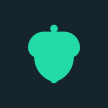




Comments
There are no comments for this story
Be the first to respond and start the conversation.