Elevate Engagement By Embedding a LinkedIn Profile on Your Website
How to embed a LinkedIn profile on a website?

Embedding a LinkedIn profile on your website is an excellent way to showcase your professional credentials and build trust with visitors. Whether you’re a job seeker, a business owner, or a professional looking to expand your network, displaying your LinkedIn profile on your site can provide valuable insights into your experience, skills, and endorsements.
By integrating your LinkedIn profile, you make it easy for site visitors to connect with you on a professional level and view your professional journey comprehensively. This guide will walk you through the steps to seamlessly embed your LinkedIn profile on your website, enhancing your online presence and professional credibility.
How Does Embedding a LinkedIn Profile on a Website Help?
Showcasing your LinkedIn profile on your website offers numerous benefits that can enhance your professional presence and credibility.
1. Transparency
Embedding LinkedIn Feed gives visitors an instant overview of your professional background, including your skills, experience, and endorsements. This transparency builds trust and shows that you are a legitimate and experienced professional in your field.
When potential clients, employers, or collaborators visit your site, they can quickly access your LinkedIn profile, making it easier for them to understand your qualifications and career achievements.
2. Fresh Content
Having LinkedIn content posted on your website keeps your website content fresh and dynamic. As you update your LinkedIn profile with new posts, this content will automatically reflect on your website, providing a continuously updated stream of your professional engagements.
This not only adds value for your site visitors but also helps to maintain their interest and engagement over time.
3. Easy Networking
An embedded LinkedIn profile facilitates easier networking. Visitors to your website can connect with you on LinkedIn directly, expanding your professional network and opening up new opportunities for collaboration and communication. This seamless connection can lead to more meaningful interactions and professional growth.
4. Branding
Having your LinkedIn profile embedded on your website can improve your branding. It integrates your online presence, making your website a one-stop hub for your professional information. This consistency across platforms reinforces your brand and makes it more memorable.
5. Showcase Expertise
Highlighting your LinkedIn profile allows you to showcase your expertise and accomplishments in a structured and professional manner. Hence, when you embed a LinkedIn profile on a website, it impresses potential clients, employers, or partners who visit your site.
6. Better Credibility
Embedding your LinkedIn profile enhances credibility during job searches or business inquiries. Employers, clients, and partners can see real-time updates of your professional activities and connections, reinforcing your qualifications and dedication to your field.
How to Embed LinkedIn Profile on a Website using LinkedIn Developer Tools
Here are the simple steps you can use to embed a LinkedIn profile on a website via LinkedIn developer tools:
Access LinkedIn Developer Tools:
- Log in to your LinkedIn account and navigate to the LinkedIn Developer portal.
- Click on "My Apps" and create a new application if you haven't already. This will generate an API key and secret necessary for embedding.
Generate Embed Code:
- Once your application is set up, go to the LinkedIn Profile Plugin page.
- Enter your LinkedIn profile URL and customize the plugin settings such as layout, size, and language.
- Click on "Get Code" to generate the embed code for your LinkedIn profile plugin.
Copy the Embed Code:
- Copy the generated embed code provided by LinkedIn.
Integrate with Your Website:
- Log in to your website's content management system (CMS) or HTML editor.
- Navigate to the page or section where you want to embed your LinkedIn profile.
- Paste the copied embed code into the HTML or widget area of your webpage.
Customize Display (Optional):
- Adjust the CSS styles or settings as per your website's design guidelines to ensure the embedded profile blends seamlessly with your site's aesthetic.
Preview and Publish:
- Preview the webpage to ensure the LinkedIn profile plugin displays correctly.
- Save or publish the changes to make your LinkedIn profile visible on your website.
Although this is an official method from LinkedIn, embedding a LinkedIn profile using this method can be very complicated and might require some coding knowledge. There are various third-party tools that you can use to do the same task with a lot more ease.
Best Social Media Aggregators To Embed LinkedIn Profile:
Here are some of the best social media aggregator tools that are perfect for embedding a LinkedIn profile on your website. These tools are designed to ensure that a person with minimal coding knowledge can embed a LinkedIn feed on their website without any difficulties. Let’s know in detail about some of these tools below.
#Tagembed
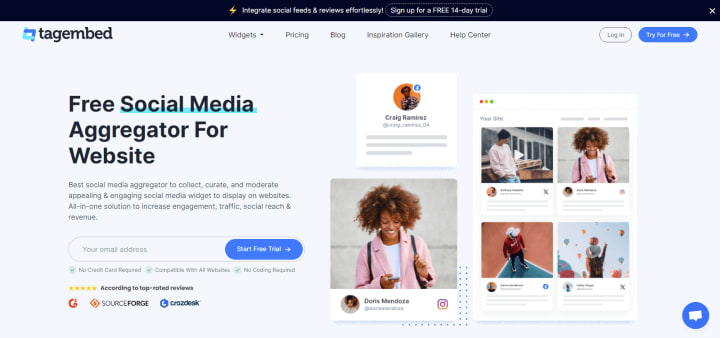
Tagembed offers a versatile solution for embedding LinkedIn feeds on websites. It facilitates two-way communication between brands and their audience by showcasing LinkedIn feeds.
This enhances business connections and builds trust with the audience, portraying the brand as credible and trustworthy. Tagembed's widget is customizable with various themes, font colors, and styles, ensuring a tailored look that aligns with your website's design.
It includes advanced moderation and filtering options to keep content relevant and engaging. Tagembed is compatible with popular website platforms and requires no coding, making it accessible to all users. Try now
#Tagbox
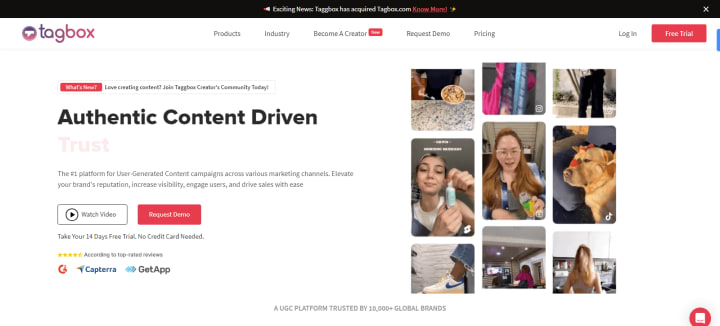
Tagbox focuses on embedding LinkedIn posts to increase visitor engagement on websites. By showcasing LinkedIn content directly on your site, Tagbox helps in conveying detailed information about your brand's activities and updates.
It emphasizes cross-platform visibility, encouraging visitors to explore your LinkedIn page and boosting overall brand awareness and follower growth. The integration process is quick and straightforward, saving time for brands that can be allocated to other marketing efforts.
Additionally, embedding LinkedIn posts serves as social proof, showcasing endorsements and testimonials from LinkedIn professionals to enhance brand reputation. Try now
Also Read: Embed LinkedIn Feed On Elementor Website
#Elfsight
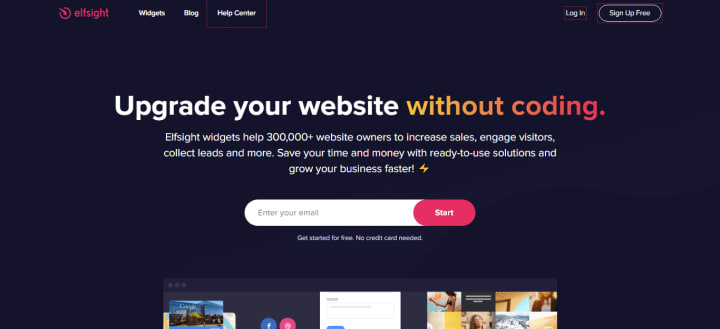
Elfsight offers a robust LinkedIn feed that syncs seamlessly with your website. It allows you to display a variety of LinkedIn content such as text posts, images, and videos, enhancing user engagement and driving organic traffic to your LinkedIn page.
Elfsight emphasizes credibility by showcasing recent LinkedIn activities directly on your website, qualifying your expertise and boosting visitor confidence. The widget supports customization with five postcard styles and two popup layout options, ensuring a visually appealing and user-friendly experience.
It's a comprehensive tool for businesses looking to integrate their LinkedIn presence with their website seamlessly.
Also Read: Embed LinkedIn Feed On WordPress Website
Conclusion
Embedding your LinkedIn profile or feed on your website can significantly enhance your online presence and credibility in the professional sphere. By integrating LinkedIn content directly onto your site using tools like Tagembed, Tagbox, or Elfsight, you provide visitors with a comprehensive view of your professional achievements and activities and foster trust and engagement.
This approach showcases your expertise and industry leadership, boosts cross-platform visibility, and encourages visitors to connect with you on LinkedIn. Moreover, embedding LinkedIn content serves as valuable social proof, demonstrating endorsements and testimonials from professionals in your network.
About the Creator
Daisy Smith
Daisy is a staff writer based in San Francisco City. She worked as a digital marketing copywriter after graduating with her bachelor’s in English from Miami University (OH) and now writes on small business, social media & marketing trends.
Enjoyed the story? Support the Creator.
Subscribe for free to receive all their stories in your feed. You could also pledge your support or give them a one-off tip, letting them know you appreciate their work.






Comments (1)
Wow good artical Thanks For this artical, Get Your WEBSITE | MOBILE | APPLICATION | ECOMMERCE | ERP | CRM | BRAND CREATION Design, Development & STRATEGY - https://designdot.co.in/