Bring your Old Computers to Life and Save the World with CloudReady
Recycle your old hardware to save the world
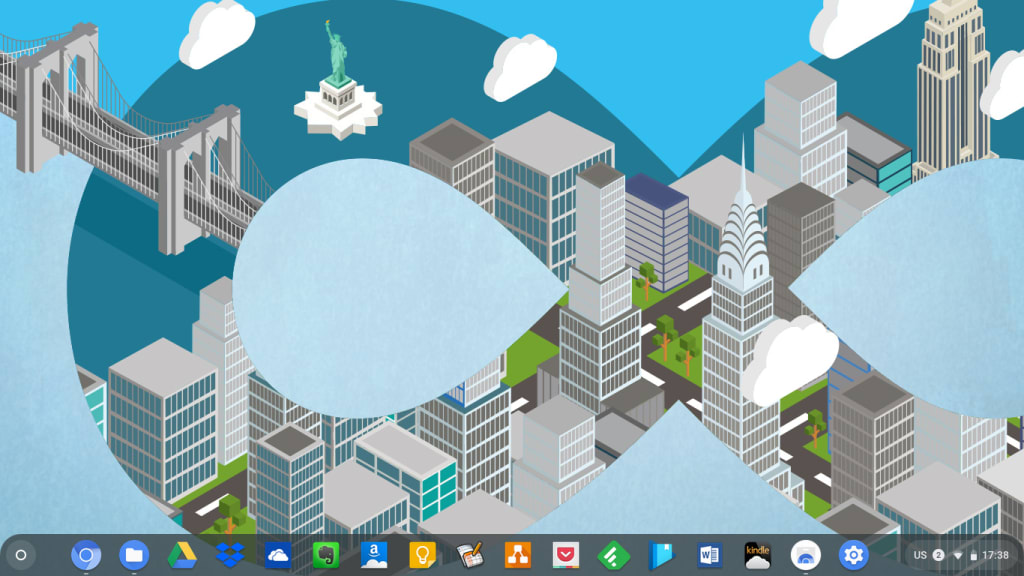
Save the world by bringing your old computers to life
Every day a large number of computers are being obsolete with the main reason that the current operating system cannot effectively run on old hardware. I would say this is not the "sin" of the hardware, but the operating system is too hardware demanding. Have you ever experienced that your personal computers need to be replaced simply because you need to upgrade the operating system? Have you ever thought that you may still use your old hardware with a "light" operating system which is less hardware demanding? By keeping the old hardware, you can help save the world by not to dispose of computer hardware to pollute the world, or not to waste the energy to recycle some of the computer hardware.
CloudReady is the solution
If you look for an operating system that can run on low-specification devices with good performance, CloudReady is a good solution. CloudReady has been developed by Neverware. A computer running on the CloudReady system works like a Google Chromebook. It is simple but yet powerful and easy to use.
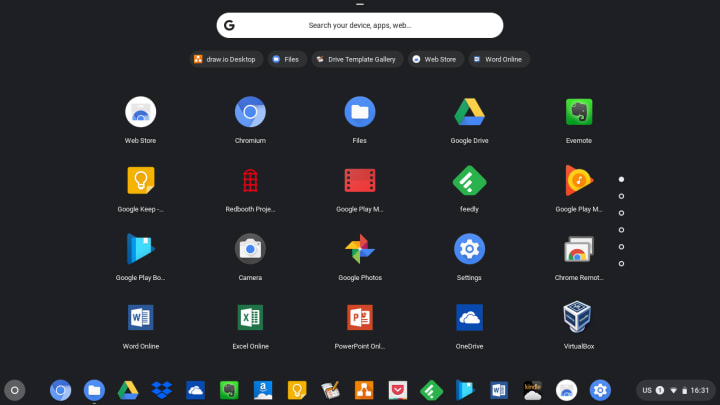
Benefits
Compared to the most popular operating system Microsoft Windows, there are some benefits if you run ColudReady low-end devices. The benefits are:
- It is free (home edition)
- Applications once installed, can be accessed from multiple devices
- Can run on low-specification devices, with good performance
- CloudReady is lightweight, simple, and doesn't take up much disk space
- CloudReady is a lot faster - even on low-specification devices
- Longer battery life
- Save the world by disposing of less computer hardware
Basic hardware requirements
You may ask about the basic hardware requirement if you now decide to try to use CloudReady. The minimum requirements are 2 GB RAM and 32 GB internal storage. If you would like to know whether your computer's model has been tested and certified by Neverware, you can check it out from the Certified Model Finder. Even though your computer is not under the certified list, it may still work well as long as it meets the minimum requirements of 2 GB RAM and 32 GB internal storage.
Installation of CloudReady
First of all, before installing CloudReady to your computer, you need to check whether it can boot from a USB port. The installation process is simple and quick by booting from a USB memory stick. You just need to create a USB installer from the software package. You can follow the installation instructions from Neverware's website. You also need a Google account for login to the system after the installation.
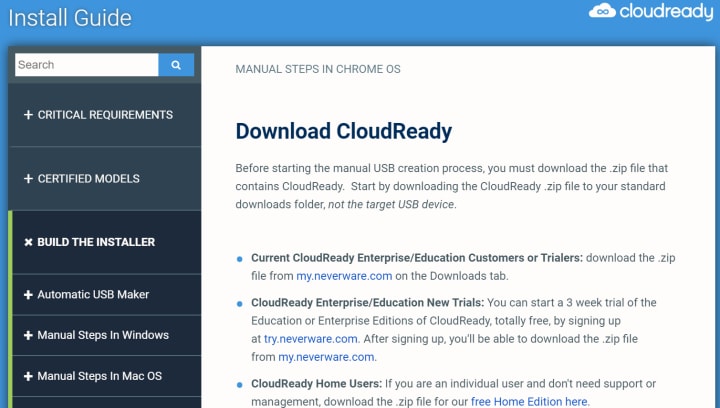
Applications for CloudReady
For most people, the main concern in choosing an operating system is the supply of application software for that system. Chrome Web Store maintained by Google supplies a huge number of applications. All the applications, games, extensions, and themes from the Chrome Web Store can run on CloudReady, such as Microsoft Office (e.g. Word, Excel, and PowerPoint) and Google Suite (e.g. Google Docs, Google Sheets, and Google Slides). It also supports multiple languages and corresponding input methods. Based on my experience, if you do not rely heavily on some Windows-based applications, switching to CloudReady is quite easy, especially nowadays most applications can provide a browser-based version.
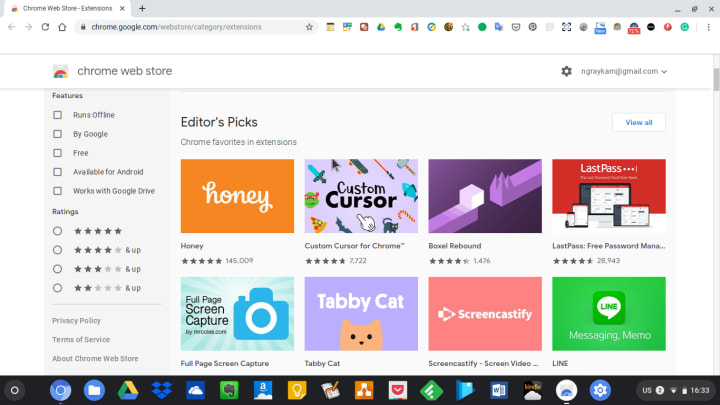
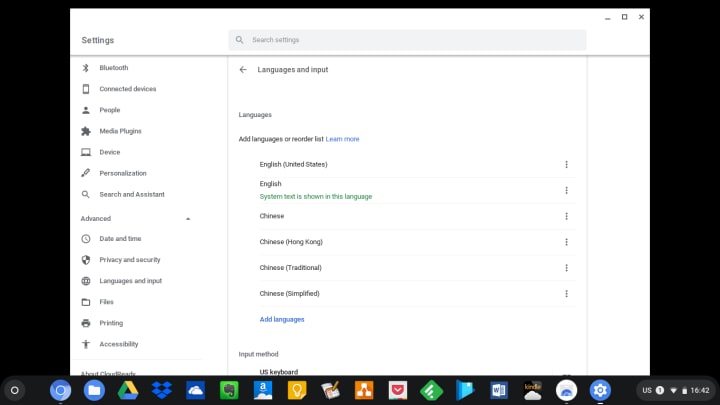
The desktop environment
The overall desktop environment is quite simple but still sufficient. At the bottom, you can pin all the frequent applications for easy access. For system configuration, such as network access and language setting, you can find the buttons at the bottom right corner. You can easily install the applications as Apps on your CloudReady system or as Extensions on the Chrome browser. Once you have installed the Apps and Extensions with a specific Google account on one CloudReady device, you do not need to install them again on other CloudReady devices with the same Google account.
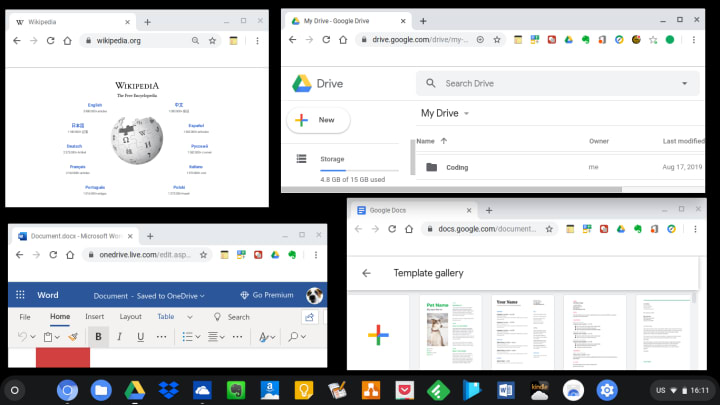
Always online
It is becoming popular to access the same applications and the same data for a specific user account on multiple devices. ColudReady can provide such an environment. That means you are always in online mode while using CloudReady. When you are working on somethings that are quite critical and cannot afford to lost anything, or need to access the same system and same data anytime and anywhere, CloudReady is a good solution.
For Microsoft Office Users
It is still popular for people to use Microsoft Office applications in the Microsoft Windows system. Microsoft provides Office applications for the CloudReady system. That means you can still use Office applications after migrating to CloudReady. I would suggest you also subscribe to Microsoft 365 and Microsoft OneDrive. This will make it easier for you to access your Office documents anytime, anywhere.
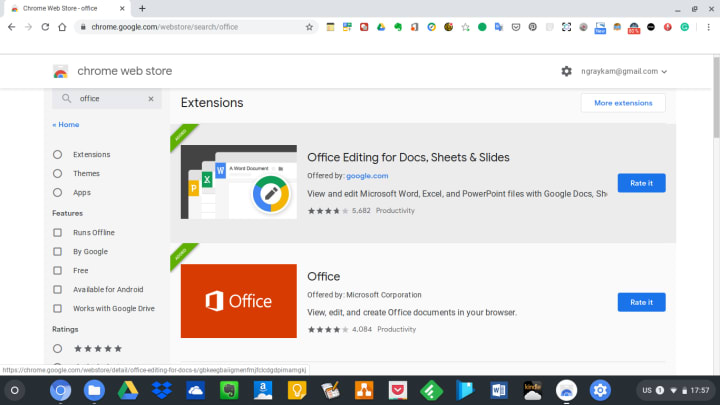
For Google Users
If you are a Google user, migrating to CloudReady is a perfect choice. You can use your Google account to access your Google Docs, Google Drive, and Google email, as well as the application software provided by Google.
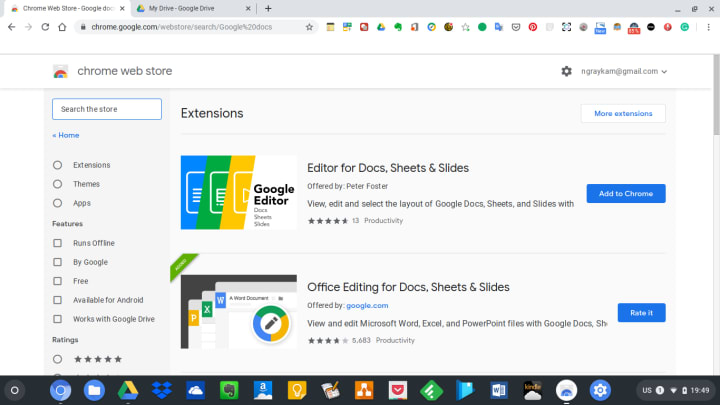
Summary
Upgrading hardware is not the only way to meet the demands of operating systems upgrades. CloudReady is a good example of using old hardware. At the same time, by bringing the old hardware to life, we can also contribute a lot to save the environment! If you have any queries in migrating to CloudReady, you may leave your messages here or email to [email protected], I will reply to you as soon as possible.
Don't forget to give us your 👏 !
Our Services:
- Digital transformation consultation
- Knowledge management consultation
Contact:
Facebook Pages: Digital Transformation | Knowledge Management
About the Creator
Raymond Ng
A practitioner in knowledge management and digital transformation.






Comments
There are no comments for this story
Be the first to respond and start the conversation.