Beyond the Blue Screen of Death: Exploring Common Causes and Solutions for Computer Crashes and How to Prevent Them
Computer crashes are a common problem that can happen by a variety of factors. By understanding the common causes of crashes and taking preventative measures, you can keep your computer running smoothly and avoid the frustration of unexpected crashes.
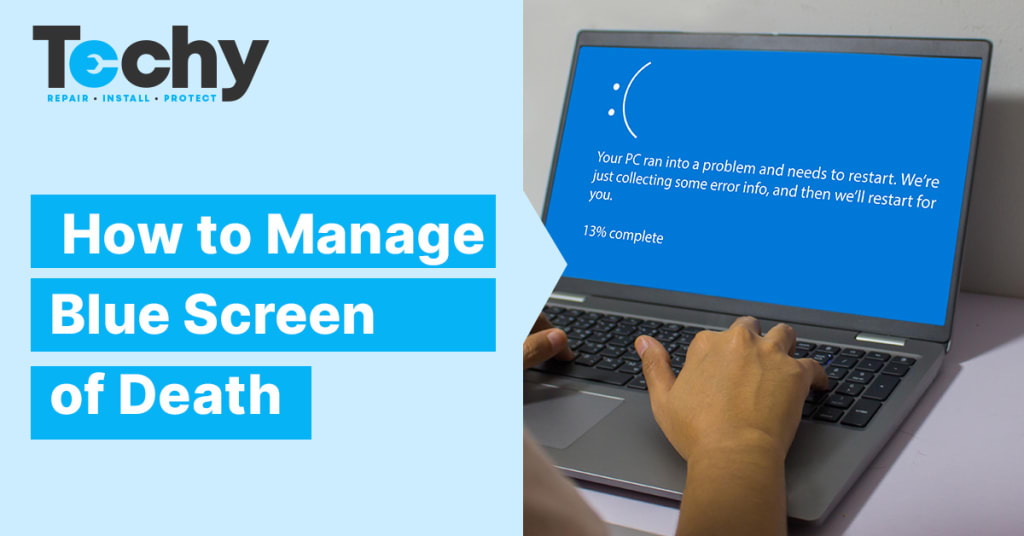
Computer crashes can be incredibly frustrating, especially when they happen at the most inconvenient times. Whether you’re in the middle of an important project or just browsing the internet, a computer crash can bring everything to a sudden halt. In this blog post, we’ll explore some of the common causes of computer crashes and provide solutions for preventing them.
Hardware Issues
Hardware problems are one of the most common causes of computer crashes. This can include anything from a faulty hard drive to a failing power supply. If you’re experiencing frequent crashes, it’s worth checking your computer’s hardware to ensure everything is working correctly. If you suspect a hardware problem, it’s best to take your computer to a professional for repair.
Software Conflicts
In some cases, software conflicts can cause your computer to crash. This can happen when two programs are trying to use the same resources at the same time. To prevent software conflicts, it’s essential to keep your software up-to-date and avoid installing programs that may conflict with each other.
Malware and Viruses
Malware and viruses can cause great damage to your computer and may even render it unusable. These programs can be introduced to your computer through email attachments, downloads, and other online activities. To prevent malware and viruses, it's essential to have a robust antivirus program installed and to avoid downloading files from unknown sources. If you are looking for any computer repair work, connect with Techy.
Overheating
Overheating can cause your computer to crash, especially if it's running demanding applications or games. If your computer is running hot, it's important to ensure that the cooling system is working correctly. This can involve cleaning the fans, replacing the thermal paste, or upgrading the cooling system altogether.
Power Problems
Power problems can cause your computer to shut down unexpectedly or fail to start altogether. This can happen if there’s an issue with your power supply, battery, or charging cable. To prevent power-related crashes, it’s essential to use a high-quality power supply and to avoid using your computer while it’s charging.
Preventing Computer Crashes
Preventing computer crashes involves taking a proactive approach to computer maintenance. Here are some tips for keeping your computer running smoothly:
Keep Your Software Up-to-Date
Keeping your software up-to-date can prevent software conflicts and ensure that your computer is running the latest security patches. This includes your operating system, drivers, and applications.
Install an Antivirus Program
Installing an antivirus program can prevent malware and viruses from infecting your computer. It's vital to keep your antivirus program up-to-date and to run regular scans.
Keep Your Computer Clean
Dust and debris can build up inside your computer, leading to overheating and hardware failure. It’s important to clean your computer regularly, including the fans, heat sinks, and vents.
Use High-Quality Hardware
Using high-quality hardware can prevent hardware-related crashes. This includes your power supply, hard drive, and RAM.
Monitor Your Computer’s Temperature
Monitoring your computer’s temperature can prevent overheating and hardware failure. This can involve using a temperature monitoring program or checking your computer’s BIOS.
Conclusion
Computer crashes can be frustrating, but they’re often preventable. By taking a proactive approach to computer maintenance and addressing any issues promptly, you can keep your computer running smoothly and avoid crashes. Whether it’s a hardware issue, software conflict, or malware infection, there are steps you can take to prevent crashes and keep your computer running smoothly.
If you’re experiencing frequent crashes, it’s essential to take your computer to a professional for repair. They can diagnose the underlying problem and recommend a course of action to prevent future crashes. With a little bit of effort and attention to detail, you can keep your computer running smoothly and avoid the frustration of unexpected crashes.
In addition to the preventative measures mentioned above, it's also a good idea to back up your important data regularly. It can be done by copying your files to an external hard drive, using a cloud storage service, or using a backup program. By backing up your data, you can be sure that you won't lose any important information in the situation of a crash or other issues.
In conclusion, computer crashes are a common problem that can happen by a variety of factors. By understanding the common causes of crashes and taking preventative measures, you can keep your computer running smoothly and avoid the frustration of unexpected crashes. Whether it's keeping your software up-to-date, installing an antivirus program, or monitoring your computer's temperature, there are steps you can take to prevent crashes and keep your computer running smoothly. If you're experiencing frequent crashes, don't hesitate to take your computer to a professional for repair. With a little bit of effort and attention to detail, you can keep your computer running smoothly and avoid the frustration of unexpected crashes. If you need computer repairs that work, contact Techy.





Comments
There are no comments for this story
Be the first to respond and start the conversation.