
Although not everyone can afford a high-end laptop like Microsoft's Surface Laptop 4 or Apple's MacBook Air, cheap laptops aren't all bad, with many providing surprisingly well-rounded products at low rates. The best affordable laptops are reviewed and ranked here.
While some are lesser-known manufacturers, HP, Asus, Lenovo, and Acer remain committed to offering low-cost laptops in their lineups.
A budget laptop would suffice if you only need to accomplish simple chores like browsing the web, checking email, and doing office work. Plenty will suffice for video streaming, albeit on lower-resolution screens and with often poor sound. Some even have adequate processing power for photo editing and simple games without slowing down.
When we talk about budget laptops, we usually mean under £500/US$500, but we may add the odd model that costs a little more if it's truly worth it. Frequently, they will be offered from merchants at a cheaper price than the RRP before long.
Asus E410

It may not perform as well as other laptops in this category, but most people want as much as they can for under £300/$300, and the E410 is a decent option if you're one of them.
Things like a dull screen are unavoidable, and the odd lid shape will not appeal to everyone. The Number Pad in the trackpad was also a little bothersome, but Asus has done a lot right here.
The E410 features a long battery life, a light design, and adequate performance for ordinary day-to-day work. At this price, it's a fantastic laptop with ticking crucial boxes.
Specifications:
- Windows 10 Home
- 14in (1920 x 1080) Full HD screen
- Intel Celeron N4020 dual-core processor
- 4GB RAM
- 64GB storage
- Intel UHD Graphics 600
- Wi-Fi 5 (802.11ac)
- Bluetooth 4.1
- 325 x 217 x 18 mm
- 1.3kg
- Built-in speakers
- 1x USB-C port
- 2x USB-A port
- 1x DC charging pin
The Asus E410 is a low-cost laptop built for simple functions such as email, light work, streaming, and productivity. It's in the competitive category, coming in around £250, and is a decent option if you're looking for a laptop that'll get you through the day without breaking the bank.
Asus is a well-known laptop manufacturer that offers a wide range of products, from entry-level to high-end. Continue reading to learn how this gadget functions in real-world situations.
Pros:
- Very cheap
- Lightweight
- Long battery life
Cons:
- Dim screen
- Annoying NumberPad
Acer Aspire 5

The Acer Aspire 5 line for 2020 (specifically, the ‘Aspire 5 A514-50 Series') includes mid-range laptops with Intel 10th-generation CPUs, lots of ports, and Full HD screens.
Acer's Aspire laptops have always been about substance over appearance, with low-cost PCs that aren't showy but dependable. Translation: You won't have much fun playing Fortnite or editing photographs on one of them (there's no specialized graphics processor), but if gaming isn't important to you and Photoshop isn't, an Aspire should appeal.
Specification:
- 14in Full HD (1920x1080) IPS LCD panel with anti-glare coating
- Intel Core i3-1005G1 processor (2 cores, 1.2GHz, up to 3.4GHz)
- 4GB or 8GB DDR4 2400MHz RAM: 256GB or 512GB SATA SSD
- HDMI 2.0
- USB 3.1 Type-C
- USB 3.1 Type-A (Power Delivery)
- USB 2.0 Type-A
- MicroSD card reader
- 3.5mm headphone jack
- 2 x 1W Speakers
- 720p HD webcam
- 802.11ac Wi-Fi 6
- Bluetooth 5.0
- 48 Wh 3-cell Li-ion battery
- 17.9 x 329 x 236mm
- 1.5kg
The Aspire 5 A514-52 we're looking at features an Intel Core i3-1005G1 CPU, 4GB of RAM, a 256GB SSD, and a 14-inch Full HD (1920x1080) display. However, the A514-52 and other models are quite similar.
Those are all entry-level specifications for a Windows 10 laptop in 2020, but that doesn't rule out the Acer Aspire 5 for the type of work it's meant for. In reality, it's the polar opposite.
The design of the Acer Aspire 5 (2020) isn't especially striking. The bezel is 7mm on the sides and 15mm on the top, true to its no-frills character, but the reflective Acer logos embossed on the rear and underneath the display look good, and the recessed ASPIRE lettering carved into the hexagonal hinge adds a splash of flair.
Pros:
- Great value
- All-day battery
- Decent keyboard
- Lots of ports
Cons:
- Unspectacular display
- Middling performance
- No Thunderbolt 3
HP Pavilion 15
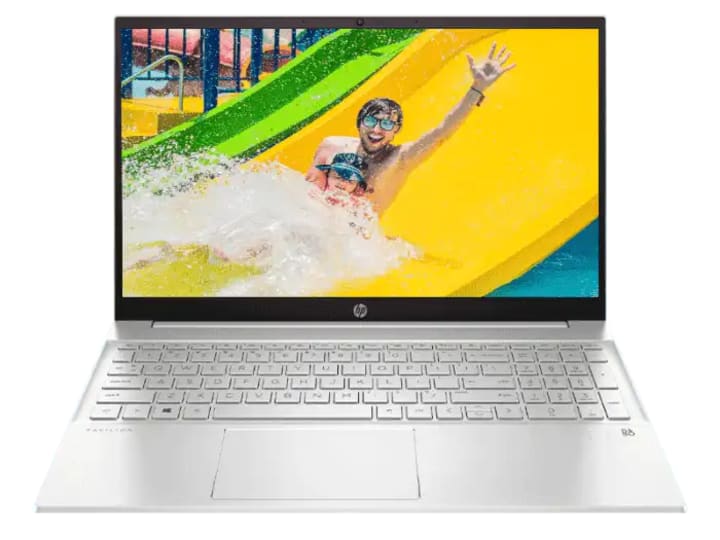
Despite being the most costly laptop on the list, it offers the finest performance and one of the nicest aesthetics.
This laptop will pique your attention if you value style, elegance, and sophistication.
Overall, in terms of performance and appearance, this is one of the best laptops for businesses currently available.
HP Pavilion 15 laptop features the strong Intel Quad Core i5-8250U CPU in terms of performance. This CPU is much more powerful than the 7th generation version because it is from Intel's 8th generation. This processor offers the horsepower to handle not only the day-to-day operations of your small business, but also more demanding software.
Specifications:
- 15.6-Inch IPS Touchscreen FHD (1920x1080)
- 8th Generation Intel Quad Core i5-8250U
- 8 GB DDR4-2400 SDRAM
- 1 TB 5400 rpm SATA HDD
The screen is one of the greatest features of this laptop. Instead of the standard TN panel display, this laptop has a 15.6-inch IPS display.
In comparison, IPS panels offer the greatest color integrity, color reproduction, and color uniformity. Furthermore, it is FHD rather than HD, which means you get a lot more pixel real estate, which is important for multitasking.
It also has 8GB of DDR 4 RAM and a 1TB hard drive. It is suggested that you update your RAM if you experience latency in the future when using heavy apps. It's also a good idea to replace the HDD with an SSD, since this will vastly improve your overall experience.
Pros:
- Cheap, attractive design, robust case, good system performance
- GeForce MX150 and AMD Ryzen 5 options, relatively cool core temperatures, good Turbo Boost performance, sleeker, Envy-like design, full-size NumPad, narrow bezels, USB Type-C, quiet fan
Cons:
- High power consumption, short battery life, unpleasant fan noise under load
- Dim backlight; poor outdoor visibility, slow primary HDD performance, system fan is always active, no USB Type-C charging, soft keyboard feedback, difficult serviceability, soft trackpad keys, lid tends to teeter, 1x1 WLAN module, poor 768p display, slow
About the Creator
etmonks gadgts
https://electronicsmonk.com/






Comments
There are no comments for this story
Be the first to respond and start the conversation.