Beginners Guide To Email Marketing
How To Do Email Marketing

Email marketing is a form of direct marketing that uses electronic mail as a means of communicating commercial or fundraising messages to an audience. In its broadest sense, every email sent to a potential or current customer could be considered email marketing.
However, the term is usually used to refer to:
Sending emails with the purpose of enhancing the relationship of a merchant with its current or previous customers, encouraging customer loyalty and repeat business,
Acquiring new customers or convincing current customers to purchase something immediately,
Sending emails with the purpose of acquiring new customers or convincing current customers to purchase something immediately.
Email marketing can be very cost effective, making it one of the most attractive marketing tools for small businesses. It is also one of the most efficient ways to reach a large number of people with a message. In addition, email marketing can be highly personalized, making it an effective way to build relationships with customers and prospects.
The Benefits Of Email Marketing
Email marketing is one of the most effective marketing tools available today. It allows businesses to reach a large audience quickly and easily, and it is relatively inexpensive to set up and maintain. Email marketing can also be highly customized to target specific audiences, making it an extremely versatile tool.
Some of the key benefits of email marketing include:
-The ability to reach a large audience quickly and easily.
-Relatively low cost to set up and maintain.
-Highly customizable to target specific audiences.
-Versatile tool that can be used for a variety of purposes.
Email marketing is an extremely powerful marketing tool that can be used to achieve a variety of marketing goals. If you are not already using email marketing, now is the time to start!
How To Send Outreach

There are a few things to keep in mind when sending outreach. First, make sure your message is clear and concise. Don't make it too long or too complicated, as this will only discourage the recipient from reading it. Second, personalize your message as much as possible. Include the recipient's name, company, and/or website name in the message so they know it's not just a generic form letter.
Finally, be polite and professional. Remember that you're trying to build a relationship with this person, so don't come across as pushy or sales-y.
Email may be the best option for some, while others may prefer social media or even face-to-face interaction. No matter what method you choose, always make sure your outreach is personal and professional.
Examples Of Good Outreach Emails
There's no one-size-fits-all answer to this question, as the best outreach email will vary depending on the recipient, the purpose of the email, and the context in which it's being sent. However, there are some general tips you can follow to make sure your outreach email is effective.
First, make sure your email is personal and relevant to the recipient. Generic, mass-produced emails are less likely to be effective, so take the time to customize your message for each individual you're reaching out to.
Second, keep your email short and to the point. No one wants to read a long, rambling message, so make sure you get your point across quickly and efficiently.
Third, be polite and professional. This should go without saying, but it's important to remember that your email represents you and your organization, so make sure you come across as someone the recipient would want to work with.
Finally, don't be afraid to follow up. If you don't hear back from the recipient, it's perfectly acceptable to reach out again a week or so later. Just make sure you don't come across as pushy or desperate.
By following these general tips, you can ensure that your outreach email is effective and gets the results you're looking for.
Resources and Tools to Get You Started
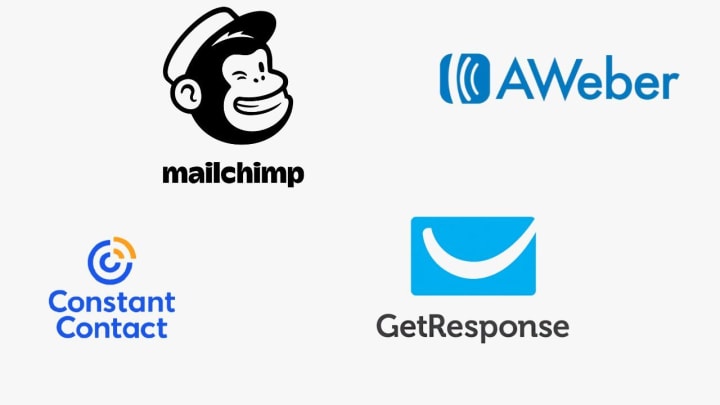
Email marketing is a great way to connect with your customers and promote your business. However, it can be difficult to know where to start. Here are some resources and tools to help you get started with email marketing:
- Mailchimp: Mail Chimp is a popular email marketing service that offers a variety of features to help you create and send great emails.
- Constant Contact: Constant Contact is another popular email marketing service that offers a variety of features and templates to help you create professional-looking emails.
- AWeber: AWeber offers a wide range of features to help you create and manage your email marketing campaigns, including auto responders, email templates, and more.
- GetResponse: GetResponse offers a complete email marketing solution, with everything from email templates to auto responders and more.
With these resources and tools, you'll be well on your way to success with email marketing.
Conclusion
When it comes to email marketing, the old adage "an email a day keeps the prospect away" couldn't be more true. Don't be the spammy guy who sends out a bunch of useless emails - instead, bring value to your reader and you will stand out from the rest. By providing useful information, tips, and resources, you'll be much more likely to build a lasting relationship with your prospects.
About the Creator
The Learning Page
The Learning Page is a blog about various online marketing topics including SEO, Social Media, Digital Marketing, Email Marketing and more. The blog also covers some basics Of diamond jewelry and other topics about money.
Enjoyed the story? Support the Creator.
Subscribe for free to receive all their stories in your feed. You could also pledge your support or give them a one-off tip, letting them know you appreciate their work.






Comments
There are no comments for this story
Be the first to respond and start the conversation.