7 Premiere Pro tips to make your videos more professional
Best Premiere Pro Course in the world
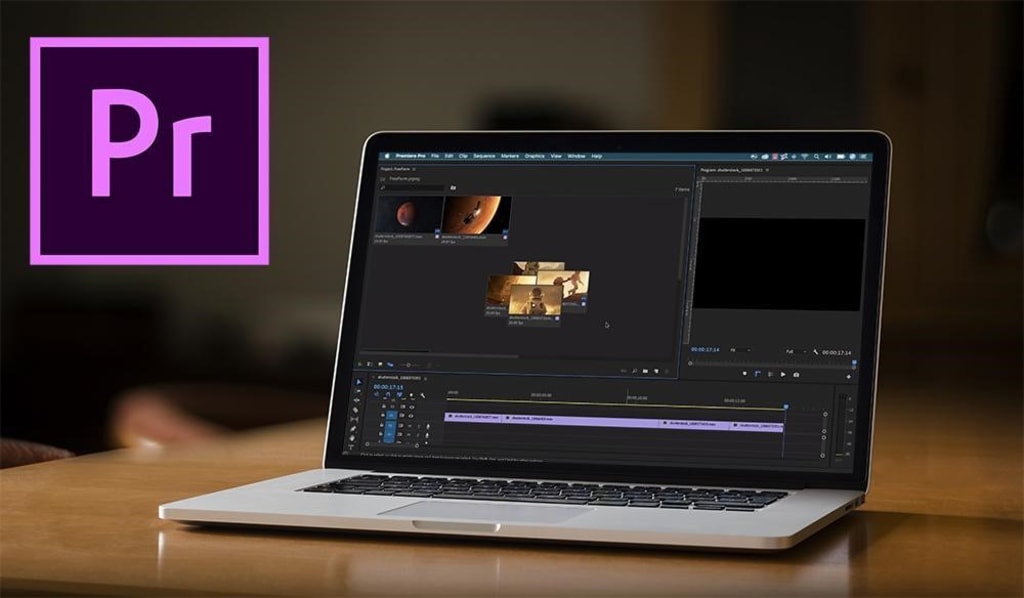
What is Premiere Pro?
Premiere Pro is a professional timeline editing software that has been around for more than 20 years. It was originally created by Adobe Systems Incorporated in California. It was originally designed for media production as well as broadcast television, digital cinema, and non-linear editing workflows.
The program offers the ability to work with multiple tracks and sequences, complex media sequences with up to 6K resolution, and a robust set of features such as audio plug-ins, video filters, live sequence previews and playback changes — it even supports 4K Ultra HD video in hardware-accelerated mode! The software supports 64 bit natively but can also run on 32 bit Windows systems.
7 Premiere Pro tips to make your videos more professional
If you want to make professional videos, it is necessary for you to learn how to use the tools of your profession like Premiere Pro. With its intuitive interface and comprehensive capabilities, it is worth learning about this Adobe product. There are various paid and free Adobe Premiere Pro Free tutorials available online on different websites that can easily help you learn this software at your own pace.
As an Adobe product with significant features in the editing world, it is one of the most expensive software that does not need a subscription fee but only needs a space on your computer where you can install it without hindering your working speed. It is an all-in-one solution for creating videos from start to finish.
Learning Premiere Pro can help you make professional videos easily and quickly. The learning curve is simple, and it's easy to learn the functions. This software has a lot of potential in marketing, film production, television, news broadcasting and IT companies.
Following are the 7 crucial tips to make your videos more professional.
Make use of the warp stabiliser.
Warp stabilisers help in the creation of professional-looking videos. It is one of the most common tools in Premiere Pro that helps in making better cuts without any additional effects.
It's critical to have a tool that can help you keep the image moving in an edit point. Filters and adjustment layers are common tools that are used for this purpose. These tools in Premiere Pro have been known to produce results that aren't as clean as what is desired. The Warp Stabilizer is a tool that creates cleaner results than those other tools.
The warp stabiliser works by checking to see if a clip is too fast or too slow. If it's too fast, it will slow down the clip, and if it's too slow, it will speed it up. The other important feature of the warp stabiliser is its ability to remove unwanted motion blur.
For rapid animation, add transitions to your layers.
There are different options you can use to add different types of transitions to your Premiere Pro project. These options can be used to make your video easily more professional and engaging.
To give your videos a polished look, you must add transitions to layers in Premiere Pro. This gives your video a professional appearance and keeps the audience engaged. While adding a transition to a layer is simple in Premiere Pro, it can be difficult to do when you want the video to be more professional. This is where some third-party tools come into play. These tools take away all the complexity and make it possible for anyone who is familiar with Adobe Premiere Pro Tutorial to create professional-looking videos in no time at all.
Some of these tools let you choose different presets as well as how much time each transition takes to render and/or preview your work. They're also compatible with Adobe Premiere Pro CC 2018, making video production easy for creators all over the world.
Use the Lumetri Color Panel to fix the colour.
The Lumetri Color panel in Premiere Pro is a powerful tool to make your shots look professional. You can use it to fix colour problems or adjust saturation and contrast. It is especially useful for those who are still learning how to use the correct settings and what each of the different controls in the panel does.
Colour correction is a fundamental skill needed to create powerful videos. This can be challenging, especially since it varies per project and software. Fortunately, this tool has helped beginners with their colour correction skills and made it easier for them to create professional-looking videos.
To eliminate background hum, use Adobe Audition to edit audio.
When editing audio in Premiere Pro, you have to first make sure the background noise is gone. This can be done using Adobe Audition’s Noise Reduction feature.
Audition has a Noise Reduction feature that removes background noise in your audio, like a car door slamming shut or someone sighing on the other end of the phone. You can also use this to remove unwanted echoes and hum from ambient sounds that may occur when recording in rooms with windows or doors.
Instead of focusing on volume, pay attention to sound levels.
When you're using Premiere Pro, it's important that you pay attention to sound levels. The default volume is easier for videos to be heard, and the audio would be clearer. Continue reading if you want a video that looks professional and has smoother transitions, fewer pop-ups, and other transition effects.
It's important that your sound levels are equal to or greater than 0 dB for the best quality audio in your project. The good thing is that this can be achieved with a few easy clicks of your mouse.
Setting the track volume within each individual clip and modifying it until the average volume of each video clip is at 0 dB is the most effective technique to ensure your audio levels are optimal. This ensures that there isn't any clipping or distortion during playback.
Markers can help you keep organised.
Markers can help you make your project more organised and professional. They are a unique way to organise your footage into different sections, style your clips with a variety of effects, and integrate them seamlessly with audio.
Markers are unique to every video project. You can set markers at the beginning of every clip, at individual transition points, or even where you want key moments in the video to occur. Markers allow you to add visual cues so that viewers know what's going on in each scene and make it easy for editors and music supervisors to track down the perfect clips for their projects.
Premiere Pro templates can be found in Adobe Stock.
Adobe Stock is a photo, video and audio stock library that is accessible for free. Adobe Stock allows publishers to create simple, stunning and professional videos using the Premiere Pro templates that are in the library.
More and more content creators realise how easy their job becomes when they use premade templates in Adobe Stock. All you have to do now is choose a template that meets your needs and edit it to your specifications.
One of the most popular ways content creators use these templates is through video animation. They can use them as background or backdrop when they need some inspiration or as a graphic element for their video design.
Conclusion
Today's employers are looking for creative individuals who have a solid understanding of the latest software. However, to get hired, you need to demonstrate your proficiency and knowledge of the software. To do that, it is important that you learn Premiere Pro software.
Premiere Pro is a video editing platform with an impressive list of features. It has been used by editors worldwide for various purposes ranging from professional projects to home video making. It enables editors to get their work done quickly and efficiently without any hassle.
About the Creator
Nilam Kara
Hey, My name is Nilam Kara and I am a content writer. I like to write about education and technology-related content. I like to write about education courses related content which is my passion. For more info please visit our site.






Comments
There are no comments for this story
Be the first to respond and start the conversation.