10 Best Drawing Tablets (With Screen and Without Screen)
Top 10 drawing tablets for beginners

Drawing Tablets (or Graphic tablets) are amazing tools that are used for a variety of purposes. I personally use my drawing tablet to draw on Krita, a wonderful opensource drawing software. However, other than digital art you can also use them for writing, business signatures, computer graphics or just playing Osu!
Now in this pandemic period where online classes are inevitable, these can be used as Teaching tablets which enables us to easily interact with PPTs, etc.
Basically, drawing tablets are just a replacement of traditional mouse. They are the new and improved version of the mouse.
The obvious advantage of these pen tablets over a mouse is that we can touch any point on the tablet to interact with the display screen using a pen like stylus. Also, most of these tablet's stylus are battery less making the pen lightweight.
There are two types of graphics tablet: With screen and Without screen.
This article covers some of the best drawing tablets from both the categories and a brief intro about the important features we should look for in a graphics tablet!
What should you look for in a Graphics tablet?
Report Rate (measured in RPS)
Report refresh rate determines how fast and smooth the drawing is reflected on the screen. If the refresh rate is low, you will be able to see visible lag. Some brands like Wacom refer it as PPS which stands for Points per second.
Pressure Sensitivity Levels
The stylus' pressure sensitivity level is the measure of its ability to detect the pressure we apply on the tablet in order to make lines of different thickness.
Resolution
Tablet resolution is measured in lines per inch, or LPI. This is a way to measure printing resolution that uses halftone screens. Halftone is made up of several dots. Basically in LPI the dots are placed in lines and these lines are measured by how close they are together on a grid. Of course higher LPI indicates greater detail and sharpness.
Active Drawing Space
This is the area on the tablet on which we can draw. Naturally, the larger drawing space, the better. It would make drawing much more easier as it would allow more hand movement.
Express Keys
These are customizable shortcut keys that you assign to the task you would need the most. For example, you can assign the keys for undo and redo operations so that you won't need to reach for your keyboard every time you make a mistake.
Best Drawing Tablets Without Screen
With these screen-less drawing tablets, the entire monitor will be mapped to the tablet (which, of course, you can't see). Whenever you touch a point on the tablet with the stylus, the relative position on the monitor will be clicked.
5.Huion H420

Price: $31.60 on Amazon
Active Drawing Space: 4 x 2.23 inches
Pen Pressure Levels: 2048 Levels
Customizable Express Keys: 3
Report Rate: 200 RPS
Compatible OS: Windows Win7/8/10/Vista/XP/Mac OS 10.8.0 or above.
If you're looking for the cheapest, yet good drawing tablet, Huion H420 is your best bet. However, it's active drawing space is a bit small.
4.XP-Pen StarG640

Price: $39.99 on Amazon
Active Drawing Space: 6 x 4 inches
Pen Pressure Levels: 8192 Levels
Customizable Express Keys: None
Report Rate: 200 RPS
Compatible OS: Windows & Mac
XP-Pen StarG640 is the next budget drawing tablet with a decent active screen area. However, it doesn't have any express keys. But that doesn't stop this from being one of the popular tablets among beginners.
3.Wacom CTL4100 Intuos

Price: $79.95 on Amazon
Active Drawing Space: 6.0 x 3.7 inches
Pen Pressure Levels: 4096 levels
Customizable Express Keys: 4
Report Rate: 200 RPS
Compatible OS: Windows, Mac, Android
There is also a wireless version of this drawing tablet available that works on Bluetooth.
2.Huion Inspiroy H640P

Price: $39.99 on Amazon
Active Drawing Space: 6.3 x 3.9 inches
Pen Pressure Levels: 8192 Levels
Customizable Express Keys: 6
Report Rate: 200 RPS
Compatible OS: Windows, Mac, Android
This drawing tablet has an overall good performance and a decent screen size which is more than enough to suit the needs of beginners.
1.UGEE M708

Price: $57.99 on Amazon
Active Drawing Space: 10 x 6 inch
Pen Pressure Levels: 8192 Levels
Customizable Express Keys: 8
Report Rate: 266 RPS
Compatible OS: Windows & Mac
This one is the best among the bunch and has a large screen size, high pressure sensitivity levels and high report rate.
Best Digital Drawing Tablets With Screen
One obvious question that would come to your mind if you're new to digital drawing tablets is, "Would it recognize my palm when it touches the screen?" The answer is no. You can freely draw without worrying about accidentally scribbling when you palm touches the screen. It only recognizes the stylus and doesn't work on finger touch.
5.GAOMON PD1161

Price: $199.99 on Amazon
Active Drawing Space: 10 x 5.7 inches
Pen Pressure Levels: 8192 Levels
Customizable Express Keys: 8
Report Rate: 266 RPS
Pen Resolution: 5080 LPI
Screen Resolution: 1920 x 1080 (HD Quality)
Compatible OS: Windows, Mac
This graphics tablet has a great overall performance, however, it's active drawing space is a little tiny comparing to the others in this listing.
4.Wacom DTC133W0A One

Price: $399.95 on Amazon
Active Drawing Space: 13 inch
Pen Pressure Levels: 4096 Levels
Customizable Express Keys: None
Report Rate: 266 RPS
Pen Resolution: 2540 LPI
Screen Resolution: 1920 x 1080 (HD Quality)
Compatible OS: Windows, Mac, Android 6.0 or later
Wacom One doesn't have the pressure levels that can compete with the other digital drawing tablets in this list, however, it is good enough for beginners and those who don't make very detailed arts.
3.Wacom DTK1660K0A Cintiq 16

Price: $649.95 on Amazon
Active Drawing Space: 13.6 x 7.6 inches
Pen Pressure Levels: 8192 Levels
Customizable Express Keys: None
Report Rate: 266 RPS
Pen Resolution: 5080 LPI
Screen Resolution: 1920 x 1080 (HD Quality)
Compatible OS: Windows, Mac
As you might have noticed, this tablet doesn't have express keys either. This is because most LCD Wacom drawing tablets don't have them. Other than that, Cintiq 16 has an amazing performance.
2.HUION Kamvas 13
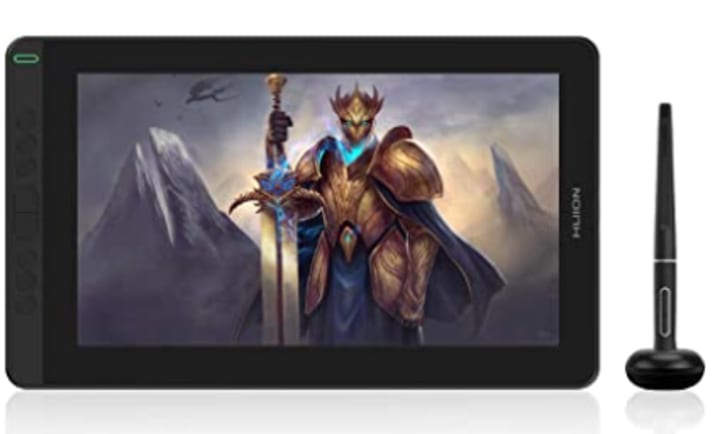
Price: $239 on Amazon
Active Drawing Space: 13.3 inch
Pen Pressure Levels: 8192 Levels
Customizable Express Keys: 8
Report Rate: 266 RPS
Pen Resolution: 5080 LPI
Screen Resolution: 1920 x 1080 (HD Quality)
Compatible OS: Windows, Mac, Android 6.0 or later
This is probably the best digital drawing tablet at a decent budget that has a great performance. It even comes with a laminated screen.
1.HUION KAMVAS 22

Price: $449 on Amazon
Active Drawing Space: 18.8 x 10.5 inch
Pen Pressure Levels: 8192 Levels
Customizable Express Keys: None
Report Rate: 266 RPS
Pen Resolution: 5080 LPI
Screen Resolution: 1920 x 1080 (HD Quality)
Compatible OS: Windows, Mac, Android
Drawing on a 22 inch gigantic tablet is probably the dream of every artist. While this is not necessarily a beginner's tablet, it is a great investment if you plan on becoming a pro. It comes with a pre-applied anti-glare film minimizes glare and distracting reflection.
That's it! These are all the best drawing tablets out there!! Hope this post was helpful!!!
About the Creator
Otaku Writer
Hiya! Am a 20 year old anime enthusiast, who writes stuff about anime and Otaku culture~
Instagram: https://www.instagram.com/silvercrowv1/
Blog: https://animeeverything.online/
Ko-fi: https://ko-fi.com/silvercrow
Reader insights
Nice work
Very well written. Keep up the good work!
Top insight
Excellent storytelling
Original narrative & well developed characters






Comments
There are no comments for this story
Be the first to respond and start the conversation.