Building an AI Tool with WordPress: A Step-by-Step Guide
Are you looking to add a unique and engaging feature to your WordPress website? How about creating your very own AI-powered tool that can generate content at the click of a button? In this comprehensive guide, we'll walk you through the process of building an AI tool using WordPress, Whether you're a seasoned developer or a beginner, this step-by-step tutorial will help you create an AI tool that can enhance your website's functionality and captivate your audience.
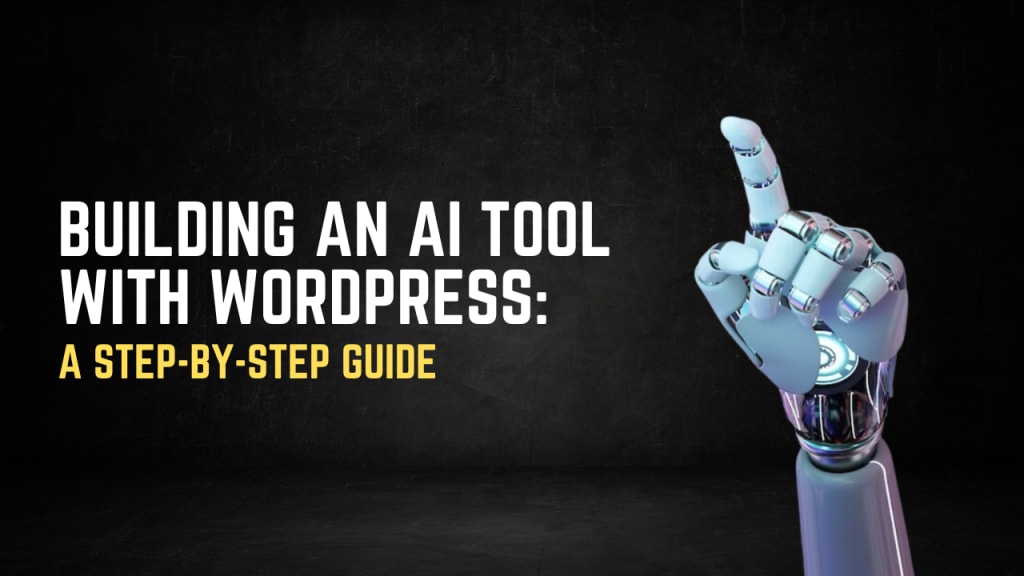
Introduction
In the fast-paced world of web development, staying ahead of the curve is essential to attracting and retaining visitors. One innovative way to achieve this is by integrating AI tools into your WordPress website. These tools can provide real value to your audience and drive significant growth in traffic. In this tutorial, we'll explore how to create an AI-powered tool that generates content, all within the familiar environment of WordPress.
Step 1: Installing the Plugin
To kick off our journey, the first step is to install a plugin that enables us to add custom code snippets to our WordPress site. Follow these simple steps:
- Log in to your WordPress dashboard.
- Navigate to "Plugins" and select "Add New."
- Search for the "WP Code Snippets" plugin and install it.
- Activate the plugin.
Step 2: Creating the AI Tool Page
Now that we have the necessary plugin in place, let's move on to creating the page that will host our AI tool:
- Go to "Pages" and select "Add New."
- Design your page using a page builder of your choice (e.g., Elementor). For demonstration purposes, we'll use Elementor.
- Add a headline and subheading to introduce your AI tool. Customize the styling to match your website's aesthetic.
- Publish the page.
Step 3: Adding the AI Tool Interface
With our page created, it's time to add the interface for our AI tool. This is where users will interact with the tool to generate AI-generated content:
- Add a custom HTML element to your page using the page builder.
- Paste the provided HTML code into the HTML element. This code sets up the input box, button, output area, and copy button for the AI-generated content.
- Update the JavaScript code snippet to connect the user input with the AI function.
Step 4: Connecting to OpenAI API
Our AI tool is almost complete, but it needs the power of OpenAI's language generation capabilities to function:
- Sign up for an OpenAI account and obtain your API key.
- Insert your API key into the provided PHP function code snippet.
- Modify the prompt in the PHP function to suit your desired content generation. This is where you define the user input and the instructions for the AI model.
Step 5: Testing and Customization
With the AI tool fully integrated, it's time to test and customize it to your liking:
- Save and update your page.
- Refresh the page to see your AI tool in action.
- Enter a topic or input and click the "Generate Story" button to see the AI-generated content.
- Expanding Possibilities
Now that you have a working AI tool, the possibilities are endless. Consider creating additional tools that cater to your website's niche and audience. For instance, you could develop tools for generating blog titles, code snippets, paragraphs, or even entire articles. Your creativity and the capabilities of AI are the only limits!
Conclusion
In today's digital landscape, incorporating AI-driven features into your website can elevate user engagement and drive substantial growth. By following this step-by-step guide, you've learned how to seamlessly integrate an AI tool into your WordPress website, giving your visitors a valuable and interactive experience. Remember, learning how to interact with language models and crafting effective prompts can open doors to endless opportunities for enhancing your website's functionality. So why wait? Start building your own AI-powered tools and watch your website flourish! If you found this guide helpful, don't forget to like and share. For a detailed breakdown of the scripts and codes used, refer to the description below. Happy coding!
About the Creator
10X race | Strictly for Sigmas
Gear up your mindset for a journey of 10X income.
Unleash your potential with Sigmas who race to amplify success through strategic financial growth






Comments
There are no comments for this story
Be the first to respond and start the conversation.