Travelling by Going Nowhere
You can visit many places by staying at home

Travellers have faced many problems in recent months, due mainly to the restrictions placed on international and domestic travel by the Covid-19 pandemic, resulting in lockdowns and quarantine requirements.
However, there is an alternative way by which one can expand one’s horizons, even though it is almost always an inadequate substitute for the real thing. This is to make use of Google Maps.
The ability to see a map of just about any part of the world on one’s tablet or computer screen, either as a map or a satellite image, is something that many people have come to take for granted. It has also become common practice to “drop” the little yellow man on to any highlighted road on the map and see exactly what this place looks like. It is therefore possible to view the whole of a route, jumping forward a few metres at a time, and pause to look around in every direction, going higher or lower if required and zooming in on anything one wants to look at more closely.
However, there are a couple of features of Google Maps that might be less well appreciated but could make the experience of the desktop traveller more fulfilling.
It does not take long for the visitor to Google Maps to realise that, as well as the blue roads on a map that enable one to follow a route, there are also many small blue circles that indicate locations where a stationary 360° camera has been used to record an all-round image. These are almost always in places where it would be impossible for a camera car to get to.
The kit used to take these shots can be mounted on a backpack and taken on routes accessible only on foot. As Google Maps expands its coverage, these “footpath” routes will grow in number, and it is interesting to discover new ones as they appear.
If you are a keen long-distance walker, it might interest you to see exactly where a route leads, how challenging it might be, and what views you can expect to see along the way – in the hope that you will be able to follow the path for yourself in the not-too-distant future. This might also be a useful feature if advancing years or some sort of injury have made this kind of trek less easy than it might have been in the past.
It would appear that Google has acquired the services of an intrepid all-round camera person in Wales, because that is where most of the routes covered to date in the UK seem to be. The longest route I have been able to trace is the complete 186-mile Pembrokeshire Coast Path, from Amroth in the south to St Dogmaels in the north.
Whether one would want to trace the entire path on Google Maps is a moot point, but given that the total ascents and descents encountered on the path are equivalent to the height of Mount Everest, it has to be said that doing so at home involves a lot less effort!
Other Welsh walking routes include most of the recognized trails leading to the summit of Mount Snowdon and others that ascend Cader Idris. Elsewhere, there is the usual route up Scotland’s Ben Nevis.
Another development that could be of particular interest to the armchair tourist is the use of Google cameras in indoor settings, such as cathedrals, castles and big houses that are open to the public. Some UK examples are the cathedrals of St Paul’s (London), Norwich, Durham and Canterbury, Bolsover Castle in Derbyshire and the State Rooms of Buckingham Palace.
Outside the UK, examples include La Sagrada Familia in Barcelona, the Palace of Versailles near Paris, Sanssouci Palace in Potsdam (near Berlin) and the Colosseum in Rome.
There are many museums and art galleries where the backpack camera has been allowed to walk round a substantial proportion of the areas open to the public, affording views of many of the exhibits and the explanatory texts posted on the walls alongside them.
Here are just some of the major museums and galleries where this is the case (although the proportions covered do vary considerably):
London: The British Museum; The Science Museum; The Natural History Museum; The National Gallery; Tate Britain
Washington DC: The Smithsonian National Air and Space Museum; The National Museum of the American Indian; The National Portrait Gallery; The National Building Museum
Berlin: All the museums grouped together on Museum Island, namely the Alte Nationalgalerie, the Altes Museum, the Neues Museum, the Bode Museum and the Pergamon Museum. This last one is particularly noteworthy, because the Google tourist can visit parts of the Museum, including the Pergamon Altar itself, that are currently undergoing restoration work and will not reopen until 2023.
One can add the Capitoline Museum in Rome, the Uffizi Gallery in Florence, the Kunsthistorische Museum in Vienna, the Hermitage Museum in St Petersburg, the Van Gogh Museum and Rijksmuseum in Amsterdam and the National Museum in Stockholm.
Of course, this review can only cover a very small proportion of what is available and any survey of a moving picture is bound to be out of date in no time at all. The aim has been merely to draw attention to an alternative way of seeing what is out there and point to the fact that not actually being able to visit somewhere does not mean that it is impossible to get a very good impression of what that place, be it a mountain, a cathedral, a castle, a museum or other place of interest, is actually like.
Using Google Maps in this way might also help you decide how to make the best use of your precious time and cash when it is possible to do so. You might end up with a long list of “must see” places, or perhaps just as long a list of “won’t bothers”!
About the Creator
John Welford
I am a retired librarian, having spent most of my career in academic and industrial libraries.
I write on a number of subjects and also write stories as a member of the "Hinckley Scribblers".





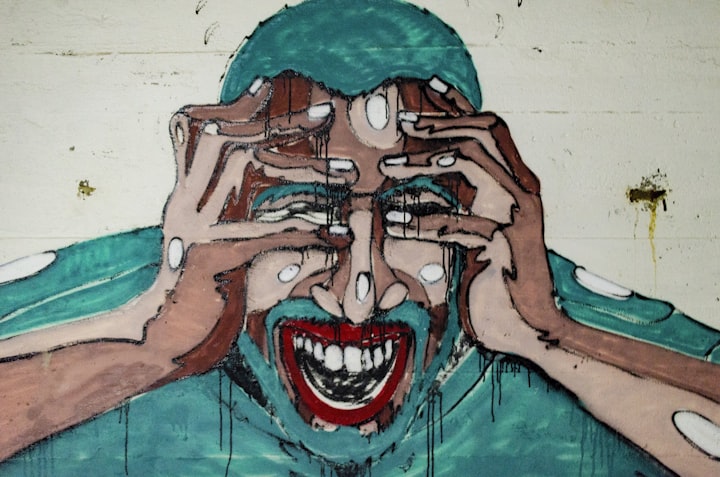
Comments
There are no comments for this story
Be the first to respond and start the conversation.