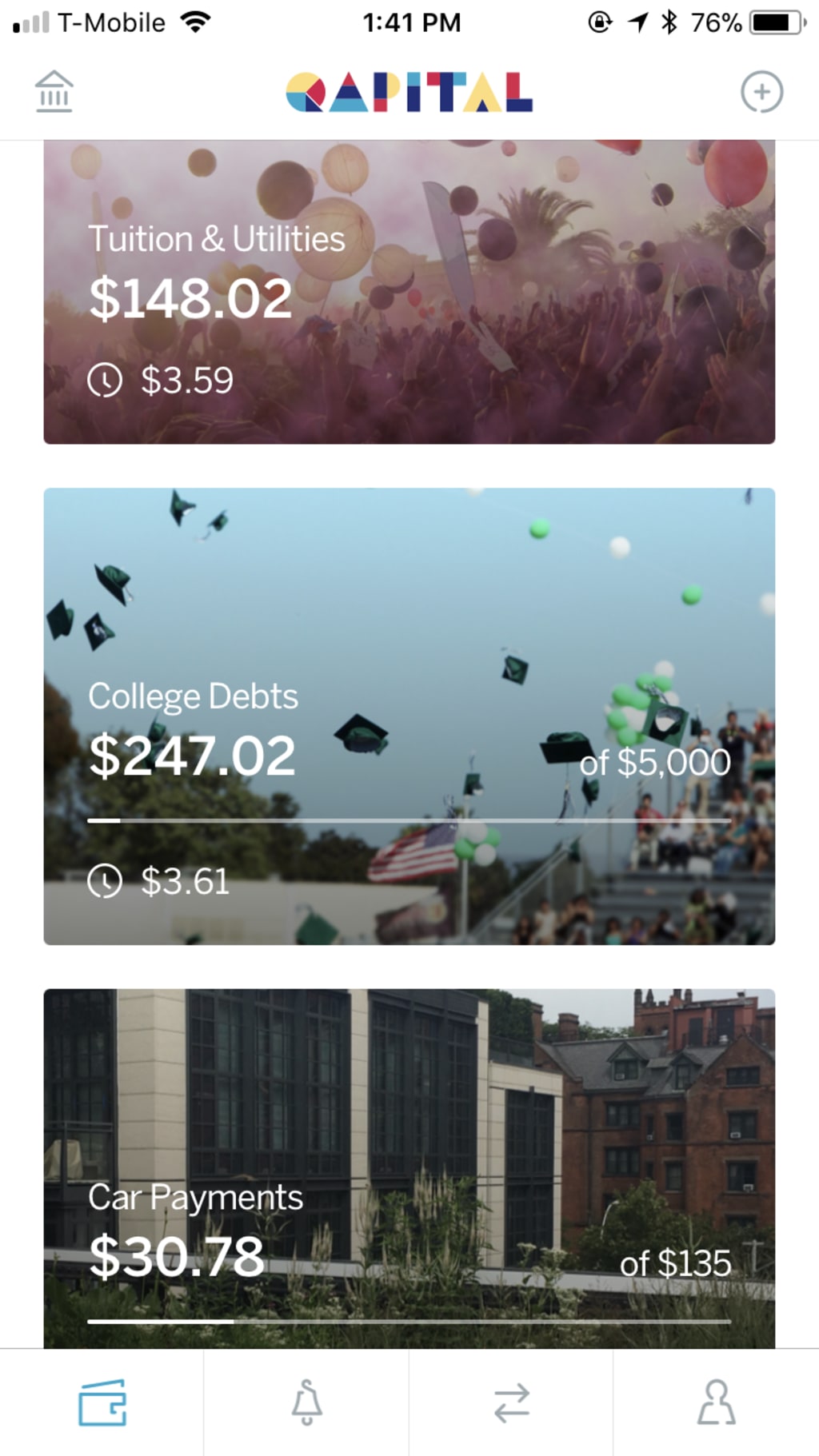
I first heard about Qapital from a friend, who suggested I check out the app after discussing how difficult it was to put money into our savings account and to not touch it after putting it there. Saving money can be difficult, and knowing you have some extra money makes it too tempting to use.
Qapital is simple: You connect the app with your checking account. You can set up different savings categories which will receive money in a few different ways, which I'll explain in depth later on. The categories I have include: "savings," "sorority dues," "travel," and "student loan payments."
For each category you create, you give it different "rules." These rules can be "Round Up," which rounds up any purchase you make using the attached checking account to the nearest $2, or "Guilty Pleasure," in which you select a dollar amount to "charge" yourself when making a purchase at your "guilty pleasure."
I use the guilty pleasure rule as a double-edged sword- my rule is that any time I go to McDonald's, $5 will be stashed away. Other rules include exercise, and you can also set up direct weekly deposits. Rules are customizable for each goal, and you can always manually deposit money into any goal whenever you wish.
Here's why I love Qapital: it is so easy to save money! It is difficult when you get cash or a check to take part of it and stash it aside...and then not use it! So many times I have put money into a savings account, just for me to turn to that saved cash anytime I need some extra money to go out or buy something new.
With Qapital, it saves and stores your money for you. If you wish to withdraw money from a goal, you can submit a bank transfer, but it is not as easy as running to the bank and withdrawing cash in minutes from an ATM.
Qapital is perfect for anyone. As an undergrad college student, it helps me to save aside money categorically for things like my sorority dues, tuition, rent and utility payments, car payments, and post-grad savings. I have not even had the app for a full year yet, and have saved over $1,300 towards these different categories.
I also have pretty loose rules set up for each goal, being that spending money as a college student is a necessity and I can't afford to give up too much of it all the time. However, putting away money is much less painful (or difficult) when you don't even realize you are putting it away!
I won't check my Qapital goals often, but when I do, I am always surprised at how much money I am able to put away without even realizing. The money saved doesn't feel like a loss to my spending budget since I don't have to manually set aside the money and see the transfer from checking to saving.
Other cool things to know about Qapital: you can open up a debit card, pay your bills, set up recurring transfers, and set up a direct deposit!
And here's a bonus! Just in case you need some incentive to start saving with Qapital, sign up with the referral link below and receive a $5 bonus after you complete your first in-app deposit! PLUS- if you invite friends using your referral code too, you'll receive another $5 each time one of them creates an account and make their first deposit too. Who doesn't love easy savings and some extra cash?
I'm using Qapital, the free, easy way to save money! We'll get $5 each for our first Goal if you sign up here.
About the Creator
Anne
blogger, content creator and mama
find me on socials: @paranneting @anamesa_anne
zillenial

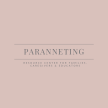




Comments
There are no comments for this story
Be the first to respond and start the conversation.