Self-Publish Your Next Book Using Amazon KDP on Your Smartphone
Read This Article To Learn More...

Intro;
Self-publishing a book can be a daunting prospect. But it doesn't have to be. With Amazon KDP, you can now self-publish your book from the comfort of your own smartphone. In this blog post, we'll provide a comprehensive guide to self-publishing your next book using Amazon KDP on your smartphone, including the steps you need to take and the best tools to make it easier. Get ready to become a published author in no time!
Why Self-Publish Your Book?
If you are an aspiring writer, you may have been turned down by traditional publishers who think that your book won’t sell. However, self-publishing your book could be a great alternative for you to get your work out into the world. Self-publishing offers several advantages for writers, such as creative control over the book, greater royalties, and faster time to market.
By self-publishing, you are also able to establish a personal brand and market your book as you see fit. You are the one in control of your own destiny. Plus, if you do your research and execute the right marketing strategies, you could make a decent profit and turn your writing into a full-time career.
With self-publishing becoming more and more popular, it is essential to find a platform that can help you achieve your goals and make the process as seamless as possible. Enter Amazon KDP – a user-friendly platform for self-publishing your book.
What is Amazon KDP?
Amazon KDP, or Kindle Direct Publishing, is an online publishing platform that allows authors to self-publish their books and distribute them to a worldwide audience through the Amazon Kindle store. KDP offers a range of tools and services that make it easy for authors to create and publish ebooks and paperbacks, and it also provides access to valuable marketing and promotional tools to help promote and sell their books. With Amazon KDP, authors can take control of the publishing process, maintain ownership of their work, and earn royalties of up to 70% on sales. Best of all, KDP is completely free to use and requires no upfront costs or fees.
Benefits of Using Amazon KDP on Smartphone
With the world going digital, it has become more accessible than ever to publish your own book. And thanks to Amazon KDP, you can now do it all right from your smartphone. Here are some of the benefits of using Amazon KDP on your smartphone:
1. Convenience: With Amazon KDP on your smartphone, you can publish your book from anywhere, at any time. Whether you're on a break at work, waiting in line at the grocery store, or relaxing at home, you can easily work on your book.
2. Easy to use: Amazon KDP is designed to be user-friendly, and the app is no exception. The interface is easy to navigate, and the publishing process is straightforward. You don't need any prior publishing experience to use Amazon KDP on your smartphone.
3. Cost-effective: One of the best things about Amazon KDP is that it's free to use. You don't need to pay any upfront fees, and you only pay when someone buys your book. This means that you can keep more of the profits from your book sales.
4. Fast publishing: When you use Amazon KDP on your smartphone, you can publish your book in a matter of minutes. There's no need to wait for weeks or months to get your book into the market. You can publish it as soon as it's ready.
5. Reach a global audience: Amazon is a global marketplace, and your book will be available to readers all around the world. You don't need to worry about shipping or printing costs, as Amazon takes care of all of that for you.
Overall, using Amazon KDP on your smartphone is a great way to self-publish your book. It's fast, easy, and cost-effective, and it allows you to reach a global audience. So, if you're ready to publish your book, download the Amazon KDP app on your smartphone and get started today!
How to Create and Publish a Book on Amazon KDP via Smartphone
With the advancement of technology, it's now easier than ever to publish your own book using Amazon KDP on your smartphone. Here are the steps you need to follow:
Step 1: Download the Amazon KDP App
You can download the app from either the App Store (iOS) or Google Play Store (Android). Once downloaded, sign in using your Amazon account details.
Step 2: Create a New Project
Click on the "Create a New Project" button, and choose between a Kindle eBook or paperback. Enter the required details, such as the book title, author name, and description.
Step 3: Upload Your Content
Click on the "Add Content" button and upload your book file. Make sure the file is in the correct format, such as PDF or DOCX.
Step 4: Preview Your Book
Before publishing your book, you need to preview it to make sure it looks how you want it to. You can do this by clicking on the "Preview" button and checking each page of your book.
Step 5: Set Your Price and Publish
After previewing your book, set your price, choose your distribution options, and click on the "Publish" button. Congratulations, your book is now published!
Remember, the process of publishing a book via smartphone can be challenging at first, but the Amazon KDP app has made it easier than ever before. Keep practicing, and don't be afraid to ask for help when you need it. Happy publishing!
Tips for Optimizing Your Book for Amazon KDP
Once you have written and edited your book, it's time to optimize it for Amazon KDP to make it more discoverable and appealing to readers. Here are some tips to help you get started:
1. Choose a Compelling Title and Cover: The title and cover of your book are the first things that readers will see. Make sure that your title is clear, catchy, and memorable. The cover should be eye-catching and reflect the genre of your book.
2. Write an Engaging Book Description: The book description is the second thing that readers will see after the cover. It should provide a brief overview of your book and capture the reader's interest.
3. Categorize Your Book Properly: Amazon has specific categories and subcategories for books. Choose the category that best describes your book, and make sure to select relevant subcategories to help readers find your book more easily.
4. Use Relevant Keywords: Keywords are essential for discoverability on Amazon. Research and choose keywords that accurately describe your book and are relevant to your target audience.
5. Optimize Your Book's Look Inside Feature: The "Look Inside" feature allows readers to preview your book before buying it. Make sure that the formatting of your book looks professional and that there are no errors or inconsistencies.
6. Encourage Reviews: Reviews can greatly influence a reader's decision to buy a book. Encourage readers to leave a review after they've read your book by adding a call-to-action at the end of your book or in your marketing materials.
By following these tips, you can optimize your book for Amazon KDP and increase your chances of success. Remember that writing a book is just the first step. Marketing and promoting your book is equally important, so be sure to develop a solid marketing plan to get your book in front of potential readers.
Marketing Your Self-Published Book on Amazon
Once your book is published on Amazon KDP, the next step is to market it to reach potential readers. Amazon offers several marketing tools to help self-published authors promote their books.
One of the most important things you can do to market your book is to optimize its visibility on Amazon. This means creating a strong product page that includes an attention-grabbing title, a well-written book description, and high-quality cover art.
Another key factor in marketing your book is building up positive reviews. Encourage your readers to leave a review by including a call-to-action in your book or on your social media channels.
Amazon also offers advertising options for self-published authors, including Sponsored Products ads and Amazon Advertising. These advertising options can help increase your book's visibility to potential readers and drive more sales.
It's also important to leverage social media platforms to promote your book. Share updates about your book's progress, offer behind-the-scenes insights, and engage with your readers. This will help build a community around your book and drive more sales.
Lastly, consider reaching out to book bloggers and book reviewers in your genre to request a review or feature on their platform. This can help generate buzz and attract more readers to your book.
In summary, marketing your self-published book on Amazon requires a multi-faceted approach that includes optimizing your product page, building positive reviews, leveraging Amazon's advertising tools, engaging with readers on social media, and reaching out to book bloggers and reviewers. By putting in the effort to market your book, you can increase its visibility and reach a wider audience.
If you want to learn no.1 way to master how to self publish a book using Amazon KDP on your smartphone.Click Here Now




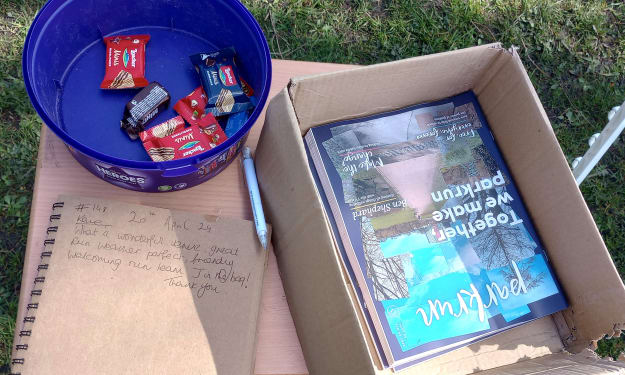
Comments
There are no comments for this story
Be the first to respond and start the conversation.