Watch-only Wallet In Trust Wallet: A Comprehensive Guide
A Complete Guide For Trust Wallet Watch-only In 2023
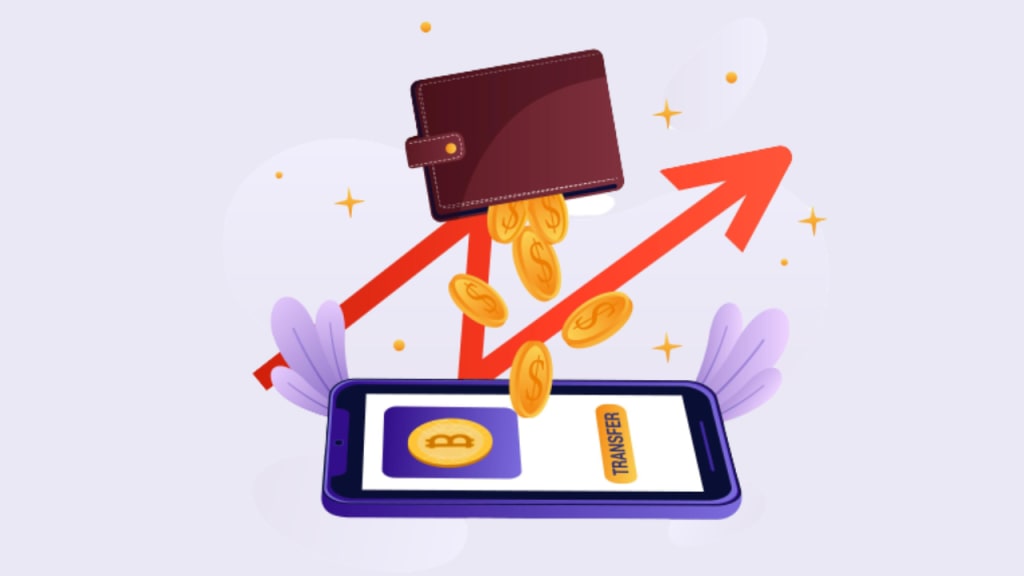
A watch-only wallet in Trust Wallet is a feature that allows users to view their cryptocurrency assets and transactions without holding private keys. This means the users can track their assets on the blockchain, but they cannot send or make transactions with the funds. The private keys are stored securely elsewhere, and the watch-only wallet acts as a read-only interface for the user's assets.
Benefits Of Watch-only Wallet In Trust Wallet
- Monitoring: A watch-only wallet allows you to monitor your crypto assets without having access to the private keys.
- Increased security: By keeping your private keys separate from your monitoring device, you can increase the security of your crypto assets.
- Easy tracking: You can easily track your crypto portfolio and transaction history with a watch-only wallet.
- Convenience: A watch-only wallet can be accessed from any device with internet access, making it a convenient way to keep an eye on your crypto assets.
- Compatibility: Trust Wallet supports multiple cryptocurrencies and blockchain platforms, making it a versatile option for watch-only wallet use.
Features Of Watch-only Wallet In Trust Wallet
- View and track cryptocurrencies without having access to the private keys
- Support for multiple blockchains, such as Ethereum, Binance Smart Chain, and more
- Easily import public addresses from other wallets
- Option to set custom wallet names and tags for easy identification
- Ability to view transaction history and token holdings
- QR code scanning for easier address management.
What Does A Watch-only Wallet Mean On Trust Wallet?
A watch-only wallet in Trust Wallet is a wallet that allows users to monitor their cryptocurrency assets, but not spend them. This is done by importing a read-only version of the wallet's public address. This means that users can view the balance and transaction history of their assets, but they cannot make transactions with them.
How Do I Withdraw From A Watch-only Wallet In Trust Wallet?
To withdraw from a watch-only wallet in Trust Wallet, you need to have access to the private key or seed phrase of the wallet. If you have these, you can import the wallet as a full wallet and have the ability to make transactions, including withdrawals. If you do not have access to the private key or seed phrase, you will not be able to withdraw from the watch-only wallet.
How Do I Add Watch-only To My Wallet?
To add a watch-only wallet in Trust Wallet, you need to follow these steps:
- Open the Trust Wallet app on your device.
- Tap on the "Wallets" tab and then tap on the "+" sign to create a new wallet.
- Select the type of cryptocurrency you want to add as a watch-only wallet.
- Tap on "Import Wallet" instead of "Create Wallet".
- Enter the public address of the wallet you want to add as a watch-only wallet.
- Give the wallet a name and tap on "Import".
This will add the watch-only wallet to your Trust Wallet app, and you will be able to view the balance and transaction history of the assets associated with that address.
How Do I Get The Private Key Of A Watch-only Wallet?
The private key is used to control and access the funds in a cryptocurrency wallet. To get the private key of a watch-only wallet, you need to find the person or entity that controls the wallet and holds the private key. If you created the watch-only wallet yourself and lost access to the private key, it may not be possible to retrieve it. In this case, the funds in the wallet may be lost permanently. Therefore, it's important to safely store the private key and make backup copies in case it is lost or stolen.
What Is A Watch-only Address?
A watch-only address is a public address for a cryptocurrency wallet that has been imported into a wallet application, such as Trust Wallet, to monitor its balance and transaction history, but not for making transactions. A watch-only address does not have access to the private key associated with the address, which is required to make transactions and access the funds in the wallet. It is called "watch-only" because the user can only "watch" or monitor the activity of the address, but not make any changes to it.
What Does An Imported Watch-only Mean?
"Imported watch-only" refers to a cryptocurrency address that has been imported into a wallet application, such as Trust Wallet, to monitor its balance and transaction history, but not for making transactions. In this case, the user has imported only the public address of the wallet into their wallet application, and not the private key. As a result, the user can only view the balance and transaction history of the address, but cannot spend the funds or make transactions with it. The term "imported" refers to the process of bringing the address into the wallet application, while "watch-only" refers to the limited functionality of the address.
How Do I Transfer My Watch Address To My Trust Wallet?
To transfer a watch-only address to your Trust Wallet, you need to follow these steps:
- Open the Trust Wallet app on your device.
- Tap on the "Wallets" tab and then tap on the "+" sign to create a new wallet.
- Select the type of cryptocurrency you want to transfer.
- Tap on "Import Wallet" instead of "Create Wallet".
- Enter the private key or seed phrase associated with the watch-only address that you want to transfer.
- Give the wallet a name and tap on "Import".
This will import the watch-only address as a full wallet into your Trust Wallet app, and you will have the ability to view the balance and transaction history, as well as make transactions, including transfers. It's important to ensure the safety of your private key or seed phrase, as this is required to access your funds.
Why Is My Wallet Read-only?
A wallet can be designated as read-only if it has been imported into a wallet application without the private key or seed phrase. This means that you can view the balance and transaction history of the wallet, but you cannot make transactions with it. There are several reasons why a wallet may be read-only:
- You are using a watch-only wallet: Some users may intentionally set up a watch-only wallet to monitor their assets without having the ability to spend them.
- The private key or seed phrase is not accessible: If the private key or seed phrase is not accessible, the wallet cannot be used to make transactions.
- The wallet was imported without the private key: If a wallet was imported without the private key, it will be designated as read-only and will not allow transactions.
If you need to make transactions with your wallet, you need to import the private key or seed phrase associated with the wallet into your wallet application. This will allow you to have full control over your funds.
What Is The Newest Version Of The Trust Wallet?
The current (as of 2023-01-31) latest version of Trust Wallet may vary depending on the platform you are using. You can check the Trust Wallet website or the app store for your device to see if there is a newer version available for download.
How Can I Access My Wallet Without Unlocking It?
You cannot access the funds in your wallet without unlocking them, as the private key or seed phrase is required to control and access the funds in a cryptocurrency wallet. To unlock your wallet, you typically need to enter the private key or seed phrase associated with the wallet. If you do not have access to the private key or seed phrase, you will not be able to access your funds. It is important to safely store the private key and make backup copies in case it is lost or stolen.
Why Is My Wallet App Restricted?
A wallet app can be restricted for various reasons, such as security measures, user error, or compliance with regulations. Some common reasons for a restricted wallet app include:
- Incorrect login details: If you entered the incorrect login details, such as the wrong password or seed phrase, the app may restrict access to your funds.
- Security measures: Some wallet apps have security measures in place that restrict access if there are suspicious activities or if the app is used on an unfamiliar device.
- Compliance with regulations: Wallet apps may be restricted in certain countries due to regulations and restrictions on the use of cryptocurrencies.
- Technical issues: Technical issues with the wallet app or your device may also result in a restricted wallet.
If you are unable to access your wallet, you should try resetting your password or seed phrase and contact the support team of the wallet app for assistance. If you have a technical issue, they may be able to help you resolve the problem.
Does Trust Wallet Have A Daily Limit?
Trust Wallet does not have a daily limit for transactions. However, the daily limits for transactions may vary depending on the blockchain network or cryptocurrency you are using. Some blockchains may have limits on the number of transactions that can be processed in a day, and some cryptocurrencies may have minimum and maximum transaction amounts. It's important to check the documentation of the specific cryptocurrency you are using to understand any transaction limits that may apply.
Can Trust Wallet Hold All Coins?
Trust Wallet supports a wide range of cryptocurrencies, including Ethereum and Ethereum-based tokens, Binance Smart Chain (BSC) tokens, and other popular cryptocurrencies. However, it may not support every single cryptocurrency in existence. To check if a specific cryptocurrency is supported by Trust Wallet, you can refer to the list of supported coins on their website or in the app. If you are looking to hold a coin that is not supported by Trust Wallet, you may need to use a different wallet that supports that coin.
What Is The Maximum Amount In Trust Wallet?
Trust Wallet does not have a maximum amount limit for holding or sending cryptocurrencies. However, the maximum amount you can hold or send may be limited by the underlying blockchain network or cryptocurrency you are using. For example, some blockchains may have limits on the size of transactions that can be processed, and some cryptocurrencies may have minimum and maximum transaction amounts. It's important to check the documentation of the specific cryptocurrency you are using to understand any transaction limits that may apply. Additionally, the amount of cryptocurrency you can hold in your Trust Wallet is also limited by the amount of storage space on your device.
How Do I Withdraw From A Watch-only Trust Wallet? Is It Possible?
You cannot withdraw funds from a watch-only Trust Wallet, as a watch-only wallet does not have access to the private key required to control and spend the funds. A watch-only wallet is only able to display the balance and transaction history of an address, but it cannot be used to make transactions or move funds. To withdraw funds from a watch-only Trust Wallet, you will need to import the private key or seed phrase associated with the address into a full wallet that allows you to control and access the funds.
How Can I Get My Private Keys And Unlock My Watch-only Wallet?
To get your private keys and unlock a watch-only Trust Wallet, you will need to import the private key or seed phrase associated with the wallet into a full wallet that allows you to control and access the funds.
Here's how to import the private key or seed phrase:
- Backup your seed phrase or private key: Make sure you have a backup of the seed phrase or private key associated with the watch-only wallet.
- Create a full wallet: Create a new full wallet using Trust Wallet or another compatible wallet app.
- Import the private key or seed phrase: Follow the instructions in the app to import the private key or seed phrase associated with the watch-only wallet.
Once the private key or seed phrase is imported, you will be able to control and access the funds in the wallet. It's important to keep the private key or seed phrase securely stored, as anyone with access to it will be able to control the funds in the wallet.
How To Find The Private Key Of My Imported Watch-only Address?
The private key of a watch-only address is not stored within the Trust Wallet app, as a watch-only wallet only displays the balance and transaction history of an address but cannot control and spend the funds. To access the private key of a watch-only address, you need to look for the source where you obtained the address and the private key.
If you imported the address into Trust Wallet, you likely have the private key stored in a secure location, such as a hardware wallet or a paper backup. You may need to access the original device or backup where you stored the private key to be able to access and control the funds in the watch-only address.
It's important to keep your private key secure and not share it with anyone, as anyone with access to the private key will be able to control the funds in the address.
How To Gain Access To My Watch-only Wallet?
To gain access to a watch-only wallet, you need to have the private key or seed phrase associated with the wallet. If you don't have either of these, you won't be able to access the funds in the wallet. If you have the private key or seed phrase, you can import it into a wallet client to access the funds.
How To Recover Funds From A Watch-only Wallet?
To recover funds from a watch-only wallet, you need the private key associated with the public address in the wallet. If you have the private key, you can import it into a software wallet that supports the cryptocurrency and then spend the funds. If you do not have the private key, you will need to try and obtain it from the person or service that set up the wallet for you. If the private key cannot be obtained, the funds cannot be recovered.
Why Does Trust Wallet Require Private Keys To Send Tokens?
Trust Wallet requires private keys to send tokens because private keys are used to sign transactions in decentralized systems such as blockchain-based cryptocurrencies. When you send tokens, a transaction is broadcast to the network, and the transaction must be signed with your private key to prove that you have the authority to transfer the funds. The private key serves as the digital signature that authenticates the transaction and ensures that only the owner of the private key can authorize transactions. By requiring private keys to send tokens, Trust Wallet ensures the security and privacy of users' funds and transactions.
How To See My NFTs On Trustwallet?
To see your NFTs on Trust Wallet, follow these steps:
- Open Trust Wallet and select the wallet you want to use.
- Tap on the "DApps" button located at the bottom of the screen.
- Search for the NFT marketplace or platform that you used to purchase the NFTs.
- Connect to the NFT marketplace or platform by tapping the "Connect" button.
- Log in to your account if necessary.
- Your NFTs should be displayed in your wallet on the NFT marketplace or platform.
- You can tap on each NFT to see its details, such as the name, description, and image.
Note: NFTs can only be viewed on NFT marketplaces or platforms that support Ethereum-based NFTs and that are compatible with Trust Wallet.
Can You Use Your Crypto Wallet's Private Key To Recover Your Wallet?
Yes, you can use your crypto wallet's private key to recover your wallet. The private key is the secret code that gives you access to your crypto assets, and if you have it, you can use it to restore access to your wallet on a new device or platform. However, it is important to keep your private key secure and not share it with anyone, as anyone who has access to your private key has access to your crypto assets.
What Are The Trust Wallet Features?
Trust Wallet is a mobile cryptocurrency wallet that offers the following features:
- Support for multiple cryptocurrencies: Trust Wallet supports a wide range of cryptocurrencies, including Ethereum and Ethereum-based tokens.
- User-friendly interface: Trust Wallet has a simple and intuitive interface, making it easy for users to manage their crypto assets.
- Private key storage: Trust Wallet stores private keys locally on the user's device, providing maximum security for the user's crypto assets.
- DApp browser: Trust Wallet has a built-in DApp browser that enables users to access decentralized applications directly from their wallet.
- Decentralized exchanges: Trust Wallet supports decentralized exchanges, allowing users to trade cryptocurrencies without having to trust a centralized exchange with their private keys.
- Multi-language support: Trust Wallet supports multiple languages, making it accessible to a global user base.
- Open-source: Trust Wallet is an open-source project, allowing developers to contribute to its development and auditors to review its code.
How Do You Make Money From A Trust Wallet?
Trust Wallet does not generate any direct revenue for its users. The wallet is an open-source, non-custodial wallet for storing cryptocurrency assets, it does not charge any fees for sending or receiving funds. The only way to make money from a Trust Wallet would be through buying and holding cryptocurrencies and profiting from their appreciation in value over time.
Conclusion:
A watch-only wallet in Trust Wallet allows you to monitor and track your cryptocurrency assets without actually having access to the private keys that control them. This feature is useful for keeping track of your holdings and monitoring the market performance of your assets, but it does not allow you to make any transactions or control the funds stored in the wallet.
In conclusion, a watch-only wallet in Trust Wallet can be a useful tool for cryptocurrency investors, but it does not provide any direct financial benefits. The ability to control and access your funds is only possible with access to the private keys associated with the wallet, which should be kept secure at all times.
About the Creator
Angelika Candie
Blockchain Analyst & Technical Content Writer






Comments (1)
Have you lost your hard earned money to;?1.Binary option scam??2. Forex trading??3.Romance scam?and any other kind of online investment? ?I have a good news for you.Contact; recbtc17 at g mail com?I had doubts it was possible to recover the funds I lost to binary options. However,big thanks to the recbtc now for helping me recover a huge sum back and still working on full recovery for me…also they are reachable via text or whats app though this number +15187224413