
If you are bothered by the Netflix download limits, this article may do you a favor. Read to download Netflix videos to your local drive and remove all the download limits.
What are Netflix download limits?
Title number limit: You can have up to 100 active downloads at a time per device on as many devices included in your membership plan. So if you want to download more titles, you need to delete some downloaded content.
Device limit: To download from Netflix, you need the latest version of the Netflix app on one of these devices:
• iPhone, iPad, or iPod touch running iOS 9.0 or later
• Android phone or tablet running Android 4.4.2 or later
• Amazon Fire tablet running Fire OS 4.0 or later
• Windows 10 (version 1709 or later) or Windows 11 tablet or computer
• Chromebook and Chromebox computers using the Netflix app from the Google Play Store
Validity limit: The downloaded titles on Netflix come with an expiration time, which can vary for each title based on the licensing agreement between Netflix and the content creator. Typically, the expiration period is around 30 days.
Storage limit: If your device has limited storage capacity, you may encounter restrictions on downloading additional Netflix movies and shows, even if you haven't reached the maximum limit of 100 titles.
Note: These details are based on information available up until June 2023. For the most accurate and up-to-date information on Netflix's download limits, it is recommended to refer to Netflix's official website or contact their customer support.
How to remove Netflix download limits?
To get rid of these limits, all you need to do is to use a professional Netflix Video Downloader, which can help you download Netflix content as local files so that you can keep as many downloads as possible forever and play them anywhere at any time on whatever devices you like.
NoteBurner Netflix Video Downloader is a professional video downloader dedicated to helping users download videos from Netflix. The program can download videos in MP4 or MKV format as local files and the output quality can reach up to 1080p (720p at most for the Ad-Supported plan). Also, the original multilingual subtitles and audio tracks of the downloaded videos are well-kept. The videos can be downloaded in batches and will be ad-free.
Tutorial: How to Download Netflix Video with NoteBurner
In the following tutorial, we will teach you to download Netflix video to your local drive. Please install the latest version of NoteBurner Netflix Video Downloader on your computer before reading. Click here to read the tutorial and the full article.
Extra tips on how to deal with Download Limit Warning
If you see an error on your Android phone or tablet that says Download Limit Warning, it indicates that you are approaching the maximum number of downloads for a specific TV show or movie.
Some TV shows and movies can only be downloaded a limited number of times per year per account. You can select Download from the error screen to download the TV show or movie, but you will not be able to download the same title again until the date listed in the error message. If you would like to watch the TV show or movie sooner, you’ll need to connect to the internet and stream. Otherwise, you can select a different TV show or movie to download.
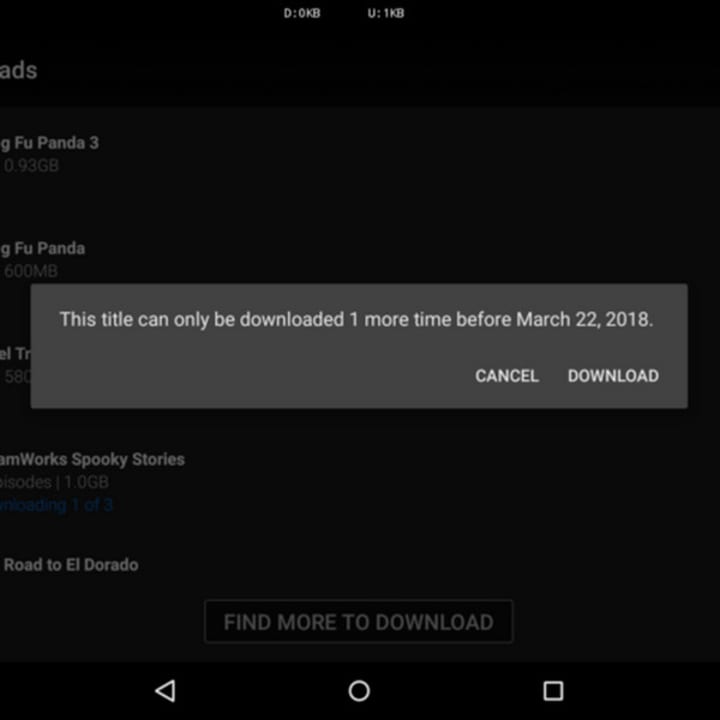
Final Word
NoteBurner Netflix Video Downloader makes it so easy to remove the Netflix download limits. With a few clicks, you can keep all your desired content forever and play them on any device, install NoteBurner and download Netflix videos without limits now!
Note: Only the first 5 minutes of each video can be downloaded with the trial version, please purchase a license to enjoy the full video. It is suggested that to download the trial version and have a test before purchasing it.

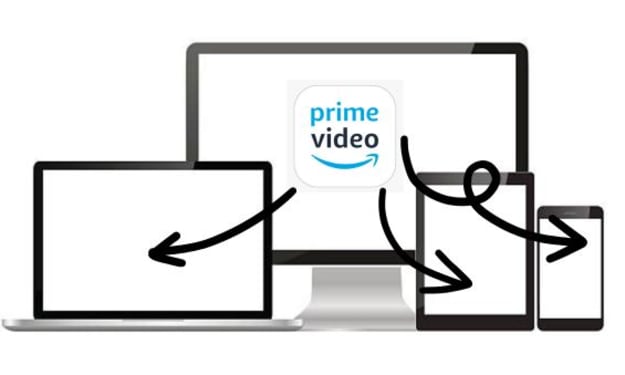



Comments
There are no comments for this story
Be the first to respond and start the conversation.