Write Life Organization Tips
How not to get lost in the chaos!

Disclaimer: I work exclusively with Windows machines. This may or may not work for Mac users. And while I enjoy using the cloud as a backup option, I don’t actually love working with online programs like Google Docs and etc. so you won't find them in my suggestions.
As someone who has been writing almost my entire life, I have a LOT of documents to keep track of. There are old journals, morning pages, cute notebooks stuffed with to-do lists and scraps of poems, ideas to be turned into stories, first drafts. And that’s just the paper clutter. Digital documents have been a constant source of organizational terror in my life.
A few years ago, I finally found a system that worked for me and my brain. Hopefully, it will help other writers who are struggling to make sense of the chaos. Like you, maybe? Take heart. If you have digital clutter and papers swallowing your desk, it means you're productive. You're MAKING STUFF. You're giving free rein to your creativity. Now it's time to corral all that awesomeness.
PREPARE TO BACKUP.
You'd think this would be the last step, but no. The first step to organizing is knowing how you're going to access it and use it in the future. And if your computer crashes tomorrow, that access will be from a backup.
If you haven’t already heard a first-hand horror story about losing a year (or more) of work due to backup laziness...you will. Or you’ll be THAT PERSON. Don’t be!
Here’s how I protect my work and ensure I can access everything I need when I need it.
1. Luddite that I am, I actually use and love the Dropbox service. It’s free if you don’t need too much space, and I like that things are available both on and offline. If you work off of more than one computer, you'll need to make sure that things are syncing correctly and documents are closed in one location before being opened in another to prevent conflicted copies. But overall, I’ve been really happy storing my work there.
2. I make a calendar note and reminders to back up my Dropbox onto a memory stick every month. I went to the computer store and picked up a pack of inexpensive USB memory sticks. They are numbered (and color-coded!) and I rotate them. For example, I might do blue in January, pink in February, green in March, orange in April. Then in May, I’ll overwrite the January copy.
Using this method, I not only have a cloud backup of my work, but also backups of my backups. If my computer crashes tomorrow, the most I will lose is a month’s work, not two. Or three. or more.
And because all the important files are in Dropbox, the whole backup process takes less time than a cup of coffee.
ORGANIZE THOSE FOLDERS
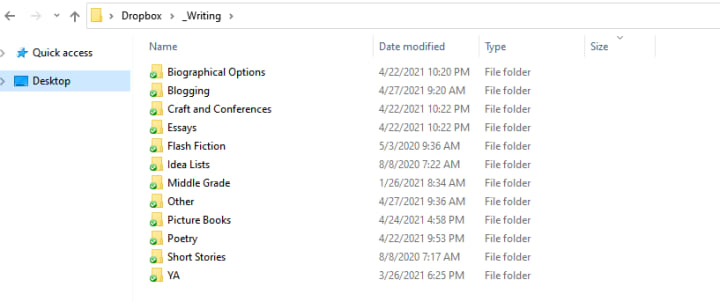
Within Dropbox, I organize my files into different folders. I like to see my writing at the top of any list, so I’ve named my folder _Writing. Within that main folder, I break out folders by genre or age category, as well as one for craft and conference notes, biographical options, and other things. Inside those folders, files are named and renamed to match their current status. I've found that renaming my files is much easier than entering pieces into a spreadsheet. And at a glance, I can tell you who has what and when it was sent out.
For several years, I’ve been meeting my goal of 100 rejections a year in poetry, which means I am submitting at least 100 (but often many more) poems to journals and contests. (That's a topic for another article, but trust me: this helps get over the fear of rejection AND get published at the same time!)
The spreadsheet I used at the beginning soon became too unwieldy with hundreds of entries. Plus, I lost track of which version of a poem had been submitted to which publication. After a lot of trial and error, I stumbled upon a simple, elegant solution. It's my Functional Four Folders: Drafts, Completed, Submissions, Published.
This method worked so well for poetry that I now apply it to all my folders. The process is substantially the same for larger works of fiction, except that I usually keep a folder for each book and label drafts by number (ex: picture books). Whether it's picture books, blog posts, or poetry, these four subfolders help organize my chaotic (and prolific) output.
DRAFTS
I name or rename all my files in this folder as draft_title. For example: draft_Clunis Prefers Australorps.doc.
This lets me see at a glance that the work is unfinished. When I’m happy with it and ready to move forward, it usually moves directly into the submissions folder. If not, I rename with just the title and drop it into Completed.
Many times, I have more than one draft of a piece and I want to keep them separate. In that case, I add a number to the file name and create a folder exclusively for that title.
COMPLETED and SUBMISSIONS
The Completed folder is just that. If a piece is done being edited and revised, this is where it lives.
Submissions is for both publications and/or agents. (I recently signed with an awesome literary agent, so I got to delete all those query letters!) My submission folders are now solely for poetry, blogging, essays or articles-all stuff my agent doesn't represent.
I alter file names (after submission, if necessary, as some publications want a specific format) to identify the submission status, publication, and whether it’s available for simultaneous submission. These are long names, but SO HELPFUL. When my poem went out to a contest, I moved it from Drafts to Submissions and changed the file name to read: OnSub_Clunis Prefers Australorps.doc.
Looking at this title, I know that the entry requirements didn't ask for no simultaneous submissions, so I could have entered this poem in other places. I could have also added a note about when to expect a response. In that case, the file name may have looked like this: OnSub_Clunis Prefers Australorps_octoberannounce.
PUBLISHED
Yay! Acceptance email in hand, I will title these files with the publication name and year. This helps when I'm looking for a reprint or biographical add and can’t remember.
Clunis won a first place prize, so I moved the file into the Published folder and called it Published_2018Loudoun first_Clunis Prefers Australorps.
(This is also a great time to update your tax spreadsheet and make sure you've logged any expenses related to that piece as well as the income.)
WHAT ABOUT THE PAPERS?
Overflowing paper stressing you out? Drawers stuffed to capacity? Notebooks full of tantalizing scraps you don't know what to do with?
That was me. Until I discovered the compost pile.
Not the stinky one in the backyard where we throw all our scraps. But the one sitting on my shelf right now, carefully storing all the ideas I don't have time for, tidbits that need time to marinate and decompose and become fertile ground for a new work. The compost pile notebook.
I forget where I picked up this brilliant concept. Kudos to the writer who first named it! If you’re anything like me, you write things down on scraps of paper, you toss character ideas and setting descriptions into journal entries and tucked between grocery lists and calendar entries. At some point, you probably pull them out and stick them in a box or folder with every intention of using them. But you don’t. Scanning or digitizing work doesn't help if you know you'll never find it again. Which is why I recommend forgetting about all that. Give up on boxes. On folders and binders put away in a cabinet somewhere. It’s hard to take any writing seriously when it's stacked and packed away.
Instead, invest in a nice binder. Something you like to look at. Something you'll use and touch frequently. A basic three ring works great, and has the added benefit of being easy to fill with different kinds of papers and inserts. I have used those “magnetic” photo pages to hold collages of tiny scraps of papers, as well as sheet protectors and baseball card inserts. But I like being able to carry my compost pile around, and the larger sized binders don’t do it for me. I've tried and liked Kikki K binder/planners and the array of options they offer.
My personal favorites are the Kokuyo Campus color binders. So colorful! So pretty! And the A5 size is perfect for the bags I carry; it fits in most of my purses easily. You have to buy a special hole punch (this one by CARL is the only one I've found) to make your own papers, but it’s worth it to me. Muji.us also sells A5 inserts like zippered pockets and sheet protectors for this size.
I hole punch or slip into protectors ALL my loose, aka compost, papers. Having them bound into a book of sorts makes them feel important. Valuable. I’m able to flip through the book (or books) at a time and place that’s convenient for me. And I can digitize the papers I need to at my convenience, or hold onto them until they spark an idea.
About twice a year, I make a special effort to go through the written stuff and look for anything that jumps out at me. Just like a compost pile needs a little tending, the compost notebook does too. You need to stir it up, water it, add new material from time to time. And one day, you might discover something interesting you'd forgotten about that wants to grow.
When you find that spark of life, grab ahold of it. Feed it a little time and ink. Give it its own home. I'm naming mine draft_seedofanidea.doc. Maybe someday, it will sprout all the way into the Published folder. That's the goal, after all!


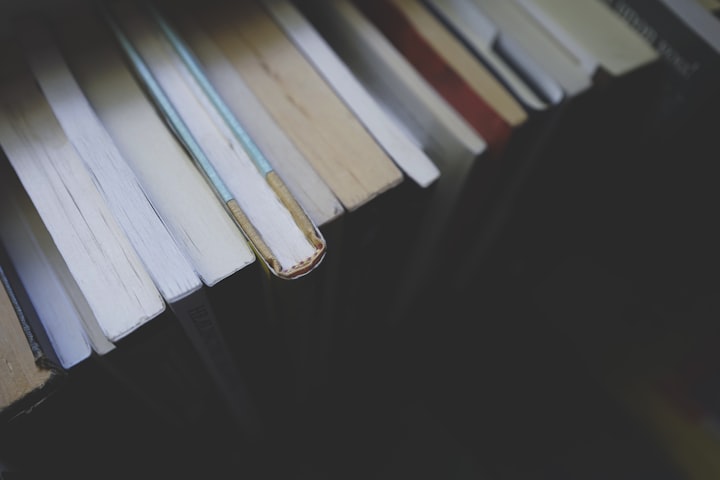



Comments
There are no comments for this story
Be the first to respond and start the conversation.