Make Mileage Tracking Easier with QuickBooks Online
Business Financial Group

Changes in gas prices are a booming issue for people in the U.S. as people are more worried about the costs. It’s crucial to track your vehicle mileage as closely as possible, but it can be difficult for users to do this manually.
QuickBooks Online is a renowned brand that can help customers with its range of digital solutions. The company is especially famous for its accounting solutions. It even introduced an all-new mileage-tracking tool to make customers' lives more manageable.
Who needs the QuickBooks Online Mileage Tracker?
The QuickBooks Online Mileage tracker is the best choice for almost anyone with a vehicle. Even if you drive a short distance, the QuickBooks online tool can help you track your gas usage accurately.
Similarly, it can be more complicated for people that drive for a living. The tool can help individuals track their miles and separate tax deductibles accordingly. It’s common for drivers to rack up many miles and lose track of their mileage over the month.
But, NOT ANYMORE! The QuickBooks Online Mileage Tracker is the ultimate solution to all these problems. You won't miscalculate trips and watch your because the tool will help set your accounts straight.
How does the Mileage Tracker Tool Work?
The QuickBooks Online tracking tool includes a simple "fill in the blank" setup, allowing users to log their rides into the application. Users can add the distance they traveled manually or let the application take care of that.
All you have to do is turn it on while starting a ride and hit the end when the ride finishes. The tool will auto calculate the distance you traveled and log it in. it can also provide the tool users with the mileage deduction, saving time.
Users can even let the app automatically track their distance in miles after you have set it up correctly. Let's discuss how you can do this.
Setting up the QuickBooks Online Mileage Tracker: Step-by-Step Guide
Users must start by clicking on the Mileage link with the built-in app toolbar. The screen will display some basic information about your existing trips. Users need to set the preferences and to set them in this section.
Start by clicking the arrow next to the Add Trip option.
Next, click on Manage Vehicles, which slides out a new panel.
Click on Add Vehicle
Fill out the information about the vehicle required
Click on Save
The application creates separate log standards for various vehicles based on engine, performance, make year, ownership status, etc. It may take a few minutes to fulfill this section, but it is a one-time thing for each vehicle, so you do not have to worry!
What Makes the QuickBooks Mileage Tracker Special?
Tracking mileage for your vehicles can be tedious work, but the tool makes it easier for users because of the following benefits users can enjoy.
Create Vehicle Profiles
The tool lets users create logs for individual vehicles; all they have to do is add a vehicle and add relevant information.
Finally, save the information; the tool will auto-track your miles once you select it before starting a ride. The app makes mileage tracking and recording simple and easy, allowing users the freedom to track several vehicles separately.
It is great for commercial drivers with fleets of cars running throughout the city. Users need to create individual profiles for these vehicles with relevant information. It can help minimize confusion for professionals in the industry, making bookkeeping simple.
Easy Trip Logging
Tracking and manually adding trips may seem tedious, but the QuickBooks tool can streamline the process. Users can access the tool menu and find the Add Trip option in the app. Next, they can add specifications about the trip, such as the date, starting and end points, etc., and let the app handle the rest.
Players get a full table of information about their trip, including the estimated trip distance, total possible deductions, and the business’s total miles traveled. Users can review all their trips in the Personal menu whenever they want.
Options for Personal Trips
QuickBooks understands that they have to cater to a wider audience, and some users may utilize the tool for personal trips. It can be difficult to differentiate between the costs of your business and personal trips, but the Mileage Tracker makes it simple.
For instance, users can deduct up to 18 cents/mile for their personal trips, such as a medical visit, for the tax year 2022. Tax deductions on each trip can combine and become a much larger total amount at the end.
Similarly, users that work for a registered charitable organization can enjoy a 14 cents/ mile deduction during their trips. Users can even add the costs of toll stops and other miscellaneous costs. The application is also great for users who want to keep close track of their charitable miles and have records for the IRS when necessary.
The best part is that it can provide the users with sufficient records even if it doesn't provide these tax deductions. Having comprehensive records can make tracking, deductions, and businesses simpler.
Track your Miles Automatically
It isn't easy to have access to tracking tools all the time. Thus, QuickBooks allows users to add their mileage using the convenient mobile app. You can find the app on Android and iOS devices as well as through the Play Store and App Store, respectively.
Users can find full app details from the descriptions and in-app screenshots too. Users also get additional perks with the mobile application compared to the desktop version. These benefits include:
Maps
Rules
Easy trip designation (as business or personal), etc.
Users can choose the Auto-Tracking option available with the tool and let it track everything. You can view the records daily, weekly, or monthly and keep your accounts clear.
Get the QuickBooks Online Mileage Tracker Today!
You might think that you don’t need the QuickBooks tracker. However, the Mileage Tracker is the perfect solution for people who want to track their business and personal trips. It is ideal for users who want to record their miles, save time, and log their distances properly. It also helps record the tax deductions you can claim while filing taxes.
Feel free to reach out to our professionals at QuickBooksOnline if you have more questions or find it difficult to use the application. We would love to guide you, and make your mileage tracking easier.
Get your App Today!
About the Creator
Business Financial Group
Business Financial Group is located in Norcross, GA and is an expert in all areas of small business accounting, bookkeeping, payroll, and taxes. Visit now! www.businessfinancialgroup.biz


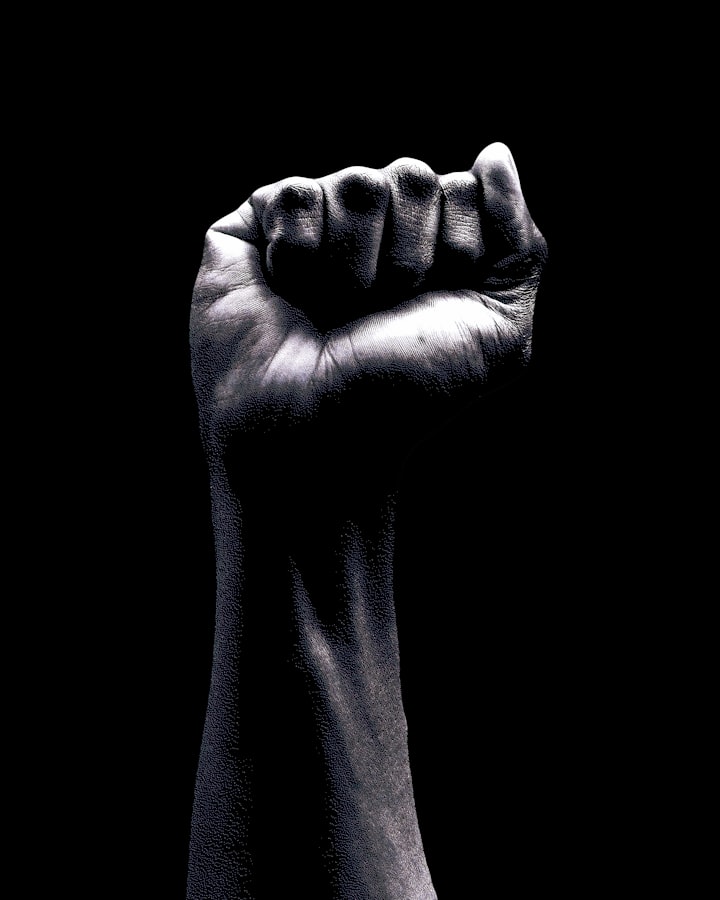



Comments
There are no comments for this story
Be the first to respond and start the conversation.