HOW WE SAVE SAFELY AND PROTECT OUR IMPORTANT FILES
Protect Your Data And Memories With A Global Opportunity!!
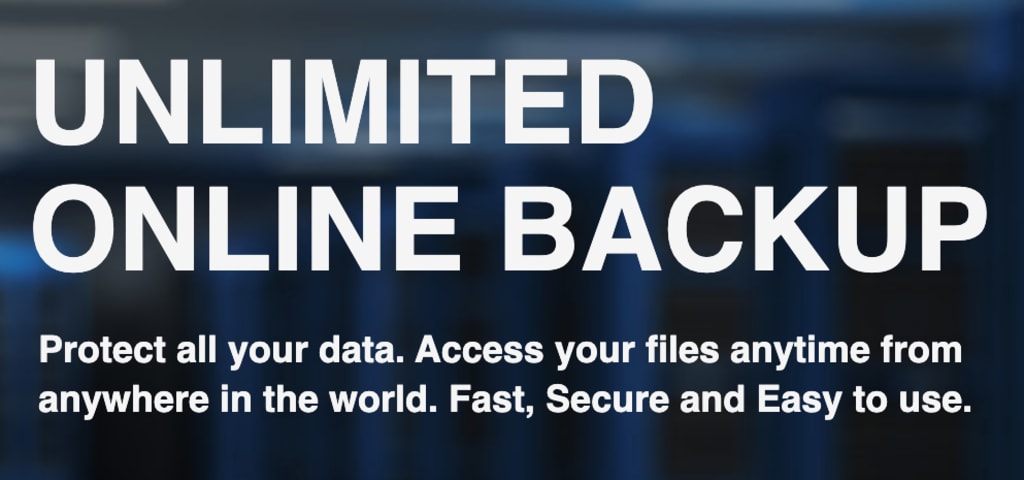
Once upon a time, there was a young professional named Sarah who had an important project due for work. She had been working on it for weeks and had saved all her files on her computer. However, one day, she accidentally spilt coffee on her laptop, causing it to crash and all her important files to be lost.
Feeling devastated, Sarah realized that she had not taken any measures to protect her files. She learned her lesson and decided to take steps to prevent this from happening again. She began by creating a backup of all her files on an external hard drive and regularly updating it.
Sarah also started using a password to protect her files from unauthorized access. She made sure that her password was strong and not easily guessable. Additionally, she encrypted her files using software that provided an additional layer of security.
To ensure her computer was safe from malware and viruses, Sarah installed anti-virus software and kept it up-to-date. She was also careful when opening email attachments, especially from unknown senders, as they could contain viruses or malware that could damage or delete her files.
Sarah was now confident that she had taken all the necessary steps to protect her important files. She continued to work hard and was able to complete her project on time, without the fear of losing her hard work.
From that day on, Sarah made a habit of regularly backing up her files, using strong passwords and being cautious when opening email attachments. She knew that taking these precautions would protect her important files and give her peace of mind.
There are several ways to save and protect your important files. Here are some suggestions:
Use a reliable cloud storage service: Storing your files on a cloud service like Google Drive, Dropbox, or OneDrive can provide a secure and convenient way to save your files. These services offer secure encryption and backup options, so you don't have to worry about losing your files.
Use an external hard drive: An external hard drive can be a great way to store important files. Just make sure to keep the hard drive in a safe and secure location when not in use.
Use a password manager: A password manager can help you create and store complex passwords for your online accounts, making it harder for hackers to access your files.
Use encryption: You can use encryption software to encrypt your files and folders, which will prevent unauthorized access even if someone gains access to your computer.
Regularly backup your files: It's important to regularly backup your important files to an external hard drive or cloud storage service, so you don't lose them in case of a computer crash or other disaster.
Backup your files: You can backup your files to an external hard drive, USB flash drive, or cloud storage service like Google Drive, iCloud, or Dropbox. This way, even if your computer crashes or is lost or stolen, you can still access your important files.
Use a password: Passwords can be used to protect your files from unauthorized access. Make sure your password is strong and not easily guessable.
Encrypt your files: Encryption is the process of encoding information so that only authorized parties can read it. You can encrypt your important files using software like VeraCrypt, BitLocker, or AxCrypt.
Use anti-virus software: Make sure you have anti-virus software installed on your computer to protect against malware and viruses that can damage or delete your files.
Keep your software up-to-date: Regularly updating your software can help protect against security vulnerabilities that could be exploited by hackers to access your files.
Be cautious with email attachments: Be careful when opening email attachments, especially from unknown senders. They could contain viruses or malware that could damage your files or steal your personal information.
By following these tips, you can keep your important files safe and secure.
About the Creator
Fareast Media
"Passionate storyteller and creative writer sharing my unique perspective on life and the world around us. Join me on a journey of imagination and discovery through my words and let's explore together."






Comments
There are no comments for this story
Be the first to respond and start the conversation.