How to mute someone on Instagram
How to mute someone on Instagram
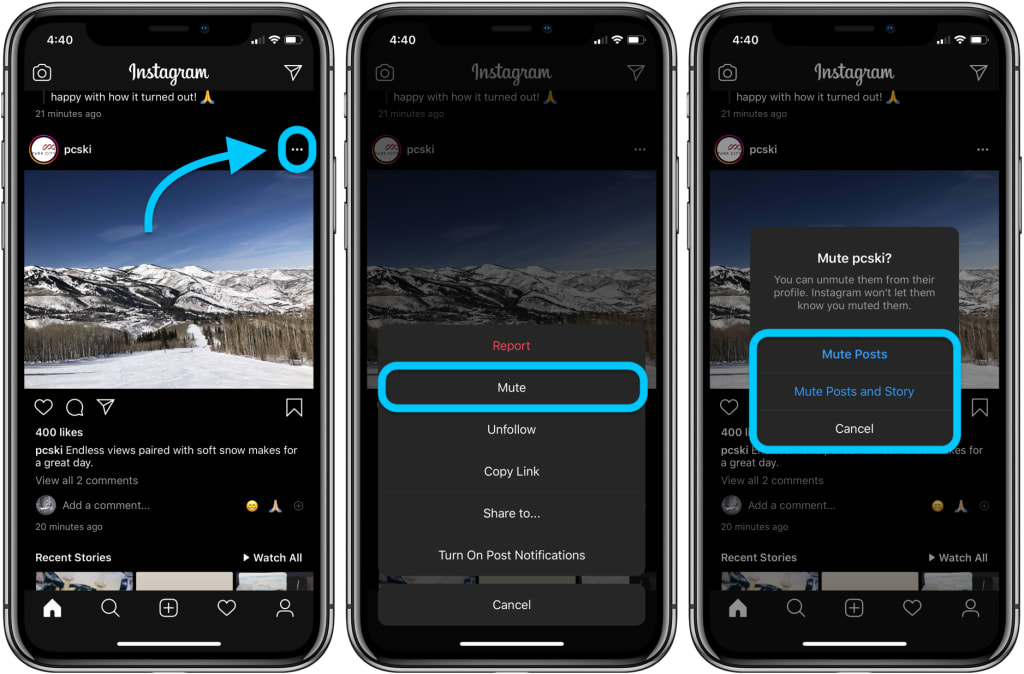
How to mute someone on Instagram
How to mute someone on Instagram,You know when you don't feel like interacting with that person anymore or seeing certain content in your Instagram Feed, but you also don't want to create a mood by unfollowing or blocking? A less radical solution to this is to simply mute the person or brand.
In this text, we're going to teach you how to silence someone on Instagram , how to do it and show you if it's possible to know when you were the muted person.
Mute or unfollow?
Surely you've thought at least once that you couldn't take any more posts on Instagram, right? Whether it's that blogger who is always posting Stories or your aunt who keeps posting things about politics, there are times when we just don't like certain contents or they don't do us any good.
In these cases, muting an account is a less radical solution than unfollowing or blocking. When muting a profile on Instagram , no one is notified about it and you and that user continue to follow each other normally, but their activity will no longer appear to you.
This makes it even easier to change your mind later on and take the person out of silence later, in case you change your mind, and they might not even know that they were silenced one day.
And what's the difference between muting and restricting on Instagram?
When you mute someone on Instagram, you stop receiving posts made by them in Feed and/or Stories on your home page. That is, the user can post at will, but it will not reach you, unless you visit the person's profile directly.
In the case of restricting on Instagram, this means that that restricted user will no longer be able to comment publicly on your posts, unless you approve the comments individually. If the person comments something, only you and them will see it at first. This is to avoid embarrassment and inconvenience with those inconvenient accounts that leave strange, harassing, scamming or spam messages.
How to mute someone on Instagram
There are 3 different ways to mute someone on Instagram: mute Stories , mute DM and mute Feed . Learn the following 3:
You can do this in two ways:
- open the app
- Tap on the Stories icon of the user you want to mute
- click on mute
How to mute Feed and Stories posts
You can also choose to mute Feed and Story all at once, or just one of them. Just follow this step by step:
- Open the desired profile
- Tap Following
- Select the Silence option
- Then, choose to mute only Stories or Stories + Feed posts from that person
- How to Mute Someone on Instagram in Feed and Stories
The other option is to mute along with the Stories, as we taught in the previous walkthrough.
How to mute Direct on Instagram
- Open Instagram Direct Messenger
- Find the desired conversation (either group or individual) and swipe left
- click on mute
- Then choose between silencing only message notifications or also video notifications
- Muted conversations have a crossed out megaphone icon showing for you
How to Mute Someone on Instagram in DM
In this case, people can still message you as normal, but you won't be notified. To read or know that you have received new messages, you will need to open the DM and look directly into the conversation.
To undo any of these actions, you can go directly to the user's profile and repeat the same step by step, this time choosing the option to deactivate silence.
How to Tell If You've Been Muted by Someone on Instagram
Officially, there's no way for you to know if you've been muted on Instagram. Neither are you notified about this, nor are there very clear signs that Instagram shows to indicate that you have been muted.
However, you can keep an eye on some signs and behaviors to try to find out if you've been silenced by someone.
If someone who used to interact a lot with you suddenly stopped engaging with your content, no longer comments or likes or views your Stories but is still very active on Instagram, for example, this could be a sign that they have muted you. On the other hand, it could also just be the algorithm that is not collaborating with you. There's no way to be sure.
But, of course, if you think someone silenced you, there must be a reason for it, right? So avoid being inconvenient and getting on top of the person. After all, you wouldn't want it to be with you. If you're really in doubt, you can just ask, straight to the point, or respect and let it go, which is the best thing to do.
Tell us here if you prefer to silence or stop following someone for good?
About the Creator
Get Fitness
Get good Health is an innovative health platform that helps people make healthier lifestyle choices. It uses a combination of AI and machine learning to provide personalized health advice and recommendations tailored to individual users.
Reader insights
Outstanding
Excellent work. Looking forward to reading more!
Top insight
Heartfelt and relatable
The story invoked strong personal emotions


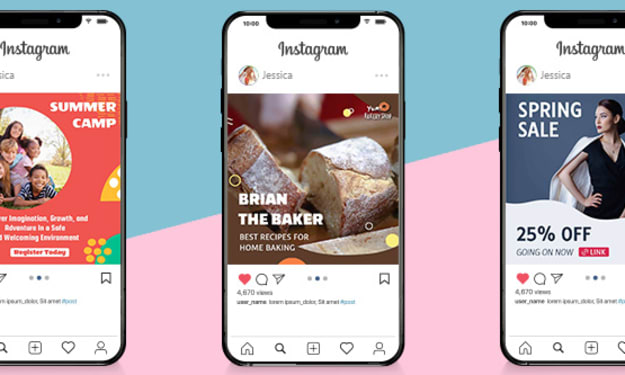



Comments
There are no comments for this story
Be the first to respond and start the conversation.