
Internet connection has become a necessity as we perform various duties with it in place and improves our day to day productivity. As we enjoy the internet services, the amenity has become a huge monthly bill especially if you are a heavy internet user.
An average user in the US pays $60 per month for a fast internet connection and at times this amount is overwhelming if you are on a tight budget. If you don’t want to pay such an amount every day then you are in the right place as I’ll guide on how to get Wi-Fi without the internet.
The average amount paid per month of $50 is due to the various innovations in the digital world as you get to enjoy fast internet speeds and fast downloads. Due to the innovations, many Internet Service Providers” (ISPs) are hiking their fees on their services and at times it can be hard to pay at the end of the month.
You are planning to save up some money but the bill is too much, no need to worry as you are in the right place. There are various articles on how to get free internet at home without paying and you are probably if it is true or false.
Let's answer the obvious question; is it possible to have a Wi-Fi connection without the internet? The answer is yes and a simple yes won’t do it. We have come up with various ways on how to get Wi-Fi without the internet to go online.
Also, we will give you various tips that you can consider to keep you secure and enjoy a smooth internet connection. I hope by the end of the article, you will be able to choose the right method that suits your needs efficiently. Read ahead.
How to stay secure on a Wi-Fi connection?
Before we check out the various ways on how to get WiFi without the internet, we need to address internet security. Unlike the wireless home internet, you pay for a secure internet connection allowing you to perform various online transactions.
On the other hand, free Wi-Fi is insecure and most of the time vulnerable to malicious activities such as cybercrimes, illegal transactions, identity theft, among others. Here are some tips that you can follow to stay secure as you browse on the internet.
- Install a VPN on your devices to hide your IP address while you browse on the connection to avoid hackers snooping on your activities.
- Ensure that you have turned off your auto-sync as cloud storage is vulnerable to attacks and your document might be compromised and you may end up a victim of identity theft or blackmail.
- Avoid online transactions with your credit cards on such networks. The perpetrator can capture your smart card details and use them to perform online transactions.
- Ensure that you access secure websites with HTTPS and avoid HTTP websites as one can confiscate your information.
- Avoid network connection that prompts you to provide information to access the internet. Such networks can sign you into a contract and you may end up having to pay hidden fees throughout the month.
Ways of getting Wifi without internet
Though free Wi-Fi comes with restrictions such as many users, slow speeds, among others, you get to do what you need to do. Here are some of the best methods on how to get Wi-fi without the internet and no need to worry as all the methods are legal and you won’t get into any trouble with the police.
1) Wi-Fi Free spot
The website provides you with a list of all institutions, local shops, and businesses around you that offer free Wi-Fi. It’s simple once you get the list, check out for the free listings and take advantage of it. You provide the state and county that you live in and the website will provide you with the list of all the businesses that offer free Wi-Fi without the internet.
If you are lucky enough, if you live near the institution then you can enjoy a smooth internet connection at the comfort of your sofa. Are you a traveler? Don’t worry as it comes with a mobile app, “WiFi map” letting you know the Wi-Fi spots around you.
2) Mobile hotspot
Some mobile carriers offer unlimited mobile hotspot data once you subscribe to their mobile plans. A mobile hotspot is an ideal option and safe if you have surplus mobile hotspot data at your disposal. Activating the mobile hotspot feature on your smartphone is easy.
You simply head into the settings menu and choose the wireless and networks option. Turn on the mobile hotspot feature and you can set the username and passwords to stay secure. Although an ideal option, the mobile hotspot feature will drain your smartphone’s battery.
I recommend that you check out our article on the best standalone mobile hotspot devices instead of relying on your phone solely.
3) Freedom Pop
Freedom POP is well known for providing cheap and free internet services. The good thing about FreedomPop offers your free internet and you get a free hotspot device instead of using your smartphone as a hotspot device.
One is required to pay a small deposit that is returnable once you leave their services at the end of the year. Once subscribed, on the first month you get 10GB of data and once the month is done, you continue with the 500MB per month ideal for surfing the internet and sending emails.
Freedom POP is ideal for those who rarely use their phone much and need internet access to do minimal stuff.
4) Municipal wireless network
Various municipalities are offering free internet and it is catching on fast. Although you get the internet it comes with some restrictions if you want to use it. The Municipal wireless network is meant for local businesses to stay connected so as a resident you piggyback on the connection.
The restrictions that come with it are that you are allowed to surf it for a few hours and you can only access the internet in a cafe or park and nowhere near your residence. Remember not all municipalities offer free internet, you can check out online if your municipality offers a Wi-Fi connection.
5) Public Wi-Fi
You can decide to visit various public places around you. The ideal places that I’ll recommend are;
- Restaurants
- Public Plaza
- Libraries
- Cafe
In the restaurants and cafes, you can buy something to avoid being chased out and you can spend long hours at the cafe browsing at ease. Since it is a public place, ensure that you don’t perform any transactions or provide personal information.
Shun away from any suspicious mail and websites and immediately after use disconnect. Remember to log out from your accounts once done to avoid unauthorized access.
6) Ask a neighbor
As you sit around at your home with no Wi-Fi, you might notice the various Wi-Fi connections around you. You can decide to walk over to your neighbor and ask for the password provided you aren’t a stranger. If you succeed in getting the password, ensure that you use a VPN to access the internet connection to keep your confidential information safe.
You can inquire if their router supports guest networks and this feature will not mix your devices with the neighbors’ devices. It is ideal for your peace of mind and your friendly neighbor.
7) Bookmark Cheap Internet
Bookmark Cheap Internet is a dedicated internet that keeps you up to date with information on cheap internet offers. Also, you get to check the ISP that offers the plans and recommend which one is the cheapest package.
One has to click on the plans by state option to get a list of the current in your state and choose which one meets your needs. The website is ideal for those on a low budget income as you get to bookmark on the good deals and you will be eligible in regards to your financial status.
8) Free hours of internet
This deal is for those who aren’t heavy internet users for minimal use only. Some internet service providers such as Netzero and Juno provide its customers with ten hours of free internet a month. It is ideal for those who want to keep in touch with their loved ones and do minimal browsing.
It is a dial-up service and you can use it to surf online for free. I won’t recommend it if you want to stream your favorite TV shows as it will get used up quickly.
Final thoughts
The majority of us have smartphones and it is one most of the time. As you have seen above there are various options on how to get Wi-Fi without the internet.
I hope that you can decide which one suits your needs efficiently. Feel free to share your thoughts on the methods I have talked about in the comment section below.
About the Creator
Sara Lina
Sara Lina is a Writer at Wireless Devices Reviews, focused on science, space and tech startups. I am used to work for Apple and Shopify in their respective PR departments, but he does not currently hold any stock in either company.




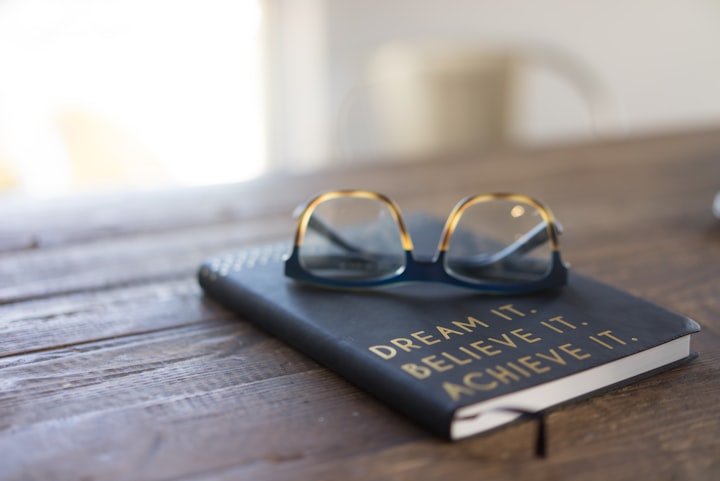

Comments
There are no comments for this story
Be the first to respond and start the conversation.