How to Earn Easy $500 Publishing Low Content Books
A True-Passive Income Method

Maybe you are reading the term ‘low content book’ for the first time. You do very well aware of genres like suspense, fantasy, science fiction, but never come across the low content book.
These are the books that consist of mostly images and have the least amount of content. For example, puzzle books, calendars, planners, calendars, logbooks, etc.
Amazon KDP Low Content Book
Amazon Kindle Direct Publishing (KDP) is a publishing platform where both physical books and digital books are published. Kdp Low content books offer a great opportunity to publish and sell your books on Amazon, and start earning easy $500 weekly.
This model is a fantastic alternative to traditional publishing. You save a lot of time, money, and effort by self-publishing. Many people became millionaires as a result of Amazon KDP low content books.
KDP Low Content Books: Truly The Passive Income Model
One of the great advantages of Amazon KDP is that it is THE ONE True & Honest Passive Income Model. You put your efforts into publishing books once, and they keep on selling on Amazon for years to come.
Mistake 99% Authors Commit on KDP And How to Avoid It
Low content books are easy to produce. You need some basic skills of graphic designing or use some software and you can create a couple of low content books weekly.
Seeing the income potential, the majority of people do just that. They start creating books after books blindly, hoping that some may click and start getting sales. This is the mistake I am talking about.
The point majority of authors miss is that the research part precedes the book creation part. Niche research and keyword research build the foundation of your success in KDP. Ignoring this part guarantees your failure.
>> I explain the research process in detail and in step by step style here in this post.
It is extremely IMPORTANT that before creating and publishing your low content book, first, you do niche research and keyword research.
In this blog post, I explain how to create and publish your first low content kdp book.
3 Steps to Create and Publish Low Content Book
Step 1. How to Design Low Content Book Interior
Step 2. How to Create Book Cover
Step 3. How to Publish Low Content KDP
These steps are described in detail in this post, but first an important lesson.
Important Lesson:
Analyze Top 5 to 7 Low Content Books in Your Niche
Before start designing kdp low content book, you do some research on the books already ranking on Amazon in your niche.
In Amazon “ALL” search bar (and not in Books search), write the name of your niche, you are interested in.
Check the results and open the first 5 books ranking in Amazon (i.e. showing on Amazon first page) in separate tabs of your browser.
Also, check the Product Details of these 5 low-content kdp books and note that these books must be published as ‘Independently Published’ and not published by some publishing company. Independently Published means that the publisher is an individual uploading book on KDP.
Now do some in-depth study.
Study the book titles of these top 5 books.
Closely observe how they use keywords in the title. Then craft the best possible title of your book.
Do the same exercise for subtitles too.
Repeat this practice before writing a book description.
Also, identify what keywords they use in their descriptions.
Also, note the following things in these top 5 kdp low content books.
- Book size?
- Page sizes?
- Number of pages?
- Bleed or no bleed? (explained in the next part)
- Margins for cutting?
After doing this basic research, you are now all set to start working on your low content book interiors.
Before start designing your book, there is a term you should understand first; as this affects your design and page size. While working on Amazon KDP, what you would see again and again here is ‘Bleed or No Bleed’.
What is Bleed or No Bleed?
The terms confuse many beginners; although it is quite simple.
Normally books leave a blank margin on borders and these are called ‘No Bleed’. It’s easy to remember if you have this equation in mind:
No Bleed = Having blank margins on pages
Look at the image below and notice the margins left on the sides. It is called ‘No Bleed’.
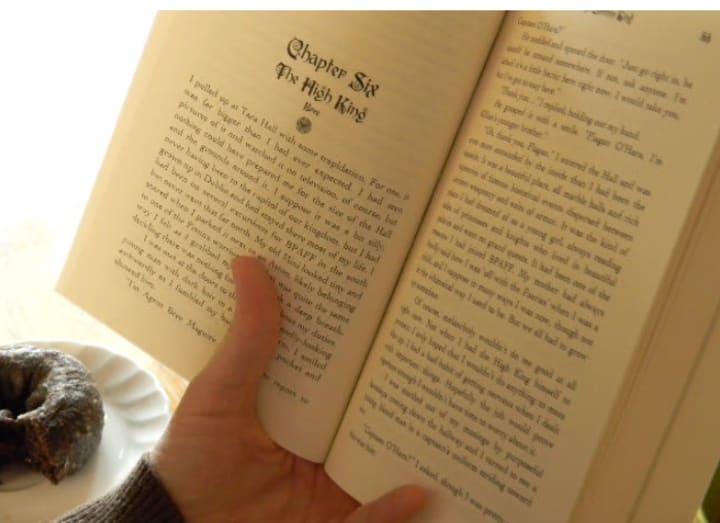
While some other no content books leave no margin and extend to the margins of the page. This is termed as ‘bleed’.
Bleed = No margins left (end to end)
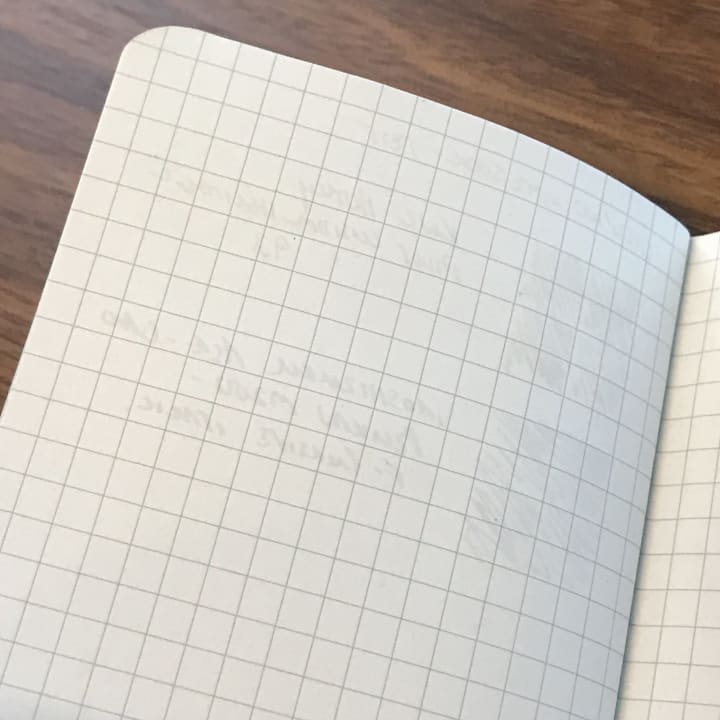
An example would clarify it more.
For bleed; if your book size is 6" x 9", then your page size would be the same as 6" x 9".
For no bleed; you have to add 0.125" to the width and 0.25" to the height (as margins for borders). So with bleed, the page width would be: 6" + 0.125" = 8.125" and the page height would be: 9" + 0.25" = 9.25"
STEP 1. DESIGN BOOK INTERIOR
In this era of AI (artificial intelligence), designing a book is an easy part. Different online tools and low content book software are available to design book interiors.
For kdp no content book interiors, you can use any of these 4 programs.
a. MS Word
b. PowerPoint
c. Canva
d. A Hidden Software
Below I explain the Canva and AI software as they are more convenient and make the design task a lot easier.
a. Designing Interior With Canva
Canva is easy to use and is popular for graphics and design work.
Go to Canva.com and sign up free. Here I explain how to design a simple ruled notebook (low content). Starting with this, gradually you can start designing other low content book types too.
On the top right corner, click the button ‘Create Your Design’ and there is a button of ‘Custom Dimensions’.
Now enter the width and height of the book, adding margins for bleed too.
For example, I am taking the size of 6" width and 9" height (the most common sizes for journals or notebooks). The size in Canva is pre-set in ‘px’ (pixels) and you have to change it to ‘in’ (inches).
Before entering 6 in width space and 9 in height, you have to add margins for bleed — as discussed above.
So the final size of pages you should write in Canva, are:
Width: 6" + 0.125 = 6.125
Height: 9" + 0.25 = 9.25
After clicking ‘Create new design’, a blank page appears — with some icons or some elements on the left sidebar.
On the left sidebar, click elements and then go to search (in the elements) and write ‘lines’. The results show a variety of lines designs, from where you should select a simple and straight line.
Click on this line, and it will appear directly on your page. Click 4 to 5 times and then arrange these lines in the center of the page. Instead of keep doing this, select these 4/5 lines and again paste them on your page.
When one lined page is ready, then simply press the button ‘duplicate’ on the top right and the whole design will be copied on the next page. So you just have to design one page only, and after that, all you have to do is to press the duplicate button according to the number of pages you desire for your book.
When this low content book interior is complete, give the file a name and then click the button ‘Download’. Many options will appear and you should select ‘PDF Print’.
The file will be saved in pdf on your computer which you have to upload on Amazon later.
b. A Hidden Software That Automates All Work
If you want to automate the design task and focus more on making money, then Book Bolt is the software for you, not many book publishers know about it.
Book Bolt has hundreds and thousands of ready-made interior designs available, and all you have to do is just to enter the number of pages and paper size, then hit download and…
.. WooHoo! Your book is ready!
Yes, it can’t be made simpler than that!
And this is just one aspect of Book Bolt! The tool is of great help to book creators in lots of other ways.
----------------------------------------------------------------------------
Step 2. How to Design Book Cover
Step 3. How to Publish Low Content KDP
To learn these 2 steps, visit my site Ezpz Earnings
About the Creator
Hammad KF - Ready for Handsome Side Income?
Fed up seeing your bank account like a deflated whoopie cushion? Learn a wacky side hustle so epic it generates $3,493 commissions – without any selling. Join FREE webinar training here. (copy paste >> https://bit.ly/3yr7GoV
Enjoyed the story? Support the Creator.
Subscribe for free to receive all their stories in your feed. You could also pledge your support or give them a one-off tip, letting them know you appreciate their work.






Comments
There are no comments for this story
Be the first to respond and start the conversation.