Get Organized in Just One Day
Lists for Life: A Step-by-Step Approach to an Organized Life

I think we can admit that we all need to be more organized at work and in our home life. It can seem like a daunting task, taking that first step towards organization. But it does not have to be overwhelming, not if you know the steps to organization. If you can dedicate just one day to working on these steps you will be well on your way to an organized life. The goal is productivity and it is organization that helps us to be most productive. I am going to share some steps to organization here and I will showcase one organization app named Trello along the way that has helped me to be more organized. Trello is an organization app that you can use across your computer, iPad and phone. Trello allows you to add columns with lists. You can customize each column to suit your needs. You can add a to do list and a column for completed items. You can add a column for future tasks or organize into a number of columns based on priority or area of focus. When you first join Trello (and it is free) you will be able to choose a background for your board and you can choose from the many offered or upload your own photo.

1. Decide what needs to be organized
So, what is it that you need to organize? Work life, home life or both? Do you have an important project that you need to organize? Maybe you are planning a large house project? Start with one area and get your system in place then you can easily expand and or adapt your system from there. Do you have more than one job or business? You will need to think about exactly what you need to organize and find a starting point. Once you have a system that works you will be able to add more areas over time. It is all about getting started on the road to organization.

2. Free your mind
You likely have lists running in your head all day and most often at night just as you place your head on your pillow to go to sleep. One of the most effective ways to clear your mind and give yourself some relief is to write everything down. Once it is written down it alleviates you from having to keep thinking of it and worrying about it. If it is written on a list you can let it go for the moment and refer back to the list whenever you need to.

3. Make the list
Most people make a list and then they make another list and then when they are ready to use the list, they cannot find the list. Lists are crucial to organization but you need a list that you can use and expand and update over time. No need to rewrite your list every day on a notepad. Although this may feel good while you are doing it, it really is a time drain and is not a productive use of your time. Your organization system should not require you to continuously input the same information. Once you have your lists out of your head you will be able to begin organizing your lists and adding in some details. You can start by just doing some free list writing and write down everything you want to get done or you can break your lists up by area when you make them to begin organizing your ideas.

4. Find a versatile app that works best for you
There are many apps available that may help you to organize your lists and projects. It will be helpful to try an app for one area first and see how it works for you before fully committing. If you commit too quickly and enter all of your information into an app and then you are not satisfied with it you will have spent hours of time inputting your information to just have to start all over again. Once you have chosen your app you will spend some time entering your list into the app. Trello is quite versatile and it can handle many lists and it also allows you to organize the information any way that works for you. Trello also offers you boards that can each be focused on a different area or project. This will allow you to expand your organization once you have the system mastered and to move back and forth between projects or work and home or even two different businesses. Below is a sample house renovation board that shows many lists within a large project that helps to break the project down and make it more organized and more manageable. Each item in the list can also have photos, attachments and links as well.

5. Take a trial run with the app
Select one list or project area and try out the app. Input the information and use the app for at least a few days to see how it works for you. If you are not feeling productive with the format of the app then move on to another app. You do not want to waste your time with an app that is not helping to increase your productivity. If you feel that it is working then add in another area and keeping adding to the app until you have all of your lists and projects accounted for. You will feel a bit of relief at this point as you will have listed everything and will have less to think about as you are falling asleep.

6. Try out some of the bells and whistles
Once you have all your lists created and you are comfortable with the basic workings of the app then you can begin to further implement some of the more advanced options the app offers that may be helpful to you. You can for example, try adding images or links. You may want to use color coding for further organization or set due dates for items on your list to keep yourself on track towards your goals. There are many more additional options to explore in Trello once you get started.

7. Update your lists daily
Once you are confidently using your system be sure that you keep your lists updated. It is always very reinforcing to complete items on your list by crossing them off or deleting them from your list. Of course, you will have new items to add to your list everyday as you take on new projects. As new task items come up in a meeting, during a brainstorming session or while working on a project add them directly onto your list so that they are accounted for immediately and will not be lost in a set of meeting notes that may never be reviewed again. If you are not such a strong multitasker and would rather not switch to the app during the meeting, then consider a different approach. Anytime a to do list item comes up, mark it for later, you can highlight it, star it, bold it or write it on the bottom of the page so that you can find it easily after the meeting and add it to the appropriate list.

8. Consider collaboration with your team
If you have a project that you are working on and you have others on your team or in your family who you need to collaborate with on the project then look for an app that allows for collaboration. Trello allows you to share a board with someone or a whole team so that goals can be worked on in groups, everyone can see when something has been completed and tasks can be assigned to individuals and deadlines can be met.

9. Don't give up
Getting started is often one of the biggest obstacles to getting organized so if you had read this far through and you are going to commit to a day of organizing then you are well on your way. Once you get started you will also need to be sure that you can stick with it and see it through to the end. If you follow the above steps and you dedicate one whole day to this project and move through the steps to completion you will feel extremely accomplished by the end of the day. If however you only start the project and you do not complete it you will likely have just wasted a few more hours of your time. So just decide to do it and get it all done in the one day, it's like spending a day cleaning out your closet except that this will be much more fruitful for you than those rows of organized shoes. This will change your life.
About the Creator
Mary McDonald
Professor, behavior analyst, writer, artist. Her doctorate is in behavioral psychology. She works with individuals with autism and their families.





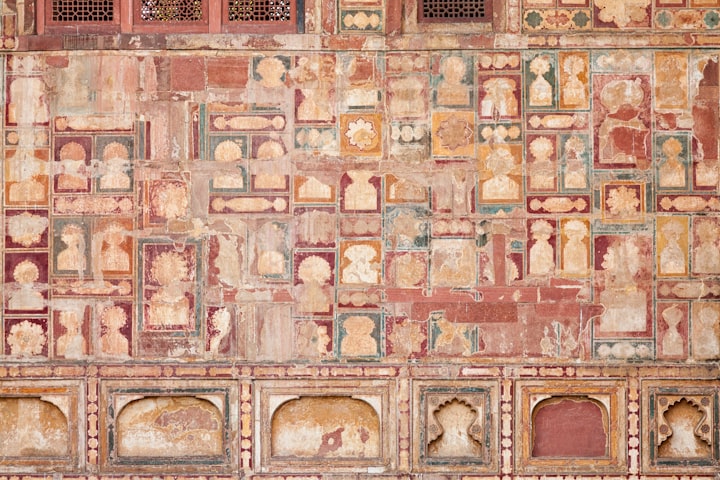
Comments
There are no comments for this story
Be the first to respond and start the conversation.