Why Asana is Still One of My Favorite Apps for Productivity
It's one of the few apps that is constantly running in my browser.

During any given week, I have a slew of things I need to get done. Probably more so than a lot of people, when you break it down. Seriously, trying to maintain all of the blogs, YouTube channels, clients, the audiobook, writing the next novel, and remembering to exercise fills my week. Thanks to Asana, though, I can easily keep track of everything I want to do without trying to remember I want to do them.
No, I don't always get everything done like I hope. And lately, with all of the personal family stuff going on, I haven't been able to get a lot of things done.
However, using Asana is helping me get back on track and structuring my day so I can achieve all of my writing goals for the year.
Keeping Track of All My Projects
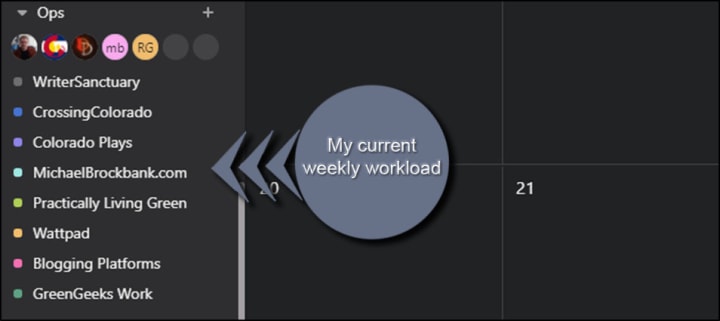
In Asana, I have all of the major projects set up. This helps me keep track of everything from what blog posts I need for the day to what videos are coming next on YouTube. In fact, I also use it to jot down ideas I get from viewers and readers...mostly so I don't forget.
And I forget a lot.
Anyway, every brand I am working on, whether it's for me or clients, is set up as a separate project in Asana. I can also color-code each one so I have a quick visual as to what projects are needed for the day. Since it operates using a to-do list format with checkboxes, I can quickly click to clear off each that I've done for the day.
For someone who has a lot on his plate, this works great for me.
Adding Up to 15 Team Members
I am currently trying to expand my team. After all, I have so much going on with a variety of platforms, and it would be nice to have help with things like creating content and video editing.
In Asana, I can have up to 15 team members while using the free version. That's more than plenty for what I'm trying to build at this moment in time.
I am able to track their work progress, assign tasks, provide detailed notes and information I need for specific jobs, and manage how things get done across the board.
Granted, I don't have a massive team yet. But that's the beauty of using Asana. I am able to get started with more than a dozen members and then upgrade once we surpass that number. Because if I'm able to pay 15 writers and editors to work for me, I would surely be able to pay for the premium version to expand the team even further. And with more functions and features.
Drag-n-Drop to Reschedule
I don't always get to certain projects every day. And sometimes I need to reschedule the days I want particular things done. Life happens, and we don't always accomplish the daily goals we set for ourselves.
With Asana, I am able to drag and drop the projects using the Month view to another day. Then, I can set what time I want that particular project completed.
Lately, I've been using this feature a lot more often than I'd like. But as I said before, I've had a semi-rough year. Still, it's nice to go in and move things around a bit to better accommodate what is going on right now.
Not only that but a small part of me kind of enjoys dragging things around for the week to see if I can create a better workflow. When you have as much as I do to complete in any given week, it pays to take a few moments to discover a new method to get more done.
Scheduling Stuff Down the Road
From ideas to holiday-specific content, I'm always scheduling stuff for months in the future. This includes rewrites of Christmas articles scheduled for November to rank better during the season.
Asana lets me do this with ease. Again, this is more of a remembering thing for me, especially for time-specific pieces of content.
I also track visitor data six months at a time for certain articles to gauge how they perform and what I can do to improve. I'll set a "revamp article" task six months from when I publish the piece so I remember to jot down things like click-through rates, visitors, impressions in Search Console, and a few other metrics.
My point is that I don't need to write a Post-It note and tack it to my monitor to remind me to check blog or video stats a year from now.
The Free Version is All I Need at the Moment
I've come across a lot of apps that offer a free version so you can test the waters. And some of them are exceptionally lacking. For me, the free version of Asana has been one of the most feature-rich tools I've used.
There's a reason why I've been using it for the past three or four years.
As a freelancer, I can keep track of all my client work. This means I can plan out the day to address every need various clients need while rescheduling my own blogging tasks in the event of a priority article.
Although there are a few additions I would love to have in the premium version, I really don't need to spend the extra money to manage what I have going on. However, I am looking forward to the day when I can justify paying for the premium service. At the moment, I just have other things that are a priority for where I invest my money.
What Kind of Productivity Apps Do You Use?
Productivity apps can do wonders, whether you're a new freelancer or blogger. And with so many available nowadays, it's just a matter of finding the best one that works for your purpose.
If you have a bit of time, give the free version of Asana a try. It has saved my bacon more often than I'd care to admit.
About the Creator
Michael Brockbank
I am the owner and operator of several blogs including WriterSanctuary.com. As a freelance writer since 2012, I have covered a range of topics and completed over 8,000 projects for clients. Follow me @WriterSanctuary on Twitter.






Comments
There are no comments for this story
Be the first to respond and start the conversation.