Which is the best Content management for bloggers in 2022?
We compare three content management systems (CMS) for blogging. My three Comparing list is one of ghost CMS; second is WordPress, and last is Blogger cms.
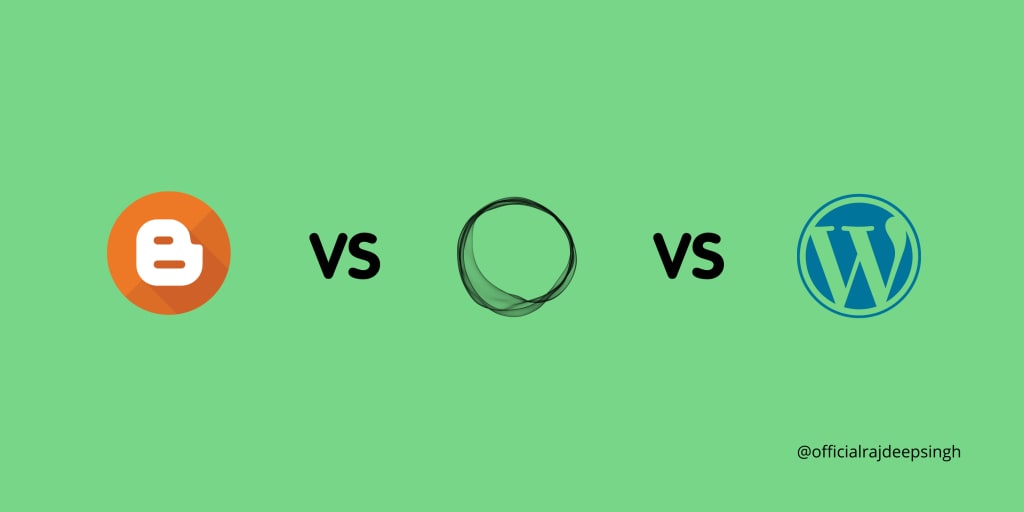
We compare three content management systems (CMS) for blogging. There are tons of CMS available for writers.
I know everything is fine in CMS. But sometimes, we compromise with the text editor. Most cms editors provide different types of the editor and their functionality. A new person is also using CMS efficiently and starting a writing career.
If you are, shift one to another CMS. firstly, make sure CMS of selected, provide a good text editor and provide all functionally, which you need in the text editor.
- Small introduction
- Comparison
- Faq
- Conclusion
Ghost CMS
Ghost cms are open-source CMS for writers. Ghost Cms is more focused all around the writers as well developers. Ghost CMS text editor is wealthy. Ghost CMS provide a good UI interface for writers.
WordPress CMS
WordPress cms are open-source CMS for all types of websites. With WordPress Cms, you build every type of website like company website, one-page website, blogging site, and landing page.
Blogger CMS
Blogger cms are not open-source CMS, and ghost cms focus on writers staff. Blogger provides similar functionality to ghost CMS. But Blogger is the oldest CMS on the market compared to other CMS.
Ghost CMS vs WordPress CMS
I know Ghost and WordPress are both content management systems (CMS). WordPress is old CMS as compared to ghost cms. WordPress contains lots of community members all around the world. But Ghost CMS is new CMS and follow Modern architecture.
- Ghost cms build and design for writers, and another hand, WordPress is created and designed for all types of websites.
- Ghost provides native SEO support, and in WordPress, you use the plugins like Yoast SEO.
- Ghost provides in the build membership system, and in WordPress, you use the plugin.
- Ghost cms load data with CDN, and in WordPress, you use the plugin.
- Ghost cms support Email newsletters, and in WordPress, you use the plugin.
- Ghost cms load content very fast with CDN support, and in WordPress, you use the plugin to load fast content on your website.
Ghost CMS vs Blogger CMS
Both CMS work around the writer and writer community. Both CMS is famous for writers. Blogger is the very oldest cms in the market with many members. Another hand, the ghost cms compare to new cms. Ghost is recently started gaining members on the platform.
- Ghost CMS is an open-source CMS, and Blogger is not.
- Ghost CMS is free to install on your web hosting, but Blogger is impossible.
- Ghost CMS provide member-ship support, and Blogger CMS does not offer membership support.
- Ghost cms support. Email newsletters and Blogger does provide email newsletters support in the build.
- Ghost CMS support lots of functionality or tool for writers, and Blogger comes with limited tool or functionality.
- Ghost CMS rapidly update with community support, and Blogger does not update rapidly.
- Ghost CMS you integrate other apps, services and Blogger does not support integrating functionality yet.
- Ghost CMS is very fast with a membership system, and Blogger slows down with ads integrated.
Cons in ghost cms
- Ghost CMS does not provide in-build comment functionality. For comments, you use another app in ghost. most famous is like
- Ghost CMS self-hosting system is complicated for new people.
- Ghost CMS customization is tricky for a new person sometimes.
Which is the best Content management for bloggers in 2022?
My opinion is that ghost cms are the best for new writers. Ghost cms provide lots of functions for writers. Some of the functionality is in-build in ghost core. Don't worry about SEO, email, login, rich text editor, subscription support and other features. WordPress is perfect, but WordPress is a general-purpose website builder. It is not specified for writers and bloggers is perfect cms for beginner websites. When your website audience grows, you face low functionality and features problems in Blogger cms. Blogger does not provide a high number of features like ghost cms.
Which cms is fast?
Ghost CMS is very fast because ghost cms provide in build amp support on the website. WordPress enables amp support with a plugin, and Blogger does not support amp for the website.
Which is free CMS?
WordPress, Ghost Cms and Blogger is free cms. But ghost cms is very hard to deploy or install into its hosting; for ghost, you need cloud hosting to deploy ghost cms website.
The WordPress installation process is straightforward, and Blogger does not need to install it.
Is ghost cms free?
Yes, Ghost CMS is free; you deploy your ghost website with one click on the internet. If you choose to google cloud product (GCP) for ghost hosting, read my article list to deploy ghost on GCP.
References
https://en.wikipedia.org/wiki/Ghost_(blogging_platform)
https://en.wikipedia.org/wiki/Blogger_(service)
https://en.wikipedia.org/wiki/WordPress
Conclusion
WordPress, ghost cms and Blogger come with their pros and cons. Blogger cms are come with a straightforward process to start your blog website.
For WordPress, you need hosting and basic knowledge of installing WordPress with one click on shared hosting. Suppose you plan to launch a website with cloud hosting. Then it is not possible for a beginner person.
Another hand, the ghost is a fully functional cms for writers. You need cloud hosting to deploy the ghost cms blog website. You easily deploy ghost blogs on cloud hosting. There are tons of resources(Youtube video, ghost official docs and articles). You copy-paste the command in the terminal, and your ghost cms blog is ready.
My recommendation is ghost cms; it is easily set up like WordPress. with the ghost feature, you easily set up and customize your blog without third-party integration.
About the Creator
Rajdeep singh
Front-end developer || Blogger || Bioinformatician
Read all blogs




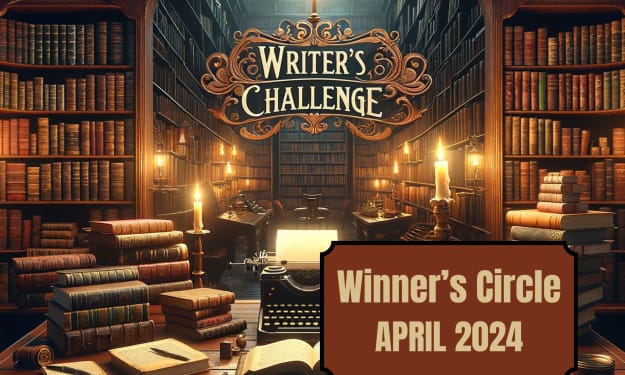

Comments
There are no comments for this story
Be the first to respond and start the conversation.