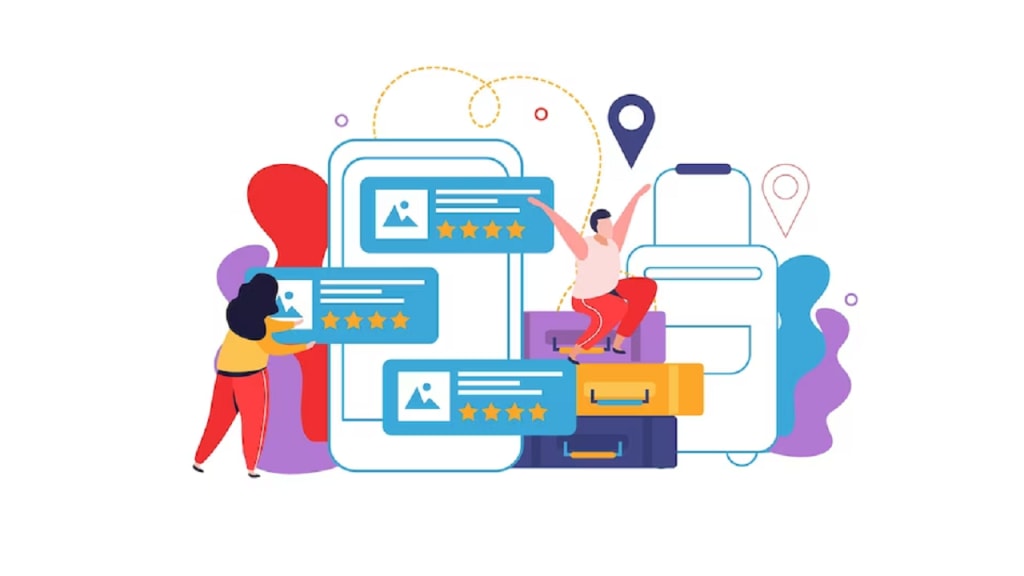
User experience (UX) plays a critical role in the success of ecommerce apps. A seamless and enjoyable user experience can drive engagement, increase conversions, and build customer loyalty. In this article, we will explore key UX design strategies that can enhance the overall experience of ecommerce apps, from onboarding to checkout.
Simplify Onboarding
The onboarding process is crucial in setting the tone for the entire user journey. Aim to create a simple and intuitive onboarding experience that minimizes friction and encourages users to get started quickly. Consider using progressive profiling techniques, where users are asked for minimal information upfront and gradually prompted for additional details as they engage with the app.
Personalization
Personalization is a powerful strategy to engage users and make them feel valued. Leverage user data and preferences to deliver personalized experiences throughout the app. Tailor product recommendations, content, and promotions based on users' browsing and purchasing history. Implement features like wishlists and saved items, allowing users to easily access and track their favorite products.
Intuitive Navigation
Efficient and intuitive navigation is essential for users to find what they need quickly. Implement a clear and consistent navigation structure that allows users to easily browse different product categories, access their shopping cart, and search for specific items. Utilize standard navigation patterns, such as top or bottom navigation bars, hamburger menus, and filters, to ensure familiarity and ease of use.
Seamless Product Search
A robust and intuitive search functionality is crucial for ecommerce apps. Implement a prominent search bar that is easily accessible from any screen. Incorporate auto-suggestions, filters, and sorting options to refine search results. Utilize machine learning algorithms to improve search accuracy and provide relevant suggestions based on user behavior and preferences.
High-Quality Product Imagery and Descriptions
Visual content is vital in ecommerce apps, as users heavily rely on product images to make purchasing decisions. Ensure high-quality and visually appealing images that showcase the product from different angles. Allow users to zoom in on images for a closer look. Complement images with detailed and accurate product descriptions, including key features, specifications, and sizing information.
Streamlined Checkout Process
The checkout process is a critical point where cart abandonment often occurs. Streamline the checkout process to reduce friction and encourage completion. Implement a clear and concise checkout flow with minimal steps. Offer guest checkout options to eliminate the need for account creation, although providing incentives for creating an account can be beneficial for future engagement. Use progress indicators to inform users about their current stage in the checkout process.
Mobile-First Design
With the increasing usage of smartphones for online shopping, it is imperative to prioritize mobile-first design. Optimize the app for mobile devices, ensuring responsive layouts and intuitive touch interactions. Simplify forms and input fields for easy completion on smaller screens. Conduct thorough testing across various mobile devices to ensure consistent and enjoyable experiences for mobile users.
Social Proof and Ratings
Include social proof elements to build ecommerce app as well as trust and confidence in the app. Display customer ratings and reviews prominently on product pages to help users make informed decisions. Incorporate social sharing features to allow users to share their purchases or wishlists on social media platforms. This can also help in driving user-generated content and increasing brand visibility.
Error Handling and Feedback
Errors and unexpected situations can occur during the user journey. Implement clear and helpful error messages that guide users on how to rectify the issue. Provide feedback and confirmation for user actions, such as adding items to the cart or completing a purchase. Utilize visual cues, animations, and micro interactions to provide a responsive and engaging experience.
About the Creator
Bhavika
Bhavika is the SEO Executive.






Comments (1)
Great practices! For the first reading on the topic, I recommend reading this material https://gapsystudio.com/blog/ux-strategy/, here it is detailed about who needs a UX strategy and how to define it.