Understanding Home Inspection Software and Reporting Systems
Diving into the world of home inspection software and reporting

Home inspections are an essential component of the real estate industry, providing vital insights into the condition and quality of a property. They aid in informed decision-making for buyers, sellers, and real estate professionals. With the advent of technology, home inspection software and reporting systems have revolutionized the way inspections are conducted and reported. In this article, we will delve into the world of home inspection software, exploring its definition, types, features, selection process, and future trends.
What is Home Inspection Software?
Home inspection software is a specialized digital tool designed to streamline the inspection process by enabling home inspectors to document, organize, and communicate their findings efficiently. This software helps inspectors create comprehensive reports that detail the condition of various components within a property. It significantly enhances productivity and accuracy in the field of home inspections.
Key Features and Functionalities of Home Inspection Software
Home inspection software typically includes features such as inspection checklists and templates, integration capabilities with other tools, customizable report generation options, and efficient photo and media management. These functionalities aid in structuring the inspection process, organizing data, and generating professional reports for clients.
Benefits of Using Home Inspection Software
The use of home inspection software offers numerous benefits. Inspectors can complete inspections faster, reduce paperwork, ensure consistency and accuracy in reports, enhance client communication, and improve overall professionalism. Clients benefit from more detailed and understandable reports, aiding them in making well-informed decisions regarding a property.
Types of Home Inspection Software
Home inspection software comes in various types, categorized based on functionality and usage. The three primary types are mobile apps, cloud-based software, and desktop software.
Mobile Apps
Mobile apps offer flexibility and portability, enabling inspectors to conduct inspections on-site using smartphones or tablets.
Cloud-Based Software
Cloud-based software stores data securely in the cloud, providing accessibility from any device with an internet connection. It facilitates real-time collaboration among inspectors and clients, making it ideal for teams and those who need immediate access to inspection information.
Desktop Software
Desktop software is installed on a computer and offers robust features and customization options. It provides powerful data processing capabilities and is suitable for inspectors who primarily work from a fixed location.
Pros and Cons of Each Type
The choice of software type depends on an inspector's workflow, preferences, and requirements. Mobile apps offer mobility but may have limited features compared to cloud-based or desktop software. On the other hand, cloud-based software provides accessibility but relies on internet connectivity. Desktop software offers robust features but lacks portability.
Common Features of Home Inspection Software
Inspection Checklist and Templates
Home inspection software typically comes with pre-built inspection checklists and customizable templates, allowing inspectors to tailor inspections to specific property types and requirements.
Integration Capabilities
Integration capabilities with other tools and platforms, such as scheduling software or accounting systems, enable a seamless workflow and data sharing.
Report Generation and Customization
Home inspection software allows for easy and efficient report generation, with options to customize reports to match the inspector's branding and style.
Photo and Media Management
The software provides a platform to organize and annotate photos and media associated with the inspection, enhancing the clarity and understanding of inspection findings.
Customer Management and Scheduling
Home inspection software often includes features for managing client information, scheduling inspections, and sending reminders, streamlining the administrative aspects of the inspection process.
Selecting the Right Home Inspection Software
When choosing home inspection software, inspectors should consider factors such as ease of use, compatibility with their devices, cost, customer support, and the specific features required for their workflow. Comparing popular software options and seeking recommendations can help in making an informed decision aligned with one's needs and budget.
Utilizing Home Inspection Reporting Systems
An integral part of home inspection software is the reporting system, which allows inspectors to generate detailed and accurate inspection reports. These reports are crucial for informing clients about the property's condition and aiding them in making decisions. Let's walk through the reporting process using home inspection software and analyze a sample report.
Best Practices for Using Home Inspection Software
To optimize the use of home inspection software, inspectors should undergo training and familiarize themselves with the software's features and functionalities. Ensuring data security, confidentiality, and regular updates is essential for maintaining professionalism and trust with clients.
Future Trends in Home Inspection Software
As technology continues to advance, home inspection software is expected to evolve further. Emerging technologies such as augmented reality, artificial intelligence, and virtual reality may be integrated into these systems, enhancing the accuracy, efficiency, and visualization of inspections. These trends are likely to reshape the home inspection industry, making inspections even more efficient and informative.
Conclusion
Home inspection software and reporting systems have become indispensable tools in the real estate industry, revolutionizing the way inspections are conducted and reported. The features and capabilities of this software significantly enhance productivity, accuracy, and communication for both inspectors and clients. Embracing and effectively utilizing this technology is vital for modern inspectors to stay ahead in a rapidly evolving industry, providing better services and value to their clients.
About the Creator
Katie Leslove
I am an explorer, blogger, traveller and a creative thinker. I am exploring the world with my creative vision to learn more and more about this optimist world.




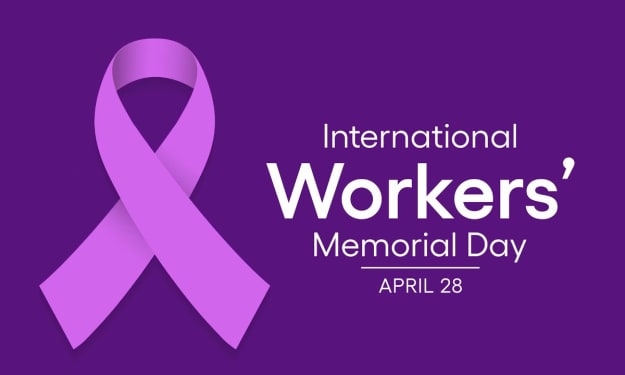

Comments (1)
Now I understand Home Inspection Software and Reporting Systems! Great work!