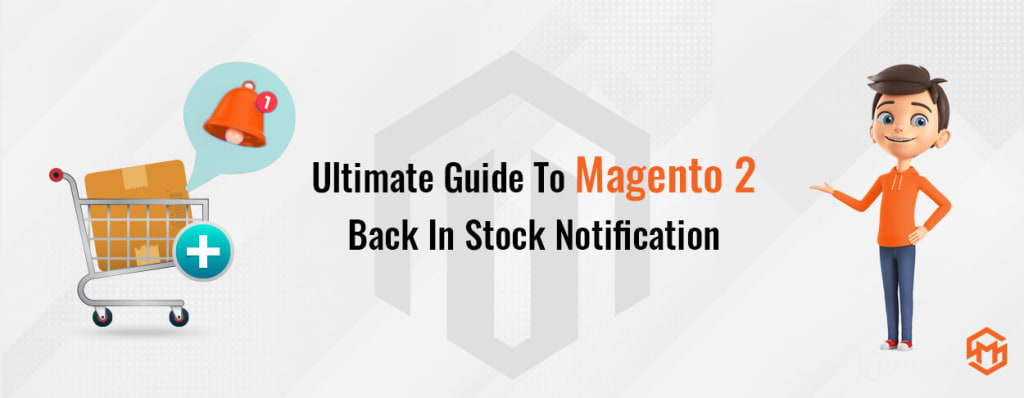
Imagine a customer landing on your eCommerce website hunting a specific product that is Out of Stock.
What will happen now?
Of course, the customer will reach any other website selling the same product.
And Woah!!! You’ve lost your potential customer.
If you don’t have any strategy for stock maintenance then it will be worse, your customer will never look back at your website.
And you don’t want it to happen, right?
So, first of all, maintain your stock. And keep reading through this Guide to Magento 2 Back In Stock Notification.
What Is Magento 2 Back In Stock Notification? and Why do you need it?
Magento 2 Back In Stock Notification, also known as Magento 2 Out of Stock Notification is an alert sent to customers via SMS or Mail, that the product they were interested in purchasing is now Back In Stock.
Magento 2 Back in Stock Notification makes customer build their interest in your company and helps you convert that lost sale into a sale. Let me make you understand it through 2 situations:
Situation: 1
This is where;
- A potential customer visits your website looking for a Specific Product.
- But the customer finds that product to be Out of Stock.
- Now, the customer goes to other websites selling the same product.
- And here you’ve lost your potential customer.
Situation: 2
This is where;
- A potential customer visits your website looking for a Specific Product.
- And the customer finds that product to be Out of Stock along with the option of “Back-in Stock Alert”.
- The customer will enter his Email ID or Mobile Number.
- The customer gets notified when the product is Back in Stock
- Customer revisits the website
- And places an order for that :)
- And You’ve converted that lost sale into a sale.
No one would love to go with Situation 1, as No one dreams of losing customers.
It’s better to show Back-In Stock Notification Option along with the disappointing Out-of-stock label. It will make your customers revisit your website to make a purchase.
Benefits Of Magento 2 Back In Stock Notification:
The first benefit of Magento 2 Back In Stock Notification is that it enables customers to register for a waiting list to express their interest in an out-of-stock product. You’ll find more benefits along the way. Keep reading.
1. Maintains Customer Interest:
After knowing that product is Out-of-stock, your potential customer will go to any of your competitors if they have the product in stock. Here, Magento 2 Back in Stock Notifications can help you in maintaining your customer’s interest in purchasing from you. By providing them an area where they can get notified when the product is back in stock.
This one step from your side can make your customer stay on your website, fill in their contact details, and wait until the product is back in stock. And at the end, your customers will revisit your website for product discovery and purchases in your store.
2. Enhances Customer Experience:
Visitors arrive on your product page in the anticipation of finding a specific product. When they discover the “Out of Stock” label on the product page, all their expectations and joy are dashed.
Undoubtedly, the consumer experience is negatively impacted by out-of-stock items, but remember, everything is not lost yet. In Magento 2, the back-in-stock notification can be used to improve the user experience with out-of-stock goods.
This demonstrates your concern for making the best out of the bad situation and your willingness to refill the goods and move them to the front of the line when you do.
3. Brings back lost Sales
As I told you earlier that however Out-of-Stock label on the product page acts negatively on customer experience and they can make up their mind about never returning back to your website but everything is not lost yet. There is always a second chance. And in this situation, Out-of-stock Notification works as a second and last chance.
These Out-of-stock Notifications will allow your visitors to add their contact details to notify them when the product is back in stock. However, the Back-in-Stock Notifications don’t recover the 100% lost sales but it effectively improves the store’s revenue.
4. Best for Email Marketing:
It works best for email marketing since it helps you identify prospects that are highly qualified and eager to acquire your stuff. When a particular product your website visitors are seeking is out-of-stock, & they will have an option of a back-in-stock alert.
To get notifications, they will add their mail ID. You can now use that Email ID for Email Marketing in conjunction with delivering the back-in-stock notification.
It will simply work for you, if you can add a permission checkbox with the label "Subscribe for Newsletter" next to the "Notify Me" button on the product page.
5. Estimates Product Demand
A fantastic tool for estimating customer demand is the Magento 2 Back In Stock Notification.
The number of customers who shows interest in a product might help you determine if it is feasible to restock it.
Best Practices For Magento 2 Back In Stock Notification:
1. Keep it a Noticeable Area:
A best practice for Magento 2 Back-in-stock notifications is that you need to show them before they leave your website forever. You need to place the Magento 2 Out-of-stock notification option at a place that is highly noticeable. You don’t have to hide it within your description or at the end of the product page.
Followings are the best ways to make a Back-in-stock alert button:
- Use a clear CTA button, which is easy to be noticed.
- Keep the button in a highly attractive color, and avoid using dull colors.
- Don’t over ask details! Ask for minimal information only. (Ex: Mail ID and Contact Number)
- Put a Button with the appropriate amount size, so that it is clearly visible.
- Ensure mobile responsiveness of sign-up form.
2. Go with more than one channel:
The Out-of-stock label on your product has already disturbed your customer's patience, now you can’t ask them to fill out a longer form with various contact details to get a back-in-stock notification. Along with email, it’ll be good to ask for their contact number only. So that them through SMS too.
When your Magento 2 Out-of-stock notification will reach through mail only, then there will be a lower chance to recover your lost customers. And if you’ll try reaching them through alternative ways then there will be higher chances that your notification is being seen, read, and acted upon.
About the Creator
Magespark
Get the best & feature-rich Magento 2 extensions, Themes, & services that meet all your business needs. Hire Magento Certified Adobe Commerce Experts To get top-rated Magento development services.


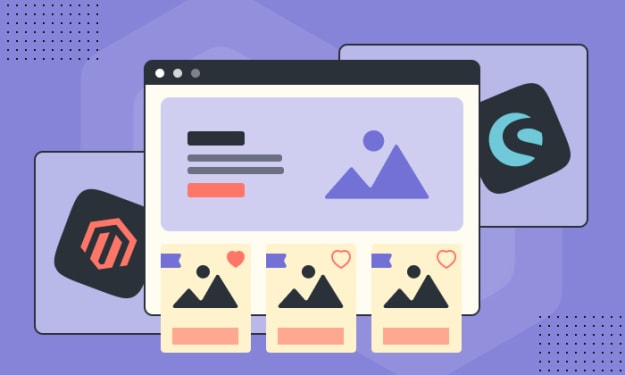



Comments
Magespark is not accepting comments at the moment
Want to show your support? Send them a one-off tip.