
State management is a fundamental aspect of building robust and dynamic React applications. One of the most powerful tools in a React developer's arsenal is the useContext hook. In this comprehensive guide, we'll embark on a journey to explore the useContext hook in React. We'll delve into its functionality, use cases, and best practices, equipping you with the knowledge and skills needed to master state management in your React projects.
The Importance of State Management
State management lies at the heart of building interactive and data-driven applications. In React, state refers to any data that should be saved and potentially displayed in your application. Proper state management ensures that your components respond to user interactions and external data changes accurately.
Role of useContext in React
The useContext hook is a powerful mechanism in React for managing and sharing state across components without the need for prop drilling. It simplifies the process of passing data down the component tree and allows components to access shared state with ease. Understanding and harnessing the potential of useContext is essential for building scalable and maintainable React applications.
What is Context?
Context in React is a mechanism for sharing data between components in the component tree, without the need to explicitly pass props down the hierarchy. It provides a way to share state, configuration settings, or any other data that should be accessible to multiple components. Context is particularly useful when dealing with global application state or themes.
Why Use Context?
Context offers several benefits:
- Avoids Prop Drilling: Context eliminates the need to pass data through intermediate components that don't need it. This makes your component tree cleaner and more maintainable.
- Global State Management: Context can manage global application state, making it accessible from any part of the component tree. This is advantageous for data that needs to be shared across the entire application.
- Theme and Configuration: Context can be used to manage themes, user preferences, and other configuration settings that should be consistent across the app.
Getting Started with useContext
Setting Up a React Project : Before diving into useContext, you'll need a React project up and running. You can create a new React application using Create React App or your preferred setup method.
npx create-react-app useContextDemo
cd useContextDemo
Importing useContext : To use the useContext hook, you need to import it from the react package:
import React, { useContext } from 'react';
Creating a Context : A context must be created before you can use it with useContext. You can create a context using the createContext function from React:
const MyContext = React.createContext();
This creates a new context called MyContext. This context can now be used to provide and consume values across components.
Using useContext for State Management
Providing and Consuming Context : To provide context values to components, you wrap your component tree with a Context.Provider. This provider component accepts a value prop that holds the data you want to share:
<MyContext.Provider value={/* Your data */}>
{/* Your component tree */}
</MyContext.Provider>
To consume context values within a component, you use the useContext hook, passing in the context you want to access:
const contextValue = useContext(MyContext);
contextValue now contains the data you provided in the nearest MyContext.Provider ancestor of the current component.
Accessing Context Values : Once you've obtained the context value using useContext, you can access the shared state or data within your component:
const MyComponent = () => {
const contextValue = useContext(MyContext);
// Access context data
console.log(contextValue);
return (
// Your component JSX
);
};
This allows you to seamlessly access and use shared data within your components.
Context Providers and Consumers
Creating a Context Provider : A context provider is a component responsible for providing the context values to its child components. Here's an example of how to create a simple context provider:
const MyContext = React.createContext();
const MyProvider = ({ children }) => {
const sharedData = 'Hello from Context!';
return (
<MyContext.Provider value={sharedData}>
{children}
</MyContext.Provider>
);
};
In this example, MyProvider is a custom context provider that wraps its children with a MyContext.Provider. It provides the sharedData value to its children through the context.
Consuming Context in Functional Components : Functional components can easily consume context values using the useContext hook:
const MyComponent = () => {
const contextValue = useContext(MyContext);
return (
<div>
<p>{contextValue}</p>
</div>
);
};
The contextValue variable now holds the value provided by the MyProvider ancestor.
Consuming Context in Class Components : Class components can consume context using the contextType property or the Consumer component. Here's an example using contextType:
class MyComponent extends React.Component {
static contextType = MyContext;
render() {
const contextValue = this.context;
return (
<div>
<p>{contextValue}</p>
</div>
);
}
}
In this example, MyComponent is now associated with the MyContext and can access its value through this.context.
Nested Contexts
Managing Multiple Contexts : In complex applications, you may need to manage multiple contexts simultaneously. React allows you to nest contexts within each other. Each nested context operates independently and can provide its own set of values.
Here's an example of nesting contexts:
const OuterContext = React.createContext();
const InnerContext = React.createContext();
const App = () => {
return (
<OuterContext.Provider value="Outer Value">
<InnerContext.Provider value="Inner Value">
{/* Components */}
</InnerContext.Provider>
</OuterContext.Provider>
);
};
In this example, OuterContext and InnerContext are nested within each other. Components can access values from their nearest context provider, making it possible to manage multiple sets of data efficiently.
Avoiding Prop Drilling : Nesting contexts is a powerful technique for avoiding prop drilling, where props are passed down multiple levels in the component tree. With nested contexts, you can provide data directly to the components that need it, eliminating the need to pass props through intermediate components.
Advanced useContext Techniques
Dynamic Context Values
Context values are not limited to static data. You can use functions and dynamic values as context values. This allows you to share functions and state management logic across components.
Optimizing with Memoization
To optimize context consumers and prevent unnecessary re-renders, you can use the useMemo hook to memoize context values. This is especially helpful when dealing with complex or computationally expensive context values.
By specifying dependencies, you ensure that the context value is only recalculated when the dependencies change.
Best Practices and Patterns
Organizing Contexts
As your application grows, it's essential to organize your contexts effectively. Consider creating a separate file for each context to keep your codebase maintainable. Group related context providers and consumers together for better organization.
Separation of Concerns
Follow the principle of separation of concerns when using context. Avoid including too much logic or unrelated functionality within your context providers. Keep your context providers focused on providing data and state management, while other components handle rendering and UI concerns.
Conclusion
The useContext hook in React is a versatile and powerful tool for managing state and sharing data between components. By mastering useContext, you gain the ability to create more efficient and maintainable React applications. Whether you're building a small-scale project or a large and complex application, useContext empowers you to handle state management with ease.
In this guide, we've explored the fundamentals of useContext, including how to create and use context, consume context values in both functional and class components, and manage multiple nested contexts. We've also covered advanced techniques like using dynamic context values and optimizing performance with memoization. If you're aiming to elevate your projects and leverage the full potential of React, CronJ is your go-to choice for expert guidance and react development services implementation.




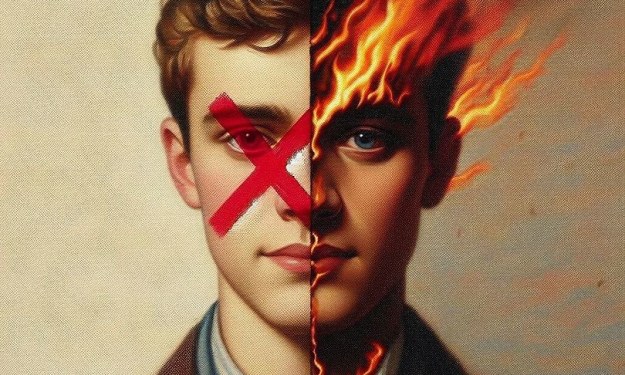
Comments
There are no comments for this story
Be the first to respond and start the conversation.