Resolving the DNS PROBE POSSIBLE Error: A Step-by-Step Guide
This detailed tutorial will show you the reasons and fixes for the DNS PROBE POSSIBLE problem. To guarantee uninterrupted internet surfing, figure out how to diagnose and resolve this annoying problem.
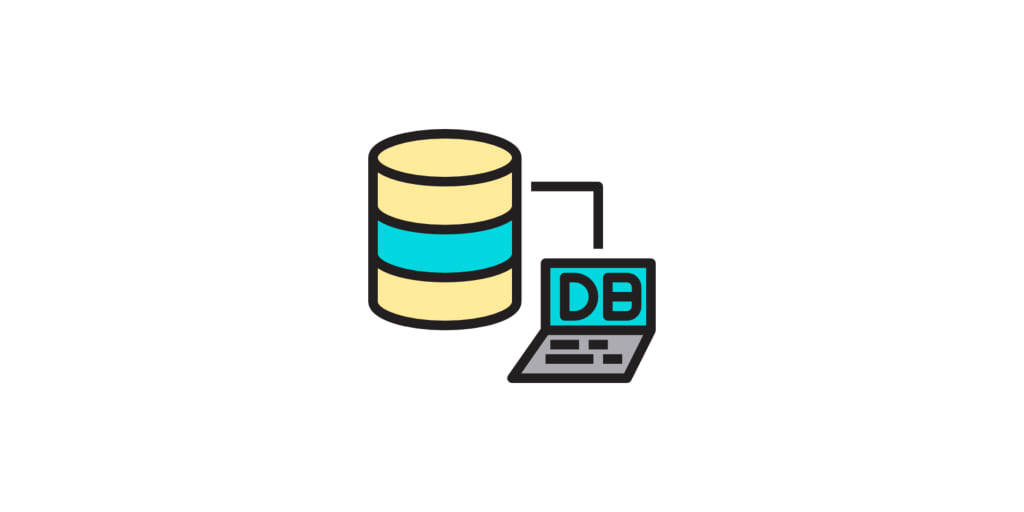
When using the internet, have you ever run across the annoying DNS PROBE POSSIBLE error? If so, you are not alone. When there is a problem with your DNS (Domain Name System) settings, this error message often displays. We'll examine the DNS PROBE POSSIBLE issue in this post, as well as its likely causes and, most importantly, a solution. So let's get started and restore your internet connection to full functionality!
Understanding the DNS PROBE POSSIBLE Error
The DNS PROBE POSSIBLE error indicates a connection issue between your computer or device and the website you're attempting to view. A sample error message may be, "This site cannot be reached" or "DNS PROBE POSSIBLE." It may be annoying, particularly if you're working on something crucial online.
Possible Causes of the DNS PROBE POSSIBLE Error
- DNS Server Problems: One frequent root cause of this error is a problem with your DNS servers. DNS servers convert domain names (such as www.example.com) into computer-understandable IP addresses. Your device won't be able to resolve the IP address of the website you're attempting to access if the DNS servers are not operating correctly.
- Internet Connection Problems: Internet connection issues are yet another reason why you could be receiving the DNS PROBE POSSIBLE error. Your device may be unable to connect to the DNS servers due to a momentary network problem or a router that is not set correctly.
- Antivirus or Firewall Preferences: Sometimes, extremely severe firewall or antivirus preferences might obstruct the DNS resolution process and result in the DNS PROBE POSSIBLE error. These security mechanisms could inadvertently restrict access to certain websites, leading to the error notice.
How to resolve the DNS PROBE POSSIBLE error
Let's look at the various solutions to this mistake now that we are aware of some of its potential causes. Here are some techniques you may use:
Method 1: Restart Your Router
Restarting your router is an easy but efficient fix. Connectivity problems may sometimes be brought on by a momentary router bug. Restart your router after a little delay by turning it off. In many cases, doing this procedure may fix DNS-related issues.
Method 2: Renew IP and Flush DNS
- To launch the Run dialogue box, use the Windows key + R.
- To launch the Command Prompt, enter cmd and hit Enter.
- Enter "ipconfig /flushdns" into the Command Prompt window. The DNS resolver cache will be cleared by this command.
- To renew your IP address, execute ipconfig /renew and hit Enter.
Method 3: Alternate DNS Servers
Try switching to reputable DNS servers like Google DNS (8.8.8.8 and 8.8.4.4) or Cloudflare DNS (1.1.1.1 and 1.0.0.1) if you want to. This is how:
- Open Network & Internet Settings by performing a right-click on the network icon in your taskbar.
- Go to Change adapter settings and click.
- Select Properties by performing a right-click on your current network connection.
- Click Properties after selecting Internet Protocol Version 4 (TCP/IPv4).
- Enter the preferred and backup DNS server addresses using the following DNS server addresses.
- To save the changes, click OK.
Method 4: Temporarily disable the antivirus or firewall
You might try temporarily deactivating your firewall or antivirus program if you believe that it is the root of the problem. Remember that temporarily turning off your security features might leave your computer open to attack, so after troubleshooting, be sure to turn them back on.
Conclusion
It might be annoying to encounter the DNS PROBE POSSIBLE error. But if you are aware of its potential causes and solutions, you can easily remedy the problem and resume flawless surfing. Whenever required, remember to restart your router, flush your DNS, renew your IP, change your DNS servers, or turn off your firewall and antivirus software. These procedures will help you fix the DNS PROBE POSSIBLE problem and resume having a continuous internet connection.
With the right tools in hand, you can confidently troubleshoot this problem now. Happy exploring!





Comments
There are no comments for this story
Be the first to respond and start the conversation.