Putting Your Best Face Forward: How to Look Great On Your Virtual Conference Calls
Putting your best face forward is an essential part of working in the digital age

Chances are you've been attending your fair share of video conference calls lately. From the weekly Zoom meetings demanded by your employer to virtual happy hours with your friends and coworkers, you're relying on your internet connection, and your camera, more then ever.
That much is true, but are you happy with the results? Do you always look your best on those Zoom calls, or do you cringe every time you peer into the tiny window at the corner of your smartphone or laptop screen?
Whether you're checking in with the boss who lets you telecommute, chatting with your dating partner across the digital divide or interviewing for a new job, there are a few basic principles you should always follow. Here are some tips to help you put your best face forward.
Choose Your Attire with Virtual Reality in Mind
There are some decided advantages to meeting virtually. When you attend a Zoom meeting, you don't have to brave rush hour traffic or worry about finding a place to park. You can simply log on, take notes and follow up once the meeting is over.
Given the ease of the virtual meeting ecosystem, it's surprising how hard it can be to find the right thing to wear. But as many meeting participants have already found, some items of apparel look better on screen than others.
Now isn't the time for plaids, loud colors and other bold apparel, so leave those clothing items for the in-person office. Black and white may not be good choices either, since they can appear washed out on the screen. Soft and subdued colors are best for Zoom calls, so go through your closet and choose your outfits appropriately.
The good news is you can focus solely on the top part of your outfit, since that's the only part of you that will be appearing onscreen. So feel free to wear those comfy yoga pants, or even an old pair of sweatpants, underneath your stunning top-centered outfit.
Get the Lighting and Background Right
When you sign on to the Zoom call, your colleagues and coworkers will not just be looking at you. While you're presenting the results of your research or making your case for more funding, other call participants could be looking past you - to the bookcase in the background and the light source in the room.
It's important to get both the background and the lighting right, so think about where you'll host the meeting and what sources of distraction may be present. A bookcase stocked with literary tomes is a great choice for background, but you might want to remote any knickknacks or inappropriate photos before the meeting begins.
Lighting is an important consideration as well, so think about where that illumination will come from and what kind of impression it will create. Soft overhead lighting is generally best, so try to position yourself under a central light source. Having a window behind you can make you look washed out or render you a silhouette, so consider those factors as well.
Preview Your Appearance
The little window in the corner of your virtual call window can tell you a lot, so take a good look and see what it has to say - and show. Is your entire face visible? Are you smiling your most winning smile? Is the background appropriate and not distracting? Is the lighting just right or is there a blinding glare?
You can test how you look before the virtual festivities begin. Most video conferencing platforms allow users to test their connections, and their appearances, using a simulated conference call. Once you're satisfied with your wardrobe, your background and the lighting in the room, you can move forward with confidence when the real conference call begins.
Whether you're working from home every day of the week or just telecommuting now and then, it's important to know what to do, and how to present yourself, on a virtual conference call. Putting your best face forward is an essential part of working in the digital age, so consider the factors listed above before you fire up your laptop and turn your camera on.





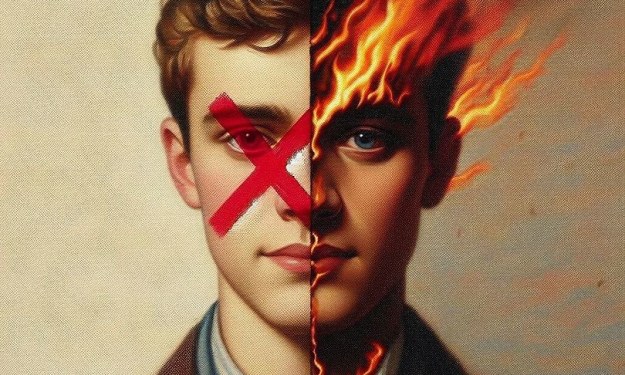
Comments
There are no comments for this story
Be the first to respond and start the conversation.