My 6 Fave Productivity Tools
Make your work a little more pleasant.

Working from home can be an adventure. For a lot of people it's the kids, for me it's the parents -- whatever I'm able to get done has to happen when I'm the only one at home, or when I can manage to hide away in my room. For those moments when I'm working from the library or something, though (because nothing can compete with the television volume in this household) there are a handful of apps and sites that help keep me focused on the task at hand.
When focus isn't the issue, but portability of work is, I also have a bunch of tools that help with that. There's a lot more available to freelancers now than there was ten years ago — and oh my gosh do some of these sites make a huge difference.
6. Purrli: Cat-flavoured white noise
Purrli is an online sound generating app that reproduces a cat's purr, with all the variations that are unique to every cat. You can adjust the speed, closeness, amount of meow-terruptions, and more for the purrfect experience. I tend to crank everything to the slow side — it puts me into the zone, and it's been very effective for helping me stick to my to-do list.
It's a great app for the cat-lover, or for somebody that wants something a little different for their background noise. When I still had a cat, I found his purring soothing for a variety of reasons and I get the same effect from Purrli. So, if you're also an anxious wreck like me, surf on over and try it out.
5. Soundrown: Just in case cats aren't your thing
The other white noise site I use is Soundrown. It allows you to mix several different streams together to come up with the combination of background noise that works best, with options from the steady clack-clack of a train cruising along to the classic thunderstorm. You can use just one at a time, if that's your preference. Soundrown has a general 'white noise' option as well.
I recommend a combination of rain, night, and birds. It's simply magical.
4. Canva: Drag-and-drop design and templates for everyone
I've been using Canva for a little over a year now. When I don't need to be able to edit down to the tiniest pixel, this app saves my bacon and helps me figure out design ideas all at the same time. Templates are crisp and clean, and if you don't need to do something overly complex, then Canva will serve you well.
Snappa is a similar deal but doesn't do me as much good, so it doesn't get its own section.
The downside to both of these sites is that there are some little fiddly things that you can't do — you don't have access to layers, many elements can only be sized up or down a certain way, and you're very limited on what you can do with images. That said, it's excellent for putting together a company branding kit if you pay for a subscription. This allows you to save typefaces, colours, and templates that your organization uses as their standard and share them with others in your company.
Pair Canva with The Graphics Fairy vintage graphics for some neat stuff.
3. Stocksnap.io: Beautiful Stock Images... Royalty-Free
If you can't quite afford to buy photos every time you write a blog post, then a site like Stocksnap.io is going to be a lifesaver for you.
I first found out about the site through an article on Entrepreneur Magazine and have been using it ever since. All the photography is professionally done, it's sorted in a way that makes sense (mostly), and the quality is top-notch.
Other excellent stock photo sites are:
- Unsplash.com — More gorgeous shots, all royalty-free.
- Photopin.com — Many image sizes, also provides attribution links.
- freedigitalphotos.net — Not nearly as good as the others, it still has its uses.
2. Google Drive: Not Just For Docs Anymore
I know it feels like Google owns everything — but there's a damned good reason their products are heavily used. They're good.
Google Docs has shifted to Google Drive in recent years, with Docs being one of the apps under that banner. Drive allows automatic uploads of photos from your phone, files from your computer, and more ... with a healthy amount of space to store all your stuff. It's a better value than Dropbox, and its apps tend to work 100% of the time instead of "100% of the time if you don't count time-wasting fiddling."
Docs and Sheets are equivalent to Word and Excel in terms of usability, can save their files in Office formats, and tend to auto-save by default. They're not prone to randomly crashing like Word sometimes does, and they don't suffer from the same amount of bloat (unless your browser is full of unnecessary crap, but it's no longer 1999, so it shouldn't be).
I use Drive to transfer files from laptop to laptop, phone to laptop, and sometimes to clients. I draft up contracts and send clients the link, I'll write blog posts there before uploading them, and I'll even use it to take notes.
Special mention: The app at writer.bighugelabs.com is absolutely fantastic for when I'm writing something I want to post on Tumblr, because I can write it in mark-up, then paste it into a Tumblr post on mark-up mode and not have to worry about fussing with the format. Docs doesn't play well with Tumblr, and I do a lot of writing on that hellsite.
Roleplayers, pfffft.
1. IFTTT: Everything You Could Possibly Schedule
IFTTT is a new one for me. It operates on a principle that's fairly standard to anybody that's ever programmed anything: If this, then that.
I can write a post on my Blogger blog, then when the post goes live, IFTTT can tell Twitter to send out a tweet with a message of my choosing and the URL/title of the post. It doesn't just work for Blogger and Twitter. It can handle a huge variety of apps and tasks, from telling Google to find your phone to telling you whenever the WHO reports a disease outbreak.
It's easy to use. You can decide what you want to do with it by searching for the app that you want to trigger the action and then you decide the parameters. The site is clean and simple to navigate and there's an activity log that lists every time your applets have gone off and why.
Sure, some blogging services already allow you to auto-tweet when something's published, but being able to handle that plus posting to Facebook, LinkedIn, calling your mom, and then some all in one place? That's beauty right there.
About the Creator
MissieKatjie
Loves Star Trek, cats, tallships, lost expeditions, and macabre things. Adult with ADHD. Wrangles vintage graphics into digital products and sells vintage stuff. Knows many things, finds it difficult to apply them.




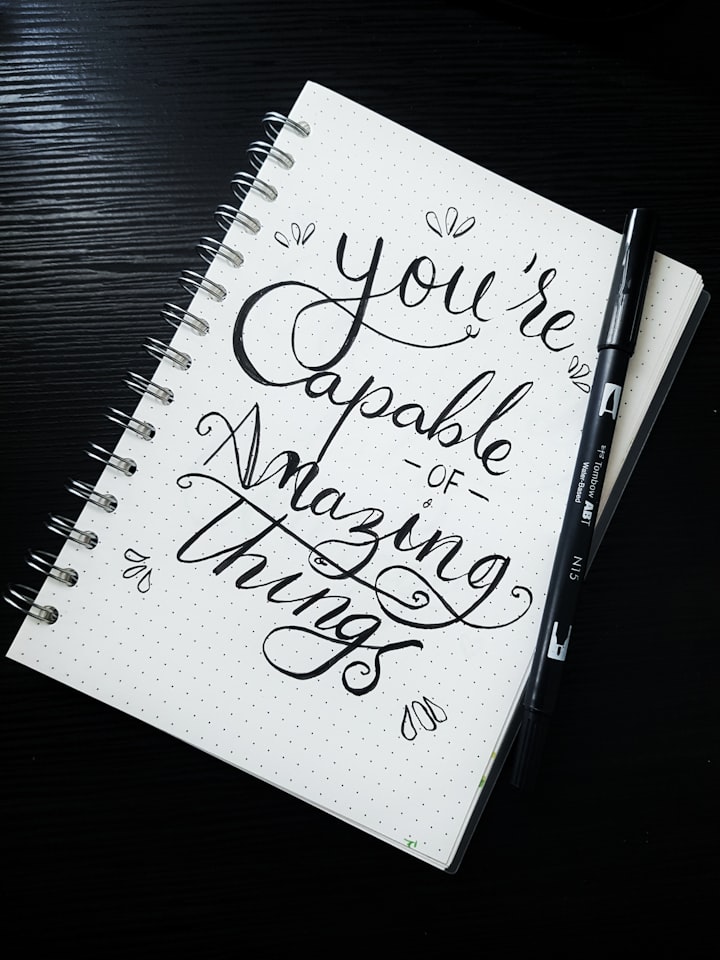

Comments
There are no comments for this story
Be the first to respond and start the conversation.