Know Why Companies prefer Outlook over Gmail?
List of reasons due to which companies & users prefer MS Outlook over Gmail
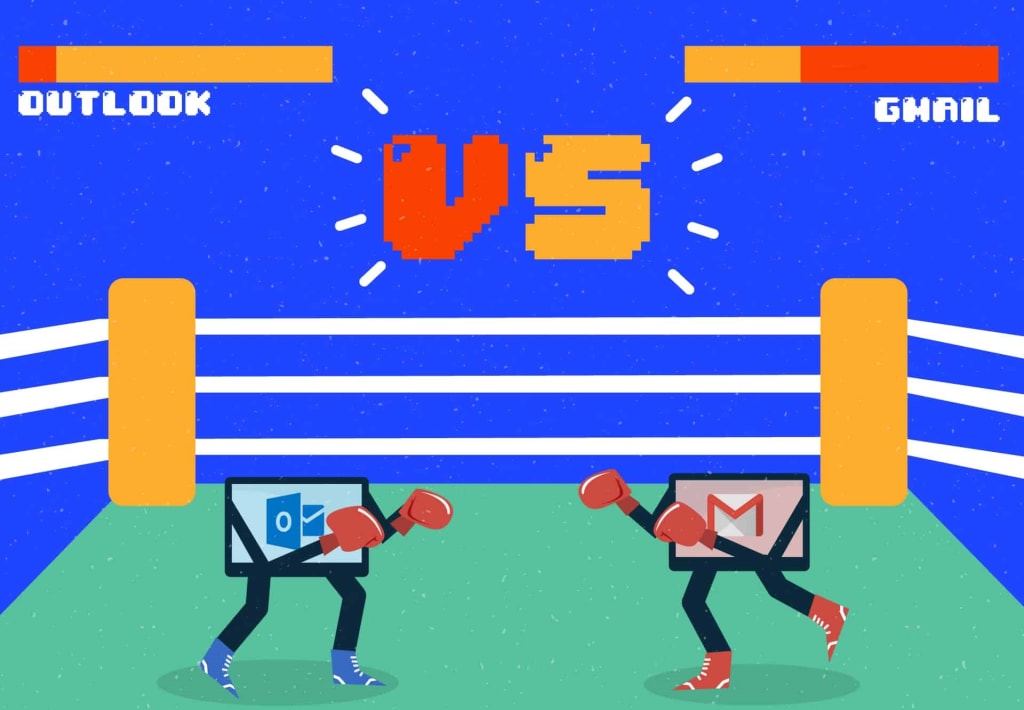
MS Outlook and Gmail are the most heavily used email client all over the globe. Even though many organizations prefer to use a cloud webserver like Gmail, but there are some who prefers on-premises environment like MS Outlook.
In this article, we will explain why companies prefer Outlook over Gmail and how it boosts productivity.
Reasons Why Outlook is Better than Gmail?
Many organizations and the user thinks that cloud web service like Gmail are the future. As it allows them to access their data from anywhere and any time.
However, they should think of them in a different way also. Being a cloud service makes it's prone to hackers too. As with everything on the cloud, it's not difficult to hack into someone’s account and get their data.
Also Read: How to Protect Gmail Account From Hackers?
Additionally, you cannot access your Gmail data without an internet connection. So, to access your emails, contacts, calendars or documents you always require an active internet connection.
But, this is not the case with Outlook. In MS Outlook, everything is saved on your system, so it becomes hard for a hacker to get your data. Moreover, as everything is saved on the system, it can easily be accessed without the need for an active internet connection. Only, sending and receiving data requires internet connectivity.
10 Benefits of Outlook Over Gmail
- Integration of Applications
- Offline Access
- Easier to Organize Emails
- Find emails quite easily
- Schedule Room meetings
- Sharing & Delegation Calendars
- Email Prioritization
- Easier to delete emails
- Reminders
- Bcc Notification Pop-up
1. Integration of Application: With MS Outlook you can have all necessary applications such as emails, contacts, calendars, tasks, notes in one place. You can easily switch from one application to another in just a second. Whereas, in Gmail all application have different UI, so takes time in loading that particular application. Moreover, it totally depends upon the internet connection and its speed.
2. Offline Access: The biggest reason why companies prefer Outlook over Gmail is it offline feature. Even without an internet connection, employees can still access their necessary emails and contacts without disrupting their work. This feature helps the user who travels a lot and doesn’t get a constant supply of internet connectivity all the time.
3. Easier to Organize Emails: Every user prefers to organize its work differently. And, MS Outlook allows users to organize their emails according to their choices. You can either organize emails according to the alphabet, or date, or sender, importance, etc. You can even set different color labels to different categories and organize them accordingly.
4. Find Emails Quite Easily: The search bar is not the only way to find an email faster, even the organization can help you to search for an quickly. You can organize according to date or sender to make the search quicker.
5. Schedule Room meetings: Outlook not only suggests you the location office meeting, but it also provides the full address and shows the current location, traffic information, and time to leave.
6. Sharing & Delegation Calendars: Many Gmail users say that working with Google calendar is quite painful for them. They face calendar mess, as it allows to either share all details of calendar or just few busy schedule.
7. Email Prioritization: Another handy feature of Outlook is that is allows users to recognize important emails by marking with “red exclamation mark” and “flags”. The flag helps you in organizing emails from most important to the least important ones.
8. Easier to delete emails: To prevent cluttering, Outlook allows you to either delete all emails at once and send them to the trash. Or, you can delete according to send or date.
9. Reminders: In Gmail, you will only get the reminders of the meeting when you open the application. But, that’s not the case with Outlook, whether you are online or offline, Outlook provides the notification to remind you of events or meetings.
10. Bcc Notification Pop-up: Sometimes while sending emails, users forget to remove unnecessary users from Bcc and cc. And application like Gmail never ask you for the confirmation and that become troublesome. But, Outlook prompts you every time when you send emails with cc and bcc. Once confirmed, then the only outlook will send that email.
There are many smaller benefits due to which companies prefer Outlook over Gmail. Not to mention that Outlook is more secure in comparison to any cloud email service like Gmail.
It's not at all easy for any hacker to hack any Outlook user account on the internet. And hacking is done is via manually, which can be prevented by placing application password on Outlook.
So What If Organization Want to Switch Over to Outlook?
If you were wondering whether Outlook is a good pick for your organization or not, then most probably you have got the answer in this blog.
So, if you want to switch over to Outlook from Gmail then you need to export Gmail to Outlook via certain techniques. Then are some manual solutions and automated tools to perform the task. Search for the method to complete the task.






Comments
There are no comments for this story
Be the first to respond and start the conversation.