Integrating Square and QuickBooks in an Easy Way
square QuickBooks integration

As the global economy continues to grapple with the ongoing epidemic, both businesses and consumers are increasingly seeking more convenient methods for managing their financial resources. The pandemic has triggered a significant shift towards online shopping, driving the rapid adoption of digital, contactless, and invisible payment solutions. This is where the integration of platforms like Square and QuickBooks can provide a distinct advantage.
Square is a versatile platform that allows you to create a free website for online transactions. It empowers you to conduct various transactional activities, such as selling retail products, scheduling appointments, and processing restaurant orders. On the other hand, QuickBooks is comprehensive accounting software that covers functions like accounting, tax management, accounts receivable and payable, among others. The Square QuickBooks Integration enhances these capabilities, offering greater flexibility in tracking your financial transactions.
This article introduces you to Square and QuickBooks, delving into their key features and explaining their significance for your business. Additionally, it provides a comprehensive guide on manually integrating Square and QuickBooks.
Prerequisites
Before diving into the integration process, make sure you have the following prerequisites:
• A Square account with administrative access.
• A QuickBooks account with administrative access.
Introduction to Square
Square is a popular mobile app that facilitates buying, selling, and transferring money via iPhones and Android devices. It offers three free mobile applications: Square Register, Square Wallet, and Square Cash, all designed to assist small businesses in accepting digital and card payments, contributing to the shift towards a cashless society.
Key Features of Square
Some of the key features of Square include:
Multiple Payment Options: Square enables businesses to accept various payment methods, including credit cards, Apple Pay, Google Pay, Cash App Pay, plastic gift cards, card-on-file transactions, and invoices.
Secure Payments: Square prioritizes the security of customer payments by implementing measures such as dispute management, fraud protection and monitoring, encrypted payments, Payment Card Industry Data Security Standard (PCI DSS) compliance, and two-step verification.
Customized Checkout: Businesses can tailor their checkout processes to align with their marketing strategies. Customization options include item modifiers, customizable item grids, itemized refunds, item imports, and categorization.
Introduction to QuickBooks
QuickBooks stands as the most widely used accounting software, assisting in income and expense management while providing insights into a company's financial health. It supports tasks such as invoicing customers, paying bills, generating reports, and preparing tax returns.
Small business owners frequently rely on QuickBooks to manage invoices, handle bills, monitor cash flow, and fulfil tax obligations. Some may opt for in-house or outsourced bookkeepers, while others prefer to handle QuickBooks independently.
Key Features of QuickBooks
Notable features of QuickBooks include:
Record Financial Transactions: QuickBooks allows users to input recurring expenses like wages and rent while predicting future revenues for budgeting purposes. It also facilitates connections with online banking software to instantly reflect balance changes and transfers.
Intuit Marketplace: Intuit Marketplace houses over 1,000 web and desktop applications that seamlessly interact with QuickBooks. This integration saves time and reduces redundancy in data entry, offering cost-efficiency.
Reporting: QuickBooks simplifies report and graph generation, allowing users to create balance sheets, profit and loss statements, and cash flow statements based on existing data. Graphs can be employed to enhance visualization and highlight key financial metrics.
Methods to Integrate Square and QuickBooks
Now that you have a foundational understanding of Square and QuickBooks, let's explore two primary methods for integrating them:
Method 1: Import/Export Transactions
Follow these steps to Connect Square to QuickBooks through transaction import/export:
Step 1: Export Square Transactions
• Log in to your Square account.
• Navigate to Sales > Transactions from the left menu.
• Select the transactions you wish to export to QuickBooks.
• Click on Export > Transactions CSV.
Step 2: Import Transactions to QuickBooks
• Log in to your QuickBooks account.
• Go to the "Files" menu and select Import > Transactions > Sales Receipts.
• Under "Import Sales Receipts," choose "Import from Square."
• Select the exported file from Square and link it to the relevant Square account.
• Align tax rates with those configured in your Square account.
• Click "OK" and proceed with the import.
This manual integration method necessitates periodic updates.
Method 2: Use Connect to Square
Connect to Square is a free integration tool by Intuit for linking Square and QuickBooks. It automatically imports Square sales-related transactions into QuickBooks. Follow these steps to integrate Square and QuickBooks via Connect to Square:
Step 1: Log in to QuickBooks
Access your QuickBooks account. If you don't have one, you can start a 30-day free trial.
Step 2: Find and Install Connect to Square App
a. Navigate to Apps > Find Apps in the left menu.
b. Search for the "Connect to Square" app and click "Get App Now."
Step 3: Install the Connect to Square App and Integrate Square and QuickBooks
Once you click "Get App Now," the installation wizard will guide you through the installation process.
Advantages of Integrating Square and QuickBooks
• Integrating Square and QuickBooks offers several advantages, including:
• Seamless import of Square taxes, tips, sales invoices, and discounts into QuickBooks.
• Streamlined reconciliation of bank statements with deposits, payments, refunds, and fees.
• Automated generation of invoices for all transactions, along with secure recording of sales-related item details.
Conclusion
This article introduced Square and QuickBooks, highlighted their key features, and presented two integration methods. The first method involves importing/exporting transaction files between Square and QuickBooks, while the second utilizes the Connect to Square app for seamless integration. While manual integration is an option, many businesses prefer automated integration for its simplicity and efficiency. Dancing Numbers is one such tool that can facilitate this process without the need for technical expertise.
About the Creator
James Antonio
Marketing Manager at DancingNumbers. Loves to write about software and its uses. Has a good technical and business background which helps me stay updated.


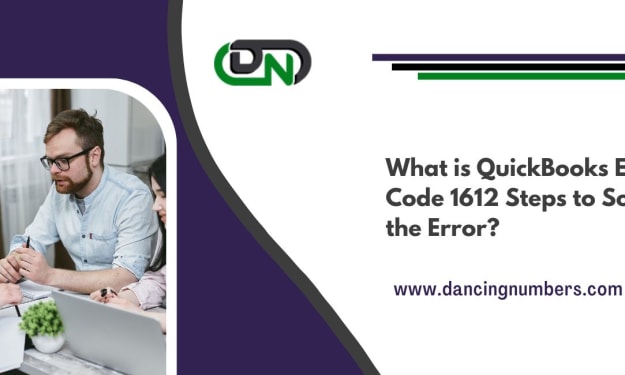



Comments (1)
Fascinating! Great work!