
SEO in an important part of any online business in the internet because it helps you get traffic which means sales without paying for them
To be successful in SEO there are a lot of factors you should care about like keywords research, backlinks, on page SEO and other things but there is something important that no one talks about which is finding a high authority domain name
Finding such a domain names will make things easier for you and in this article I will ajow you how to find the best domain name for your website and how to check the history for it so let's start together
Part one: find high authority expired domains for FREE
I think this step is the most important step in this training because finding like this domains will speed your rank on google and give you better result.
Why?
Because google love this type of domains so it will love and trust your site when using high authority domains and instead of taking months or years to rank your site, it will only take few weaks or even days
Also if your authority is high enough, you can rank on the first page of google and save a lot of time and money buying backlinks too so let's see how to find such a domains
First, go to the expired domains site:
https://expireddomains.net and sign up for a free account
After that click on the "Column Manager" tab Then click on the other “Column Manager” tab then open “Majestic General” dropdown menu and choose the following boxes:
CF - Majestic Citation Flow
TF - Majestic Trust Flow
TR - Majestic Trust Ratio (CF/TF)
Once you have done that go down and click on "save changes"
Now click on "deleted domains" and then the site will show you all the domains that have desirable SEO metrics
Let's start with "majestic" tab and put "10" to "Trust flow" value and this will remove thousands of lower authority domains
Now let's go to the "additional" tab: From there head to the "orginal gTLDS" box then choose "com – net – org – biz – info" and of course you can select whatever you want other those
After that go to the "common" tab and tick the "only available domains" box.
Then go to "domain Name allowlist" box and enter a keyword in the "contains" box
Now your keyword should be related to your market, brood, and commonly used. For example if your niche is weight loss, use like this keyword: fat – diet – health – weight
Once you have done that click on apply filter to confirm the changes and then the site will give you all domains that fitting your criteria. After that download your file by clicking on "CSV" symbol then I advise you to copy your list and paste it on your notes for our next step
Now we will find out the domain authority of each domain and to do that this is a free online domain authority bulk checker
If this tool isn't available then don't worry there's hundreds of online domain authority bulk checker just search for Keywords like the following: "bulk domain authority checker" "mass domain authority checker" "free domain authority checker
Now past on up to 10 domains then click on "check authority" button
This will show you the domain authority for each domain we will look only for "DA" stat so you can ignore other option for now
Look for domains that have "DA" 20 or more and if you see domains below than DA 20 but you really like them feel free to save them too
Part two: check the history of the domain
From the step one you have got a list of domains with a domain authority 20 or better and what should we do now is to check the history of these domains, Why?
Because we need to make sure they wasn't abused by the previous owner
How to do that?
Now we will use the second free website for thistraining which is Wayback machine
In this website you will paste in the first domain in your list or you like and click on "Browse History" Then click on the earliest year Wayback Machine first started to index the domain
For example my domain is SkinNyonDiets.com
Wayback Machine first indexed this site in 2006 Below the timeline, you’ll see a calendar. Each dot represents every time Wayback Machine visited this domain
Now click on the date to see what was hosted on the domain at that time
You’ll notice in some cases, visits are marked with different colour and size dots. And I will tell you what they mean:
Blue dots: just a standard visit
Green dots: Wayback Machine was redirected to another URL
Dot size: the bigger the dot, the more times it was indexed
The only one you need to care about are the green dots
When visiting these dots, make sure it doesn’t redirect you to a bad site, If it does, then move into the next domain move your mouse over one of the dots then click on the date to view the site
if your domain got it all clear, save that to a new document like Notepad with the DA rating next to it also check the rest of your domains and filter all the good ones onto the same document
Once you’ve done that, you’ve completed this part of the training series and you got the best domain name for your website
Conclusion:
SEO is very important for your business and finding a high authority domain name will make things easier you so I showed you how to find a high authority domain names and how to check the history for them so I hope you find this article useful for you

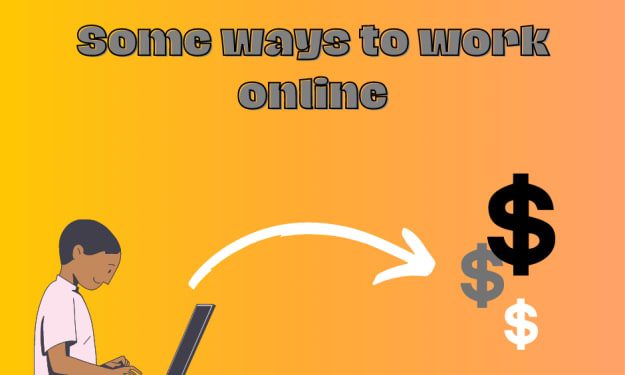



Comments
There are no comments for this story
Be the first to respond and start the conversation.