
A user-friendly real estate app is essential for providing a seamless experience to both buyers and sellers in the competitive real estate market. Building such an app requires careful planning, design, and development. In this article, we will explore the key steps involved in creating a user-friendly real estate app that delivers value to its users. From understanding user needs to designing intuitive interfaces and incorporating essential features, we will cover the crucial aspects to consider throughout the development process.
User Research and Analysis
Before embarking on the real estate app development journey, it's crucial to conduct comprehensive user research and analysis. This involves understanding the target audience, their preferences, pain points, and expectations from a real estate app. Engage with potential users through surveys, interviews, or focus groups to gather insights that will shape your app's features and functionality. By empathizing with users and understanding their needs, you can create an app that truly solves their problems.
Define the App's Purpose and Features
Based on the user research, define the purpose of your real estate app and outline the key features it will offer. These features could include property search filters, interactive maps, saved searches, property listings with detailed information and photos, virtual tours, mortgage calculators, and notifications for new listings or price changes. Prioritize the features based on user preferences and the core value proposition of your app.
Intuitive User Interface Design
The user interface (UI) design of your real estate app should be intuitive and visually appealing. Use a clean and modern design, with a clear layout and easily recognizable icons. Implement a consistent color scheme and typography that aligns with your branding. Focus on creating a seamless user experience, making it easy for users to navigate, search for properties, and access relevant information. Use intuitive gestures, such as swiping or pinching, to enhance user interaction.
Streamlined Property Search
The property search functionality is the heart of a real estate app. Implement advanced search filters, allowing users to refine their search based on criteria like location, price range, property type, number of bedrooms, and more. Use autocomplete suggestions to assist users while they enter search terms. Incorporate a map view with markers to help users visualize the properties in their desired locations. Provide saved searches and the ability to set up alerts, ensuring users stay updated on new listings that match their criteria.
Comprehensive Property Listings
Ensure that each property listing in your app provides comprehensive information, including high-quality photos, property descriptions, key features, floor plans, and virtual tours whenever possible. Enable users to save listings, mark favorites, and easily contact the listing agent for inquiries or schedule viewings. Consider integrating user reviews or ratings to enhance trust and transparency.
Seamless Communication and Support
Facilitate seamless communication between buyers, sellers, and real estate agents within your app. Incorporate messaging or chat features, enabling users to connect directly with each other. Provide a support system, such as a help center or a knowledge base, to assist users with common queries or issues they may encounter while using the app.
Conclusion
Building a user-friendly real estate app requires a user-centric approach, encompassing thorough user research, thoughtful feature selection, and intuitive design. By understanding your target audience's needs and preferences, you can create an app that delivers a seamless experience for property search, comprehensive property listings, and smooth communication between users. Incorporating advanced search filters, interactive maps, and personalized notifications will enhance the value your app provides. Remember to continuously gather user feedback and iterate on your app's design and functionality to ensure it remains user-friendly and meets evolving market demands
About the Creator
Bhavika
Bhavika is the SEO Executive.


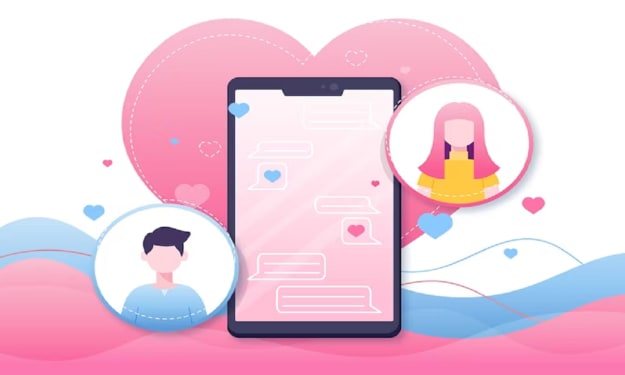


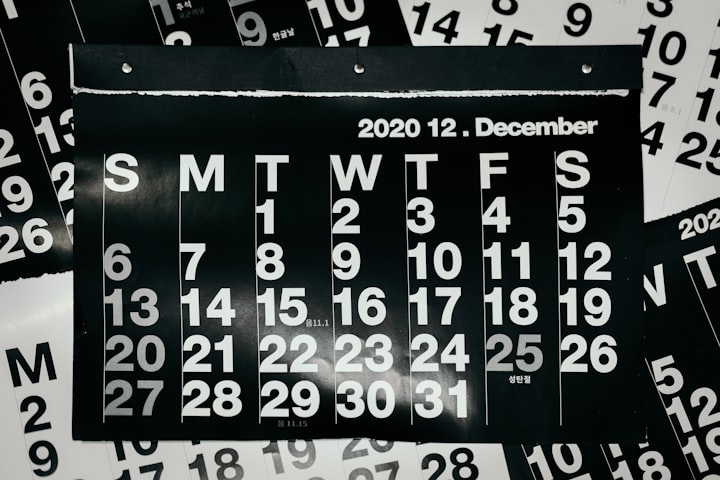
Comments
There are no comments for this story
Be the first to respond and start the conversation.