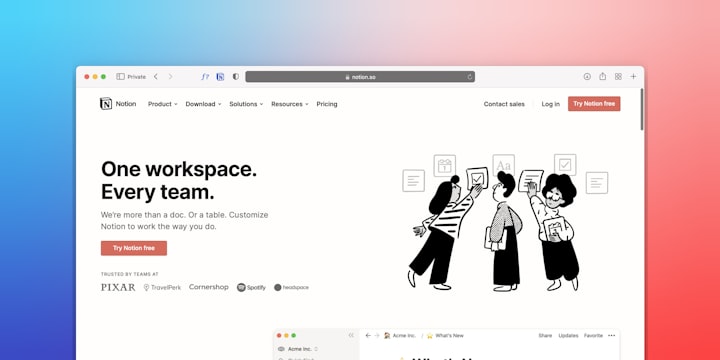
Today I’d like to share with you an extraordinary tool that has helped me blitz-scale both my creativity and productivity.
As a creator, my mind is a jumble of ideas, thoughts, and inspirations. But organizing all that chaos was a real challenge.
Then, I found Notion, and let me tell you, it transformed my workflow and unleashed the full potential of my writing skills.
Notion has helped me work faster and write better. It offers this exceptional workspace where my ideas can roam free without getting lost in a sea of files.
Boost your workflow with Notion
So, let’s look closer at Notion from the creator’s perspective.
Creating a workspace with this tool is a big deal for us creators.
Seriously, it’s a game-changer!
Remember that messy desk with sticky notes and scattered notebooks?
Notion swoops in and turns it into a cozy, organized nook where your ideas can chill out together.
This app has it all covered. It knows how to keep your content in check and your workflow on point.
Now let’s look at how the Notion alchemy works.
First off, we’ve got these fantastic templates. Think of them as building blocks for your content.
Plus, the drag-and-drop text editor made me feel like a writing wizard, nailing every word effortlessly.
You just drag and drop and boom your ideas start coming together like a beautiful puzzle.
It’s like having a superpower for content creation.
But wait, there’s more.
Notion also lets you integrate handwritten digital notes.
You heard me right—you can now bring in those scribbles from your tablet or iPad without any hassle.
No more converting or saving as images — it’s all right there, ready to spark your creativity.
And the best part?
Linking pages has never been easier.
No more opening a gazillion tabs or getting lost in a maze of documents. Notion connects your ideas and projects seamlessly.
It’s like having a secret passageway that leads you to all the good stuff right at your fingertips.
Notion Virtual Assistant
The app also comes with its own virtual assistant, Notion AI,
So I want to share my experience of brainstorming with the tool and how it feels like a burst of creativity.
The suggestions provided by the AI ignite my imagination and my fingers just can’t stop typing.
It’s like having a virtual assistant — always there to help you out.
Notion AI is available on the web, mobile, and desktop, so I’m good to create and explore wherever and whenever I want.
Now you can create and explore on the fly, no more being tied down to one place.
Notion AI comes with some mind-blowing features that will make your writing and creating experiences even more remarkable. This tool can generate summaries, crucial takeaways, and actionable steps based on your content.
It feels as if you have a personal wizard who summarizes things for you.
Say goodbye to spending hours figuring out how to condense your ideas — Notion’s virtual assistant has your back.
In addition, prepare yourself for a significant productivity boost. Notion can assist you in rewriting your material, resulting in relatable and actionable content.
Final thoughts
Since I started working with Notion, my once-chaotic ideas have found a cozy spot.
These days, I am constantly exploring fresh ways to improve my workflow using Notion.
Notion will greatly improve your creativity, leaving you wondering how you ever managed without it.
I am thrilled to work with this app and highly recommend it to everyone.
Trust me, you don’t want to miss out on Notion AI.

Check out Originality.AI., Jasper AI, or Undetectable.AI, and don’t miss out on special gifts and all the latest and most innovative tools for creators.
Please consider joining my journey across the blogosphere by picking up a thread from my content portfolio on Medium or Vocal. I only recommend products I would use myself, and all opinions expressed here are my own. This post contains affiliate links, so, at no additional cost to you, I may earn a small commission. Your support is highly appreciated. Till next time, cheers. - Rui
About the Creator
Rui Alves
Hi, I'm Rui Alves, a teacher, army veteran & digital pathfinder. Author, alchemist of sound & Gen-AI artist.






Comments
There are no comments for this story
Be the first to respond and start the conversation.