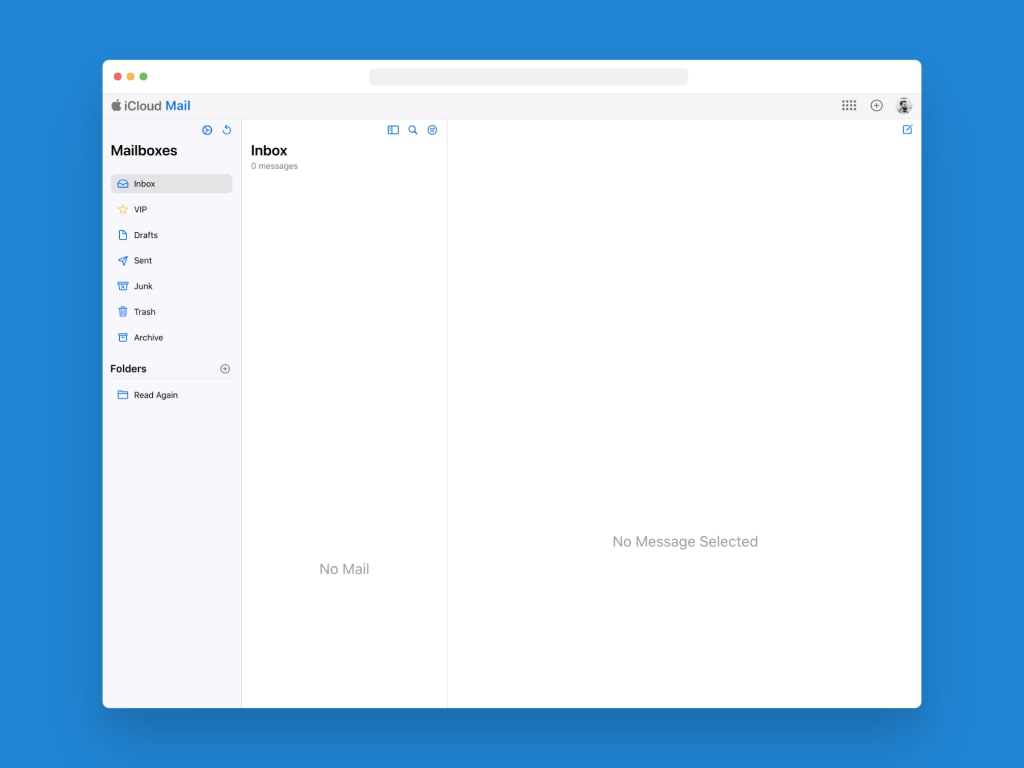
My email inbox is at zero at the end of the day most days of the week.
This doesn't happen by accident. I have always focused on getting to inbox zero. I'll do this with three ideas in mind:
- I don't have a complicated folder or label structure
- I move things immediately (most of the time)
- I have a system for recurring emails I want to read later (no not a snooze function, god no)
Let's get into the details, shall we?
Simplify the structure
Old school folders
My dad has a gazillion folders, sub-folders, sub-sub-folders (and so on, and on, and on…) for every email he gets. In theory, that makes his inbox tidy and organized.
In practice, he's trying to find the right sub-sub-sub-folder for each email he receives. That takes time. A lot of time. And it solely depends on his memory to find the right place for each email.
I don't want that.
Automated labels
Other people I know have a sophisticated automated filter or label setup for their emails. Mails from specific people, with certain addresses or endings, with recognized keywords get labeled automatically. Those labels are sorted automatically as well.
Sounds easier, right?
Technically yes, but setting up that process must be a pain in the b*tt. Also, keeping up with it, updating label automation, adding new addresses or keywords, and removing triggers, that all takes time as well. And a lot can go wrong if you forget a thing or two. Again, it also heavily relies on memory.
I don't do that.
My system
My setup is the easiest possible. I have:
- an inbox (duh…)
- an archive
- and the trash
That's it. (Apart from the additional internal folder structure of your email provider like Sent, Drafts, Junk, etc.).
I also used to have a "Read later" folder (you can see it in the screenshot above), but that's not needed anymore. I'll tell you why in a second.
Take action immediately
First, here's my workflow for this simple setup:
- I get an email (I freak out)
- I keep it in the inbox until I read it (still freaking out)
- If it's crap, it goes to the trash right away (yeah)
- If I want to keep it, it goes to the archive (hell yeah)
- If I need to take action on it, it stays in the inbox (really freaking out now)
(My mind doesn't handle a non-zero inbox all too well as you can tell).
Here's the problem with this setup for some people. They get too many emails they need to take action on.
I have this issue too. But even at my day job for Google, my Gmail inbox (with upwards of a hundred emails daily) is at zero at the end of my workday.
I make an effort to focus on responding as soon as I can to emails with an action item for me. If they don't have an action item they go to archive. Unimportant stuff goes in the bin.
I don't use folders or any organizational structure because of one thing: Search!
Search has gotten so powerful over the years, that it's easier than ever to find any email you need with a simple search term, a complex search term, or even natural language recognition. It's brilliant.
Search makes a folder or label structure obsolete in my opinion.
The last folder: About "Read later".
Newsletter chaos
That "Read later" folder I alluded to earlier existed for one reason only: The dozens of newsletters I get every day. (I do love my newsletters).
They clocked up my inbox and were hard to get rid of because I want to read them, but may take some time to read.
What to do with those? No action items, but they don't go to archive or trash. If I don't want them I unsubscribe.
My solution used to be the "Read later" folder. I added all newsletter issues I wanted to read to that folder.
Here's the better solution: Mailbrew!
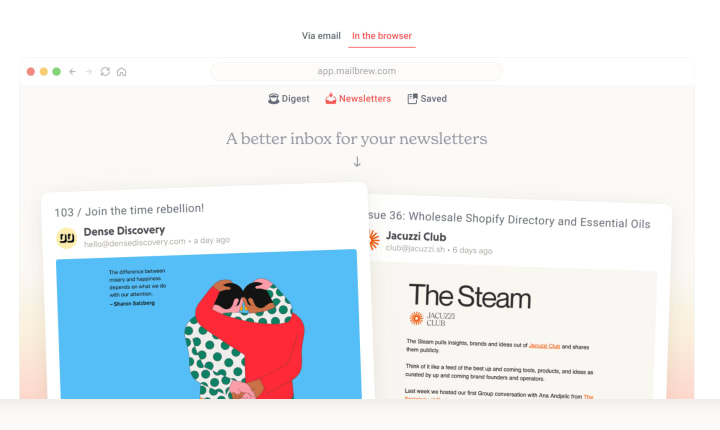
Mailbrew is an inbox for your newsletter (and other things). A dedicated inbox away from your email inbox that offers a beautiful reading experience.
It's free and simple to use. You get a Mailbrew email address which you use to sign up for newsletters.
Then, you read the newsletter issues inside Mailbrew whenever you're ready. No clocked-up email inbox. I only wish they had a mobile app. I am sure they're working on it.
Better reading experience
Substack users know the advantages of Mailbrew. Substack's mobile app and website serve the same purpose. Instead of receiving Substack newsletters per email, you get them in the app or the reading section within the website.
It's a more pleasant and cohesive reading experience across newsletters with quick shortcuts for archiving & saving, with comments, likes, and now Restacking for Substack Notes.
Mailbrew can do similar things for non-Substack newsletters. That's why I like it. It also creates a daily digest from all input you give it. This can be newsletters, Twitter accounts, RSS feeds, even YouTube content.
And then, you can either get this digest per mail (one email a day for everything instead of a constant influx of mail) or read them inside Mailbrew on the web.
It's a good system. It's not perfect. Substack's system is even better with the app, but it's only for Substack newsletters as I mentioned.
The bottom line
Inbox zero is a total productivity boost. I love a good empty inbox at the end of my day. Ever since I started using emails many, many, maaany years ago, I've been practicing inbox zero.
I used to structure everything like my dad in the early days, folders, sub-folders, then labels and tags. Now I only have three "folders":
- Inbox
- Archive
- Trash
That's all I need. I focus on action items, get rid of email immediately, and handle my "read later" content in Substack and Mailbrew.
And I have ZERO issues… get it? 😉
I just started a shortform newsletter called "Fun Facts". I'd love your support. I also run a weekly newsletter called "The SoloCreator Hub" with tips & tricks to grow a part-time creator business to full-time income. Finally, I help you on Medium with the free "Medium Masterminds" membership.






Comments
There are no comments for this story
Be the first to respond and start the conversation.