Complete List of all Mailchimp Pricing Plans [Updated 2021]
We have breakdown the Mailchimp Pricing plan for the year 2021 and have also unlocked that what Mailchimp is along with the in-depth knowledge of the plans.

The Mailchimp pricing plan works on the two pricing models, one is “pay as you go” and the other is Monthly Plans. In the “Pay as you go” type of pricing, the users only need to pay for the emails that they have sent per month. However, there is a little snag that you should be aware of. Before May 2019, users switching from the Free Mailchimp plan & Pay-as-you-go to a paid monthly plan only need to pay for the subscribed contacts in their email lists. But now the scenario has changed altogether, let us tell you why.
Those who start using Mailchimp after May 2019 will now be paying for the unsubscribed contacts as well as those who still haven’t opted-in for the email campaign or newsletters. This can lead to a significant upsurge in the operating cost of email campaigns. Let’s first talk about the Mailchimp Pay-as-you-go plan and after that, we’ll cover the monthly plans.
Mailchimp Pay-as-you-go Plan
According to Mailchimp, their Pay-as-you-go plan is for those users who send out emails to their customers occasionally or seasonal senders. This is optimal for those who send emails infrequently but don’t want to comprise any feature or quality of email campaigns. This makes Mailchimp Pricing plans suitable and affordable to all kinds of users. In addition to this, only paying for emails that you will send is suitable for project-based senders.
Opting for this plan is quite simple. First of all, sign up for a Mailchimp account (If you are a new user) then go to the Accounts Settings and select the Monthly Plans & Credits option from the Billing drop-down menu. On this page, you can select the Pay As You Go.
Pricing
From here you can buy the credits which in turn can be used for sending the emails. For example, if you want to send 100 emails then you’ll need 100 credits for this. It means one email sent will cost you one credit. Remember that, one email sent to 2000 contacts means 2000 emails sent, and thus you need 2000 credits.
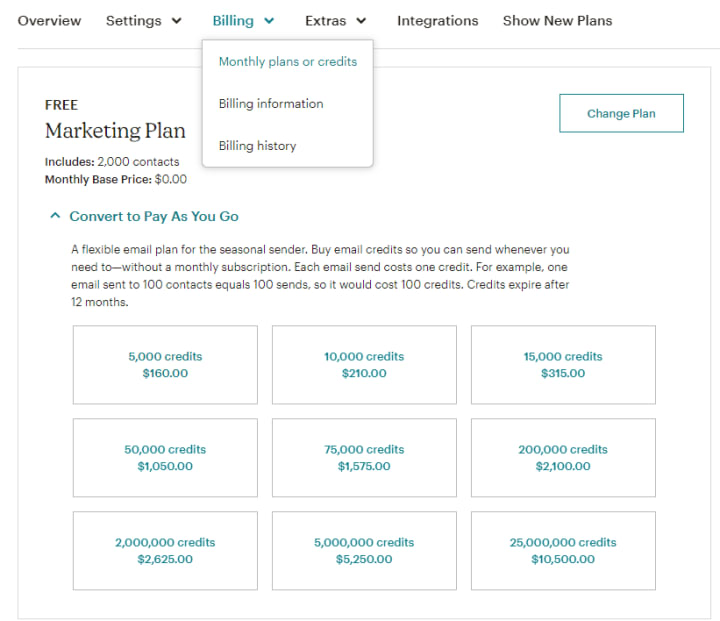
Note: Credits expire after 12 months, so make sure to use them in a valid time period.
Features
In the Mailchimp Pay As You Go, you will get all the features that are available in the Mailchimp Essential plan. Furthermore, you will get various email themes and layouts, basic reporting features. Below, we have discussed the features of the Essential plan in detail, so you should check it out as well.
Mailchimp Monthly Subscription Plans
Currently, there are four monthly plans of Mailchimp Free, Essentials, Standard, and Premium. Let’s have a look at their features and pricing one by one.
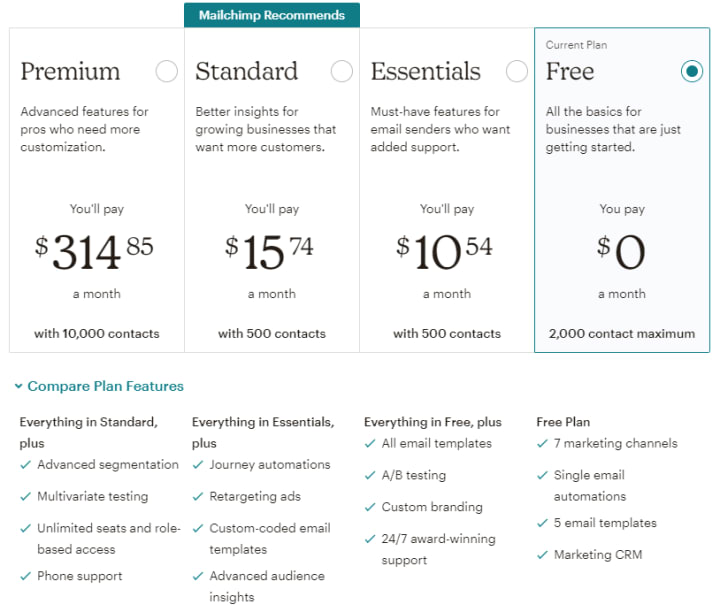
- Free: We recommend this plan to beginners who recently started running email campaigns. In the Free plan, you will get a maximum number of 2,000 contacts and 10,000 emails monthly. Here, you will get access to almost all the basic features like a dedicated Marketing CRM, email templates, 7 marketing channels, single email automation, etc.
- Essentials: The price of the Essential plan starts from $10.54 USD per user per month. At this price, the users will get 500 contacts per month. In terms of features, the user will get all the features of the Free plan and All email templates, A/B testing, Custom branding, 24/7 customer support, etc.
- Standard: The price of the Standard plan starts from $15.74 USD per user per month. At this price, the users will get 500 contacts per month. In terms of features, the user will get all the features of the Essentials plan and Journey automations, Retargeting ads, Custom-coded email templates, and Advanced audience insights, etc.
- Premium: The price of the Premium plan starts from a whopping $314.85 USD per user per month. At this price, the users will get 10,000 contacts per month. In terms of features, the user will get all the features of the Standard plan and other bleeding-edge features like Advanced segmentation, Multivariate testing, Unlimited seats, and role-based access, and 24-7 Phone support, etc.
If you belong to a non-profit organization or charity then you can avail a special 15% discount on the Mailchimp plans. Also, those who have enabled two-factor authentication on their Mailchimp accounts can get a 10% discount for 3 months.
About the Creator
Outright Store
Being a CRM service and plugin provider for more than a decade now Outright Store has established itself as the renowned name. We are proficient in understanding the requirements of SuiteCRM and SugarCRM.






Comments
There are no comments for this story
Be the first to respond and start the conversation.