Best Valheim Dedicated Server in 2023
Best Valheim Dedicated Server: Setting Up a Powerful Gaming Experience
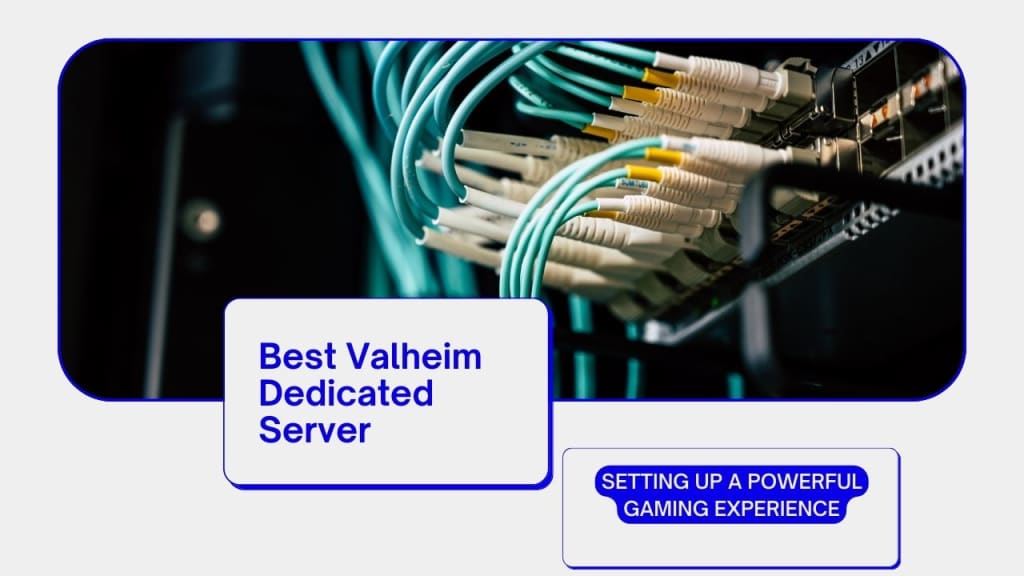
Are you an avid gamer who enjoys playing Valheim, the popular survival game? If you want to enhance your gameplay and create a seamless multiplayer experience, setting up a dedicated server is the way to go. In this article, we will guide you through the process of finding and configuring the best Valheim dedicated server, ensuring a smooth and lag-free gaming environment for you and your friends.
Understanding Valheim Dedicated Servers

A dedicated server is a standalone machine that hosts the Valheim game server exclusively. It allows you to have full control over the server settings, enabling you to customize the gameplay experience according to your preferences. By utilizing a dedicated server, you can ensure stable connections, low latency, and improved overall performance.
Benefits of Using a Dedicated Server
Using a dedicated server for Valheim offers several advantages:
- Stability: Dedicated servers provide a stable and reliable gaming environment, minimizing issues such as crashes and disconnections.
- Low Latency: With a dedicated server, you can achieve low latency and minimal lag, resulting in smooth gameplay.
- Full Control: You have complete control over the server settings, allowing you to customize gameplay elements, mods, and plugins.
- Scalability: Dedicated servers offer scalability, allowing you to accommodate a larger number of players and expand your gaming community.
- Persistent World: With a dedicated server, your Valheim world remains active even when players are offline, ensuring continuous progress and exploration.
Choosing the Right Server Hosting Provider
To set up your Valheim dedicated server, you need to choose a reliable hosting provider. Consider the following factors when making your decision:
- Performance: Look for providers that offer powerful hardware and robust network infrastructure to ensure optimal performance.
- Availability: Choose a hosting provider that guarantees high server uptime to minimize any interruptions in gameplay.
- Support: Opt for a provider with responsive customer support, available 24/7 to assist you with any server-related issues.
- Affordability: Compare prices and features offered by different hosting providers to find a balance between performance and cost.
Server Specifications and Requirements
Before selecting a hosting provider, it's essential to understand the server specifications and requirements for running Valheim smoothly. Consider the following aspects:
- CPU: Look for servers with multi-core processors (e.g., Intel Core i7 or AMD Ryzen) to handle the game's computational demands.
- RAM: Aim for at least 8 GB of RAM to ensure sufficient memory for the server and its processes.
- Storage: Choose servers with ample storage space to accommodate the game files, mods, and plugins.
- Bandwidth: Opt for servers with high-speed and unmetered bandwidth to provide a smooth gaming experience for all players.
- Operating System: Valheim runs on Windows, Linux, and macOS. Select a server that supports your preferred operating system.
- Network Infrastructure: Look for hosting providers with robust network infrastructure and low latency connections to ensure minimal lag.
Setting Up Your Valheim Dedicated Server
Once you have chosen a hosting provider and acquired a server, it's time to set up your Valheim dedicated server. Follow these steps to get started:
- Install Valheim Dedicated Server: Download the Valheim Dedicated Server files from the official website. Follow the instructions provided to install the server software on your machine.
- Configure Server Settings: Customize the server settings according to your preferences. Set the server name, password, world settings, and other gameplay options.
- Port Forwarding: Configure port forwarding on your router to allow incoming connections to the server. Consult your router's manual or contact your internet service provider for assistance.
- Test Connectivity: Ensure that your server is accessible by testing connectivity from external devices. Share the server IP address and password with your friends to join the game.
- Server Management Tools: Consider using server management tools or control panels provided by hosting providers to simplify server administration tasks.
Configuring Server Settings
To create a customized gaming experience, take advantage of the server settings available in Valheim. These settings include:
- World Generation: Define the size, seed, and specific parameters for generating the game world.
- Player Limits: Set the maximum number of players allowed in the server simultaneously.
- PvP and PvE: Choose whether you want to enable player-versus-player (PvP) combat or focus on player-versus-environment (PvE) gameplay.
- Difficulty Level: Adjust the game's difficulty level, affecting aspects such as enemy strength, resource availability, and environmental challenges.
Managing Mods and Plugins
Valheim supports mods and plugins, allowing you to enhance gameplay with additional features and customizations. Follow these steps to manage mods and plugins:
- Install Modding Support: Install the Valheim Modding Framework (Vortex) or other modding tools to enable mod support in the game.
- Browse and Install Mods: Visit modding websites and communities to explore available mods. Download and install the desired mods according to the provided instructions.
- Configure Mods: Use the modding tools to manage and configure installed mods. Enable or disable specific mods based on your preferences.
- Update Mods Regularly: Keep track of mod updates and ensure that you regularly update them to maintain compatibility with the game version.
Read More - Kamatera Review-Get Started For Free
Ensuring Security and Performance
To ensure the security and optimal performance of your Valheim dedicated server, consider the following measures:
- Firewall Protection: Configure a firewall to restrict unauthorized access to your server.
- Regular Backups: Create regular backups of your game world to prevent data loss in case of server issues or crashes.
- Server Monitoring: Use monitoring tools or services to keep an eye on the server's performance, resource usage, and potential vulnerabilities.
- Security Updates: Keep your server's operating system, game software, and mods/plugins up to date with the latest security patches.
Regular Maintenance and Updates
Maintaining your Valheim dedicated server is crucial for optimal performance and gameplay experience. Follow these maintenance practices:
- Regular Updates: Stay up to date with the latest Valheim server software updates. These updates often include bug fixes, performance improvements, and new features.
- Server Clean-Up: Regularly clean up unnecessary files and logs to free up storage space and maintain server efficiency.
- Monitor Server Performance: Keep an eye on server performance metrics such as CPU and RAM usage, network traffic, and player activity. Identify any bottlenecks or issues and address them promptly.
- Community Engagement: Stay connected with your server's community. Listen to player feedback, address concerns, and consider implementing suggestions to enhance the gaming experience.
Read More - How to Install Wordpress on Bluehost?
Troubleshooting Common Issues
While setting up and managing a Valheim dedicated server, you may encounter some common issues. Here are solutions to a few of them:
- Connection Problems: If players are unable to connect to the server, ensure that port forwarding is correctly configured, and the server is accessible from external networks.
- Server Crashes: Server crashes can occur due to various reasons such as incompatible mods, insufficient resources, or software conflicts. Analyze crash logs and address the root cause accordingly.
- Performance Degradation: If you experience lag or performance degradation, optimize server settings, consider upgrading hardware if necessary, and ensure mods are not causing performance issues.
Tips for Optimizing Your Gameplay
To make the most out of your Valheim dedicated server, here are some additional tips:
- Engage in Collaboration: Valheim is all about cooperative gameplay. Encourage collaboration among players, foster teamwork, and embark on epic adventures together.
- Customize Server Rules: Adjust server rules and settings to create a unique gameplay experience that aligns with your community's preferences.
- Organize Events: Host special events, challenges, or competitions within your server to keep players engaged and excited.
- Regularly Explore New Updates: Stay updated with Valheim's official updates, as they often introduce new content, features, and gameplay improvements.
Read More - Best WordPress Web Hosting Services for 2023
Conclusion
Setting up a dedicated server for Valheim provides numerous benefits, including stability, low latency, and full control over the gaming environment.
By following the outlined steps, you can create an immersive multiplayer experience that will enhance your Valheim gameplay. Get ready to embark on epic adventures with your friends in the vast world of Valheim!





Comments
There are no comments for this story
Be the first to respond and start the conversation.