A Comparison Of The Top SEO Plugins For Your WordPress Website and How To Build An Online Store In WordPress
Top SEO Plugins For Your WordPress Website and Online Store In WordPress
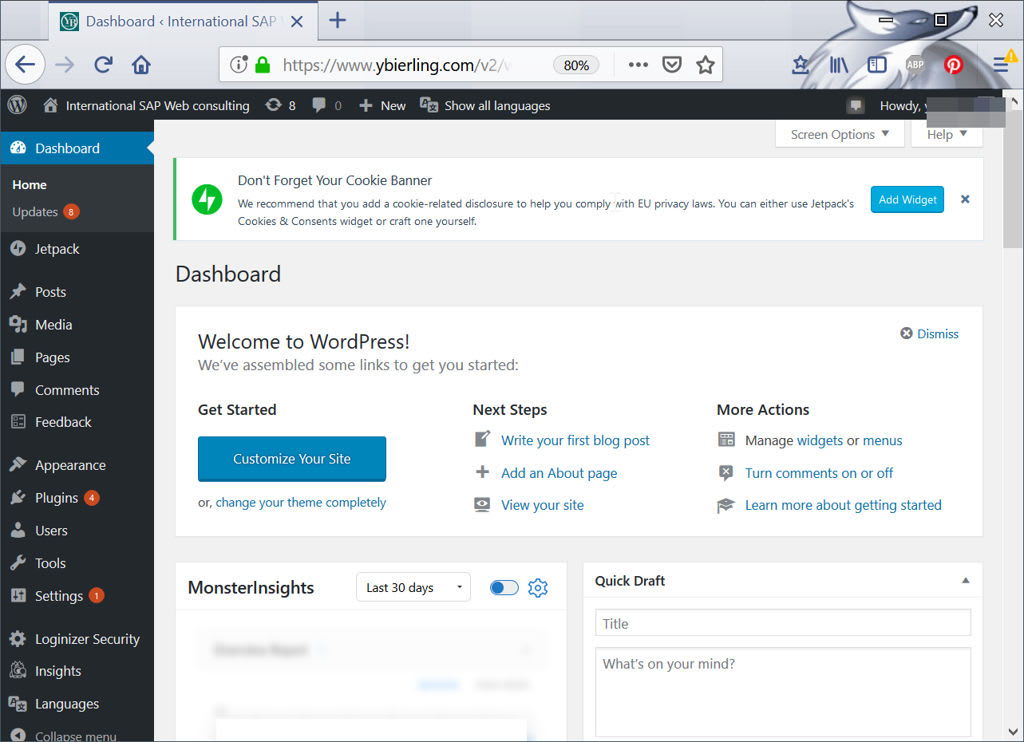
The core WordPress software is optimized for SEO. However, you shouldn’t stop there. With SEO plugins, you can further ensure your website ranks as high as possible on Google and other search engines. There are plenty of factors that affect a website’s SEO. Using a good plugin is just one factor for optimizing your website for search engines.
Here are the top SEO plugins for WordPress websites:
Yoast SEO
In the WordPress community, Yoast is highly recommended and is often touted as a must-have plugin for any WordPress site. This free plugin has been around for years, and it gets updated very regularly too. The plugin helps you structure your website in a way that makes it easy for search engines to crawl your site. It also helps you write better content that search engines love!
Yoast gives you detailed and highly actionable suggestions in real time. It helps you craft SEO-optimized titles, metadata, URL slugs, and so much more. The plugin is generally easy to understand. However, for the novice user, you’d probably find yourself reeling from all the technical terms you’ll encounter on the plugin’s settings. The good thing is the Yoast community is very robust. You’ll find people willing to help out and give suggestions to help make your site better SEO-wise.
All In One SEO Pack
The second most popular SEO plugin is the All In One SEO Pack plugin. It has most of the features that Yoast has but in a slim and bloat-free interface. It also has comprehensive documentation, so whether you’re a beginner or an advanced WordPress user, you can easily use all that this plugin has to offer.
All In One SEO Pack gives you the freedom to choose which features to activate. For instance, you can activate XML sitemaps, social meta, robots.txt, file editor, bad bot blocker, etc. Some people also prefer this plugin’s interface over Yoast. But, of course, that all boils down to personal preferences.
Both Yoast and All In One SEO Pack are useful plugins for improving your on-site and on-page SEO. Whichever plugin you choose to install, it’s just one-half of the equation. You still need to consider the off-site SEO factors if you want to have your site rank for the long-term.
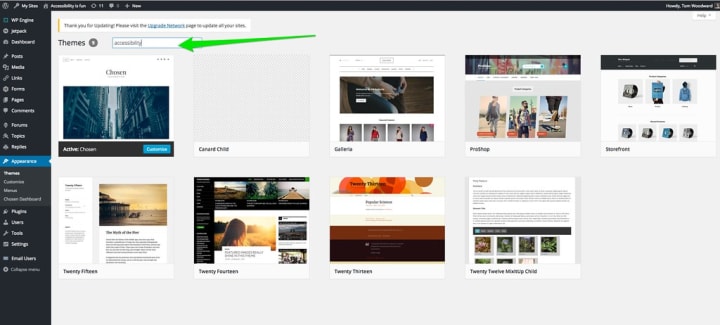
Build An Online Store In WordPress
WordPress may seem like a blogger’s platform, but nothing can be further from the truth. WordPress is an extremely versatile software. Themes and plugins help you change the way your site looks and functions with just a few mouse clicks. So, yes, it is entirely possible to build an online store in WordPress. In fact, millions of online stores are built on WordPress!
To begin, you’d need to have your own domain name and your own web hosting plan. Your domain name is your store’s name. It can be something like YourAwesomeStore.com or BuyMyProductNow.com. Domain names cost around $10-$15 per year. However, you can get it for free with some web hosting companies.
For web hosting, you can choose to start with the basic plan just to see how things work. However, once your store starts gaining popularity and thousands of people visit your site every month, then you will need to upgrade to a more advanced hosting plan. Also, check if your web host offers a free SSL certificate for your plan. You’ll need this so you can accept payments on your website.
Once you’ve purchased your domain name and web hosting, you can then install WordPress on your site. Some commercial web hosts feature 1-click WordPress install in their control panel or cPanel, so you may want to inquire about this with your web host.
With WordPress installed, you can proceed to download the WooCommerce plugin. The setup wizard will walk you through the basic store setup such as your store location, currency, payment methods, shipping and tax, etc. Once that’s done, you can start adding products to your online store.
WooCommerce has a lot of features. For one, you can sell both physical and digital products on your site. You can accept online payments, bank transfers, even cash on delivery payments. You can define all aspects of your online business. So, it’s really not surprising that WooCommerce is the most popular eCommerce plugin on WordPress.org.
To change your store’s appearance, there are plenty of WooCommerce-compatible themes to choose from. The free Storefront theme looks great on WooCommerce sites, but if you want to make your site stand out, then consider buying a premium WooCommerce theme. With a well-designed and eye-catching storefront, more people will be willing to stay on your site and check out your products.


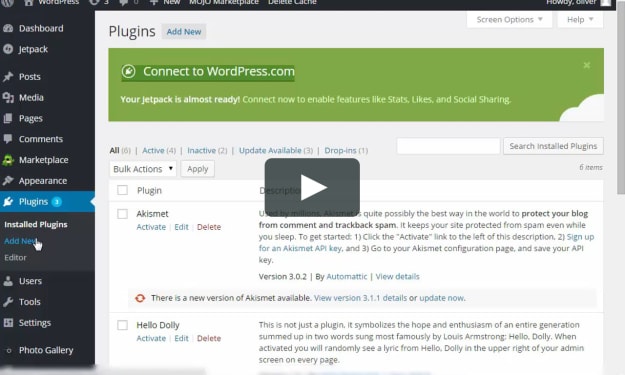



Comments
There are no comments for this story
Be the first to respond and start the conversation.