1 Hour Blog Post
The Antidote to Perfectionism

“What if you could produce blog posts in ⅓ the amount of time it currently takes you?
We all know blogging consumes a TON of time--and it took me 10 years to develop a system that works. But in fact, I once used this system to write a 3,900-word article in less than 28 minutes. It’s true.
The best news? It’s actually not that complicated, and I can teach you this system in the next few minutes!”
The tantalizing text you just read was the copy included in the Facebook ad promoting the 1HR Blog Post.
The product in question is a template, developed by Pete McPherson, the founder of Do You Even Blog?, a platform where he provides case studies, podcasts interviews, courses, and products for content creators seeking to monetize their blogs.
I could spend this entire post sharing McPherson's story (leaving his 9-5, starting a blog, seeking to scale it, failing, trying again, failing again) because it's so relatable, but I know that's not what you're here for.
Still, to honor the work of this incredibly generous content creator, please do yourself a favor, and check out Do You Even Blog? website.
In any case, I had never heard of this person or this platform before landing on the Facebook ad but I was pretty much sold.
Because, anyone who was able to pin-point my pain-point so easily was worthy of my money.

What is 1HR Blog Post?
1HR Blog Post, is a template that, in McPherson's words is:
"a time-saving game-changer for anybody who creates content on the internet–and who wants to do it faster and easier."
I saw 1 HR Blog Post advertised on my Facebook feed, and immediately bought it after consecutive nights of frustration missing my self-imposed deadlines.
It was only $27, and I figured - what did I have to lose?
But I have to be honest: I purchased this product over two months ago, and I haven't used it yet.
Nope, not even once.
Like many other impulse purchases of digital products, it's been collecting dust in my inbox.

But when I saw the "Add To Cart" Challenge, I knew it was as good a time as any to give this baby test drive.
At the start of writing this post, I set a timer for 1 hour to see if the claim is true. I also set a stop watch, for a measure of actual time it takes to complete this post.
So, here we go.
What's Included?
The primary feature of the 1HR Blog Post is a template, which can be accessed three different ways:
#1. Google Doc Template Version

This version can be copied to your own Google Drive, and edited in Google Docs.
#2. Printable PDF version
This version is for folks who prefer to draft by hand, whether by printing a paper copy of the document, or editing on a tablet:
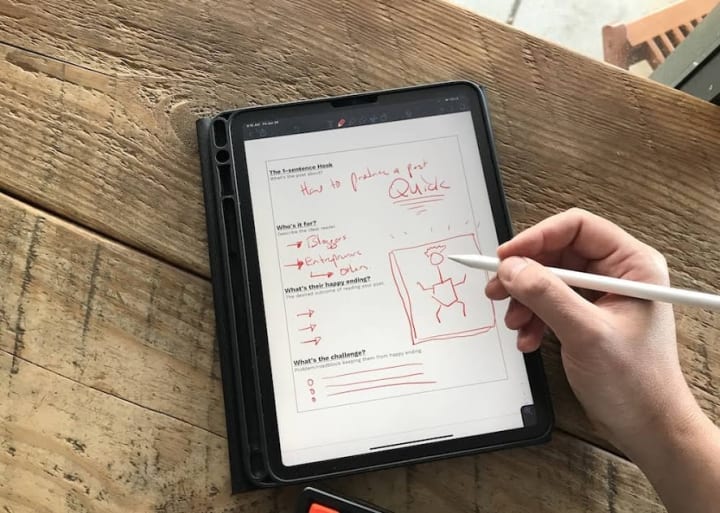
#3. Step-by-Step Form walkthrough version
This is my absolute favorite version of the template.
This online form walks you through each section of the 1HR BLOG POST framework, step-by-step.
To quote the 1 HR Blog Post sales page:
[The form version] allows you to FOCUS on one thing at a time and simply follow the instructions (I prefer this version of 1HR BLOG POST when I’m a bit lacking in the mental energy brain-cells department).
The best part?
After you submit the form, your responses will be transposed into a custom Google Doc (which is emailed to you) for further editing, formatting, additions, etc!
It’s like magic.
(If magic could make blogging way way way easier).
Friends, it is indeed like magic.
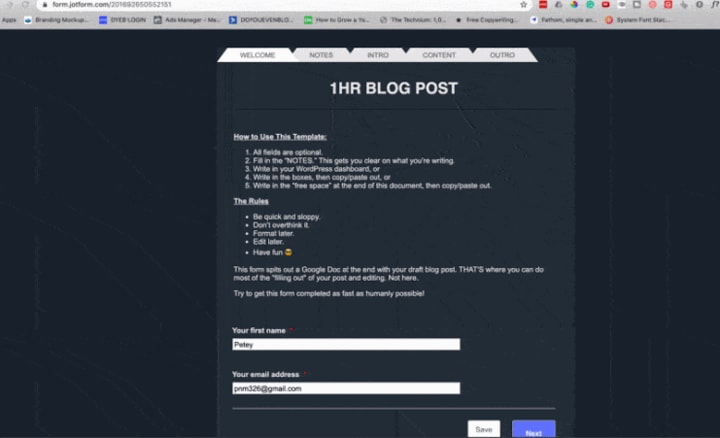
While writing this blog post, I was interrupted a whopping eight times (my daughter is two years old, and I am a caregiver to my grandmother) but I was still somehow able to get my thoughts coherently entered into the form. Even though the process was disjointed, it didn't feel that way.
That said, while this is a super-convenient way to draft an article, there are a couple of drawbacks.
The first being that there is 10-15 minute lag between the time you submit the finished form, and the time it lands in your inbox. This is something McPherson did warn about, and it's apparently a glitch with the website that hosts the form. So, if you're in a time crunch, I wouldn't recommend using the form version of the template.
The second downside to this version is, since McPherson created the custom form, he has access to the content anyone who uses it exports. He puts a transparent disclaimer about this in the course portal, and promises that he does not look at this content, and does weekly data deletions. Still, this can understandably be cause for concern for some people.
What else is included?
One thing that's pretty great about the templates is that they all come with a screen-recorded video walkthrough where McPherson explains how to get the most out of the product. Even though the template is pretty straightforward to use, as a visual learner, I found the explanations really helpful.
Beyond the templates, there are a few added bonuses including a content tracker, idea generator, 'cool tools' checklist, and a few other resources McPherson uses to manage his work flow.

While these features are 'nice to haves,' in my humble opinion, none are as valuable as the template itself.
Anatomy of the 1HR Blog Post
With respect to a fellow content creator, I won't reveal all of the features that are included in the template itself. But, because writers are always in need of was to write more efficiently, I'll share the core components of what's featured.

1. NOTES
This section prompts you with questions that keep you focused on what you're writing.
Examples:
What’s the post about?
Describe the ideal reader.
The desired outcome of reading your post.
Problem/roadblock keeping them from happy ending.
Working Titles
Header Image
2. INTRO
This section is designed using the AIDA marketing framework, which stands for Attention, Interest, Desire, and Action. An age-old tactic employed in advertisement copywriting, the questions featured in this part of the template are intended to keep your audience engaged.
3. OUTLINE
This portion of the template allows you to brain dump your article as bullet points.
4. CORE CONTENT
This section is where the meat of the post goes. The template features four sections for with sub-headers and space for you to flesh out the content.
5. OUTRO/CTA
The final section walks you through how to close your post and include an action for your readers to take (like, comment, subscribe, etc.)
Bonus: Lightening Writing
Of course, there's always an up-sale, right?
I couldn't resist clicking the 'add to cart' button when prompted to receive a one hour instructional video that promised to lay out strategies for writing 'lightening fast' blog posts.
The information in the video could be summarized in a few words:
Don't edit while you write.
One of the things that gets most of us in trouble is that we're thinking about the final draft as we write the first draft. This usually slows down the writing process significantly because we're doubling back on our errors, and disrupting the flow of our thoughts.
The Lightening Writing masterclass offered strategies for beating perfectionism in the first draft, and focusing on just getting your thoughts on the page.
In a sense, the advice is priceless.
But was it worth the $37 add-on?

The Verdict
You probably have two questions on your mind:
1. Did it really take you 1 hour to write this post?
2. Is 1HR Blog Post (the stand-alone product) worth $27?
I'll answer question #1 first.
While there's plenty more I could write on my first impression of this product, to maintain the integrity for the 1 HR Blog Post claim, I'm going to wrap up here.
Why?
Because, at the time of editing this article, it's taken me 2+ hours to write it. So, no -- it didn't take 1 hour to write this post. I'm not saying that's necessarily a bad thing. This is, after all, my first time using the template. I'm sure I'll become more efficient with time.
Even with this caveat, to answer question #2, I think 1 HR Blog Post is totally worth its price point of $27.
Even though it took twice the time to complete my final draft, I was able to get a solid first draft finished in under an hour. That's 5x faster than my usual pace.
After the first draft was done, it became a matter of formatting, editing, and fleshing out the content. I can easily see how, after a few times using this template, I can fit the entire process into a one hour session.
Final Takeaway
Even though it doesn't initially live up to its name, 1HR Blog Post eliminated the anxiety I usually feel when starting a new article, and kept me focused on getting thoughts out of my head and onto the page.
As every writer who's ever published a post on Vocal knows, the hardest part about writing is getting started. So, if you're a perfectionist that gets overwhelmed by the thought of tackling your article from scratch, 1 HR Blog Post is definitely worth the investment.
--
Thank you for reading! I am not receiving any affiliate income for this recommendation, but if you'd like to support my work, please consider liking/sharing this article or leaving a tip❤
About the Creator
Sydney Stoudmire
journeytelling. https://onesatisfiedmind.beehiiv.com/

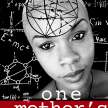




Comments
There are no comments for this story
Be the first to respond and start the conversation.