The Pros and Cons of MacBooks vs. Windows Laptops
Making an Informed Choice for Your Computing Needs
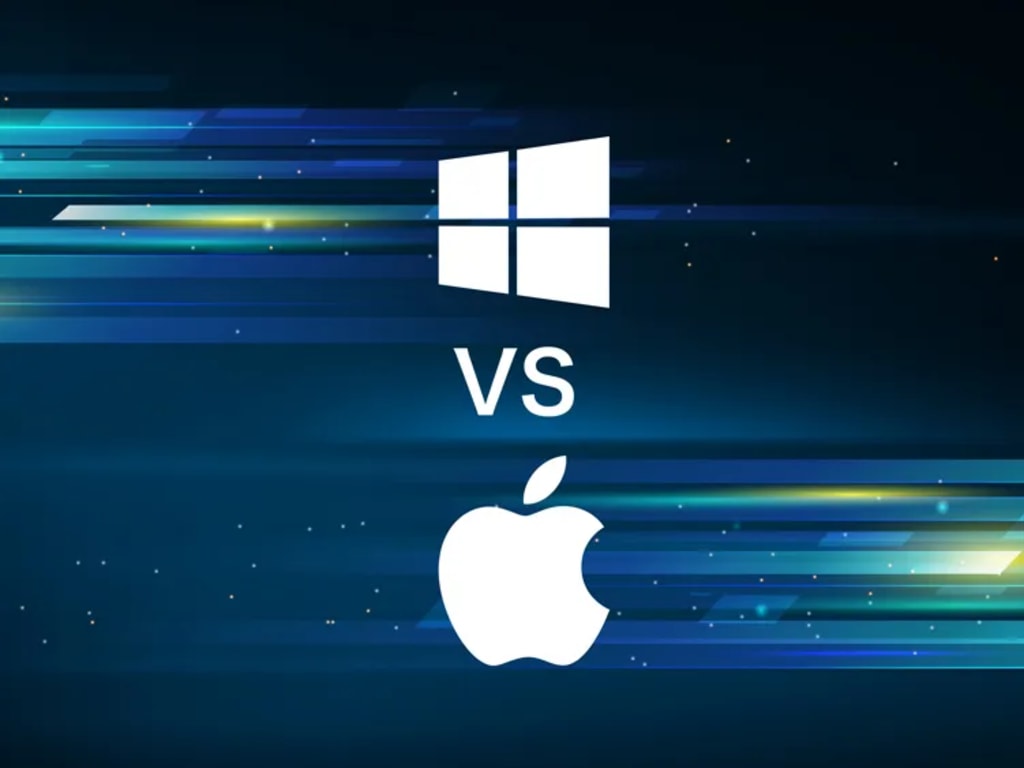
Introduction
When it comes to choosing a laptop, two major contenders dominate the market: MacBooks and Windows laptops. Each has its own set of advantages and disadvantages, and making the right choice can be a challenging task. In this article, we will explore the pros and cons of MacBooks and Windows laptops, helping you make an informed decision based on your needs and preferences.
Pros of MacBooks

Sleek and Stylish Design
One of the standout features of MacBooks is their sleek and stylish design. With their slim profiles, aluminium bodies, and minimalistic aesthetics, MacBooks are often considered a fashion statement. Apple's attention to detail and commitment to creating visually appealing devices make MacBooks an attractive choice for many.
Seamless Integration with Apple Ecosystem
If you're already invested in the Apple ecosystem with an iPhone, iPad, or other Apple devices, then a MacBook might be the perfect choice for you. MacBooks offer seamless integration with other Apple products, allowing you to sync your files, messages, and even phone calls effortlessly. This level of integration can enhance your productivity and streamline your workflow.
Superior Build Quality
Apple is renowned for its high-quality craftsmanship, and MacBooks are no exception. These laptops are built to last, with sturdy materials and robust construction. The attention to detail in design and manufacturing ensures that MacBooks are reliable and durable, making them an excellent long-term investment.
Exceptional Performance
MacBooks are known for their exceptional performance. Apple's hardware and software are designed to work together seamlessly, resulting in a smooth and responsive user experience. Whether you're editing videos, working with graphics-intensive applications, or multitasking, MacBooks deliver impressive performance that can handle demanding tasks with ease.
Optimized for Creatives
If you're a creative professional, such as a graphic designer, photographer, or video editor, MacBooks are often considered the industry standard. The macOS operating system offers a wide range of creative tools and software that are optimized for professionals in the creative field. From the powerful Final Cut Pro X video editing software to the intuitive GarageBand music production software, MacBooks provide a robust ecosystem for creative endeavors.
Security and Privacy
Apple has a strong reputation for prioritizing security and privacy. MacBooks are equipped with advanced security features, such as Touch ID and the Apple T2 Security Chip, which help protect your data from unauthorized access. Additionally, macOS includes built-in privacy features that give users control over their personal information and limit data tracking.
Cons of MacBooks
Higher Price Tag
One of the most significant drawbacks of MacBooks is their higher price compared to Windows laptops. Apple products are known for their premium pricing, and MacBooks are no exception. If you're on a tight budget, a MacBook may be out of reach, as you can often find Windows laptops with similar specifications at a lower price point.
Limited Customization Options
Apple's commitment to providing a streamlined user experience comes at the cost of limited customization options. MacBooks have fewer hardware configurations to choose from compared to Windows laptops. While this can simplify the decision-making process, it also means you have less flexibility in selecting components based on your specific needs.
Compatibility with Software and Games
Although the availability of software and games for macOS has improved significantly over the years, Windows still enjoys broader compatibility in this regard. Some specialized software or games may not have macOS versions or may be released later than their Windows counterparts. If you heavily rely on specific software applications or enjoy gaming, it's worth considering the compatibility aspect before opting for a MacBook.
Learning Curve for Windows Users
If you're accustomed to using Windows operating systems, transitioning to macOS can require some adjustment. The user interface, keyboard shortcuts, and general workflow on a MacBook may feel different, and it may take time to adapt to the new system. However, with a bit of patience and exploration, most users find themselves comfortable with macOS in due course.
Limited Ports and Expandability
MacBooks are known for their minimalist approach, and this extends to their port selection. Most modern MacBooks feature a limited number of ports, typically limited to USB-C/Thunderbolt ports. This can be inconvenient if you rely on older peripherals or accessories that require different types of ports. Additionally, the trend towards thinner designs means that internal components are not easily upgradeable or replaceable, limiting the expandability of MacBooks.
Dependency on Apple Ecosystem
While the seamless integration with the Apple ecosystem can be a pro for those already invested, it can also be a con for users who prefer cross-platform compatibility. If you use Windows or Android devices alongside your MacBook, you may encounter challenges in syncing data and accessing certain features that are specific to Apple products.
Pros of Windows Laptops
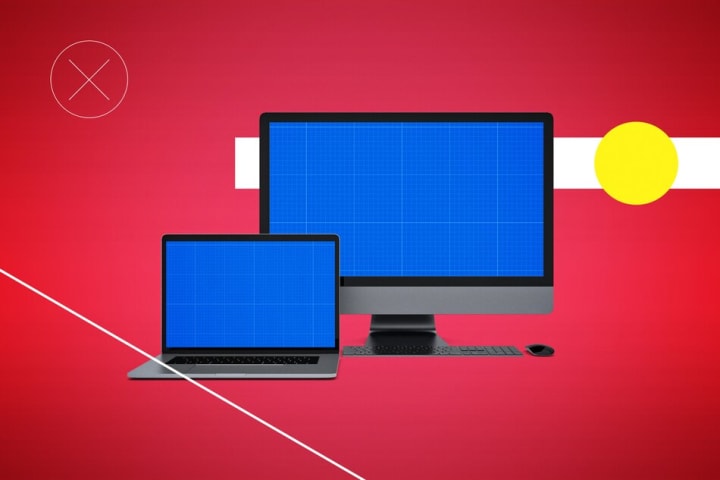
Wide Variety of Choices
One of the standout advantages of Windows laptops is the wide variety of choices available in the market. From budget-friendly options to high-end gaming machines, there is a Windows laptop to suit every need and budget. The extensive range of manufacturers and models ensures that you can find a laptop with the exact specifications and features you desire.
Affordable Options
Compared to MacBooks, Windows laptops offer a more affordable range of options. If you're looking for a budget-friendly laptop that still delivers decent performance, there are numerous Windows laptops to choose from. The competition in the Windows laptop market drives prices down, making it easier to find a laptop that meets your requirements without breaking the bank.
Compatibility with Software and Games
Windows has long been the dominant platform for software and gaming, and compatibility is rarely an issue. The vast majority of software applications and games are developed with Windows in mind, ensuring broader availability and timely releases. If you rely on specific software or enjoy gaming, Windows laptops offer a wider range of options without concerns about compatibility.
Greater Customization and Upgradeability
Windows laptops provide users with a greater degree of customization and upgradeability. From selecting the processor and amount of RAM to adding storage or replacing components, Windows laptops offer more flexibility in tailoring the hardware to your specific needs. This ability to customize and upgrade allows you to extend the lifespan of your laptop and adapt it as your requirements evolve.
Familiarity for Windows Users
For users already familiar with the Windows operating system, transitioning to a Windows laptop is a seamless experience. The user interface, keyboard shortcuts, and general workflow remain consistent across different Windows versions, reducing the learning curve and allowing users to get up to speed quickly.
Extensive Peripheral and Accessory Support
Windows laptops benefit from extensive peripheral and accessory support. The wide adoption of Windows means that manufacturers produce a broad range of peripherals and accessories that are compatible with Windows laptops. Whether you need specific adapters, external storage devices, or gaming accessories, you'll find a wide variety of options designed for Windows laptops.
Cons of Windows Laptops
Security Vulnerabilities
Windows laptops have historically been more susceptible to security vulnerabilities compared to MacBooks. The prevalence of the Windows operating system and its popularity as a target for malware and viruses make Windows laptops more prone to security threats. However, Microsoft has made significant strides in improving security measures and providing regular updates to mitigate risks.
Bloatware and Pre-installed Software
Many Windows laptops come with pre-installed software, often referred to as bloatware. These applications, which are often unnecessary or offer limited utility, can consume system resources and clutter the user interface. While it's possible to remove or disable these applications, it can be time-consuming and inconvenient for some users.
Inconsistent Hardware Quality
With a wide variety of manufacturers producing Windows laptops, the quality and reliability of hardware can vary significantly. While many manufacturers prioritize quality, some budget-friendly options may compromise on build materials and components to keep costs low. It's essential to research and choose reputable brands or models known for their reliability.
Fragmentation and Compatibility Issues
The open nature of the Windows ecosystem can result in fragmentation and compatibility issues. With a vast array of hardware configurations and software options available, ensuring seamless compatibility across all combinations can be challenging. While this is becoming less of an issue with improved driver support and standardized hardware components, occasional compatibility issues may still arise.
Potentially Higher Maintenance Requirements
Due to the wider range of hardware and software configurations, Windows laptops may require more maintenance compared to MacBooks. This includes routine updates, driver installations, and occasional troubleshooting to ensure optimal performance. While these tasks are usually straightforward, they may be a deterrent for users who prefer a more hands-off approach.
Lack of Integration with Apple Ecosystem
If you're already invested in the Apple ecosystem with other Apple devices, opting for a Windows laptop may result in a lack of seamless integration. While there are workarounds and third-party applications that allow for cross-platform compatibility, it may not provide the same level of synchronization and convenience as using a MacBook alongside other Apple devices.
FAQs
1. Can I run Windows on a MacBook?
Yes, it is possible to run Windows on a MacBook. Apple provides Boot Camp, a utility that allows you to install and dual-boot Windows alongside macOS on your MacBook. This enables you to enjoy the benefits of both operating systems and run Windows-specific software if needed.
2. Can I run macOS on a Windows laptop?
Running macOS on a Windows laptop is not officially supported by Apple. While it is technically possible to install macOS on a Windows laptop using hackintosh methods, it requires advanced technical knowledge and may result in compatibility and stability issues. It is recommended to use a MacBook if you prefer the macOS operating system.
3. Are MacBooks better for creative work?
MacBooks are often considered a preferred choice for creative professionals due to their optimized software ecosystem and robust performance. macOS offers a range of creative tools and software that are well-regarded in industries such as graphic design, photography, and video editing. However, Windows laptops also provide powerful hardware and software options that can cater to creative work.
4. Can I play games on a MacBook?
While MacBooks have improved in terms of gaming capabilities, Windows laptops generally offer better gaming performance and compatibility. The wider availability of games and the optimization of hardware for gaming make Windows laptops a preferred choice for gamers. However, MacBooks can still run popular games, especially those available through platforms like Steam, and offer a good gaming experience with the right specifications.
5. Can I upgrade the components of a MacBook?
In general, upgrading the components of a MacBook is more challenging compared to Windows laptops. Apple designs their devices with a focus on slimness and integration, which limits the upgradability of internal components. However, certain MacBook models allow for limited upgrades, such as adding more RAM or replacing the storage drive. It's recommended to check the specifications and compatibility of your specific MacBook model before considering upgrades.
6. Can I use Microsoft Office on a MacBook?
Yes, Microsoft Office is available for macOS, and you can use it on a MacBook. Microsoft provides a version of Office for Mac, which includes popular applications like Word, Excel, PowerPoint, and Outlook. These applications offer similar functionality to their Windows counterparts and allow for seamless collaboration with users on both platforms.
Conclusion
Choosing between a MacBook and a Windows laptop ultimately comes down to your specific needs, preferences, and budget. MacBooks offer sleek design, seamless integration with the Apple ecosystem, and optimized software for creative work. Windows laptops, on the other hand, provide a wide range of choices, affordability, and compatibility with software and games. Consider factors such as pricing, desired software compatibility, customization options, and familiarity with operating systems when making your decision. Remember that both MacBooks and Windows laptops have their strengths and weaknesses, and choosing the right one depends on your unique requirements.
About the Creator
Lily James
I am blessed with a funny gene that makes me enjoy life to the fullest.






Comments
There are no comments for this story
Be the first to respond and start the conversation.