Maximizing ChatGPT's Potential: The Importance of Quality Prompts
The Art of Prompt Engineering: Tips on Maximizing ChatGPT's Accuracy and Relevance
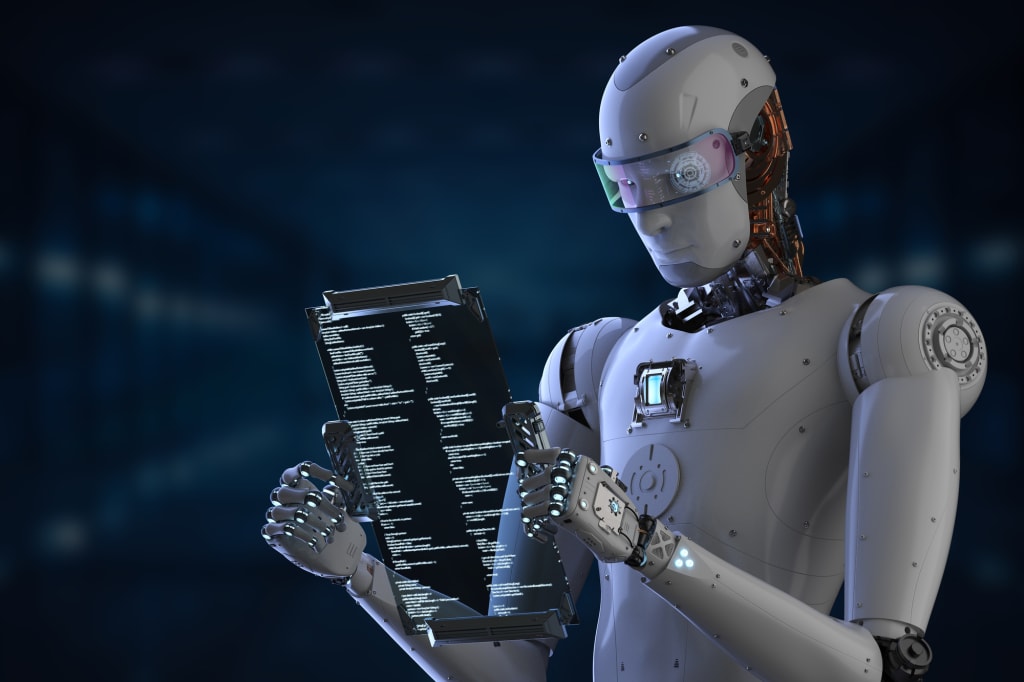
Introduction
ChatGPT, developed by OpenAI, is a cutting-edge language model that has the capability to generate human-like responses in natural language processing. It has the potential to revolutionize the way we interact with technology, providing quick and accurate answers to a wide range of questions and requests.
However, in order for ChatGPT to reach its full potential, it is crucial to provide it with quality prompts. The quality of the prompts given to ChatGPT directly affects the accuracy and relevance of its responses, ultimately determining the overall effectiveness and usefulness of the model.
In this blog post, I will delve into the importance of quality prompts in maximizing ChatGPT's potential. I will discuss what makes a prompt "quality", the benefits of using quality prompts, and techniques for crafting effective prompts. Additionally, I will cover the creation of detailed prompt seeds, which can greatly enhance the performance of ChatGPT by providing it with a more comprehensive understanding of the context and desired outcome of its responses.
By the end of this post, you will have a clear understanding of the role that quality prompts play in maximizing ChatGPT's potential, and will be equipped with the knowledge and tools necessary to craft effective prompts and prompt seeds.
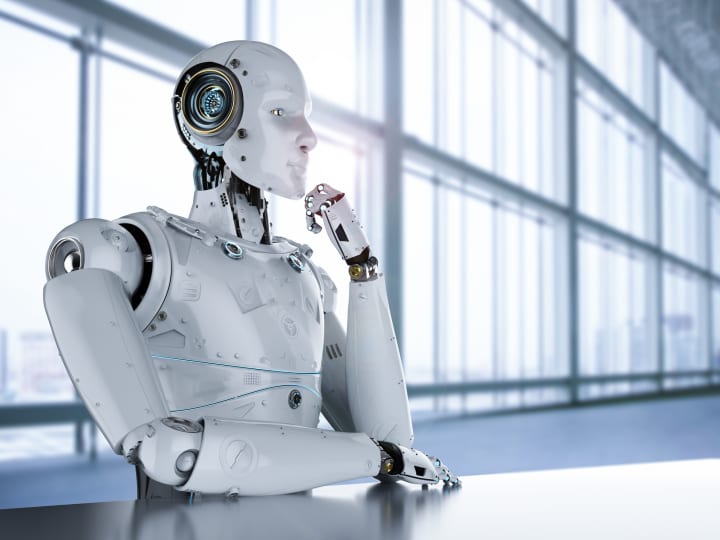
What are Quality Prompts?
Quality prompts are inputs given to ChatGPT that are clear, concise, and comprehensive, allowing it to generate accurate and relevant responses. These prompts provide ChatGPT with the necessary context and information to understand the desired outcome of its responses.
There are several key characteristics that define a quality prompt:
- Relevance: The prompt should be directly related to the desired outcome and relevant to the current context.
- Clarity: The prompt should be written in clear and concise language, avoiding ambiguity and reducing the possibility of misinterpretation.
- Comprehensiveness: The prompt should provide sufficient detail and context to allow ChatGPT to understand the desired outcome and generate a meaningful response.
- Appropriate length: The prompt should be the right length, neither too short to provide enough context nor too long to overwhelm ChatGPT.
By providing ChatGPT with quality prompts, users can ensure that the model generates accurate and relevant responses, leading to a better user experience and more meaningful conversations.
Benefits of Quality Prompts
The use of quality prompts in interacting with ChatGPT offers numerous benefits, including:
- Increased accuracy and relevance of responses: By providing ChatGPT with clear, concise, and comprehensive prompts, users can expect more accurate and relevant responses from the model. This results in a better user experience and more meaningful conversations.
- Improved user experience: Quality prompts lead to more accurate and relevant responses from ChatGPT, resulting in a better user experience. This can include faster, more accurate answers to questions, and more meaningful and engaging conversations.
- Continuous improvement: As ChatGPT is trained on a large corpus of text data, providing it with quality prompts can help to improve its language model over time. This leads to a continual improvement in the accuracy and relevance of its responses, making it a valuable tool for a wide range of applications.
By taking the time to craft quality prompts and creating detailed prompt seeds, you can maximize the potential of ChatGPT and enjoy the many benefits it has to offer.
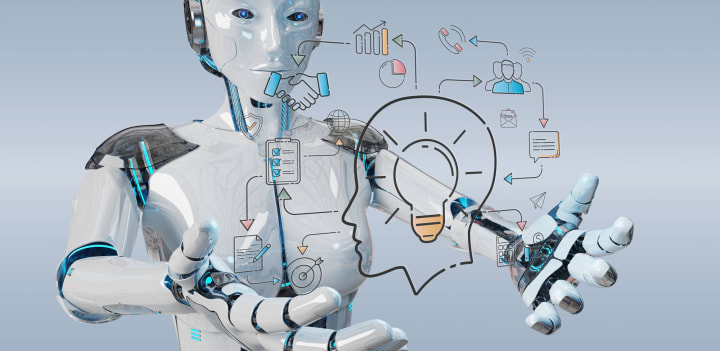
Factors to Consider when Creating Quality Prompts
Creating quality prompts for ChatGPT requires careful consideration of several key factors. These include:
- Context: The prompt should provide enough context for ChatGPT to understand the desired outcome and generate a relevant response. This includes considering the current state of the conversation, any relevant information, and the desired outcome of the response.
- Relevance: The prompt should be directly related to the desired outcome and relevant to the current context.
- Clarity: The prompt should be written in clear and concise language, avoiding ambiguity and reducing the possibility of misinterpretation.
- Comprehensiveness: The prompt should provide sufficient detail and context to allow ChatGPT to understand the desired outcome and generate a meaningful response.
- Appropriate length: The prompt should be the right length, neither too short to provide enough context nor too long to overwhelm ChatGPT.
By considering these factors, users can create effective and quality prompts for ChatGPT, maximizing its potential and improving the accuracy and relevance of its responses.
Techniques for Crafting Quality Prompts
Crafting quality prompts for ChatGPT requires a deliberate and thoughtful approach. Here are several techniques that can help users create effective and quality prompts:
- Define the desired outcome: Clearly define the desired outcome of the response before crafting the prompt. This will help to ensure that the prompt is relevant and focused, allowing ChatGPT to generate an accurate and relevant response.
- Use clear and concise language: Write the prompt using clear and concise language, avoiding ambiguity and reducing the possibility of misinterpretation. This will help ChatGPT understand the desired outcome and generate a meaningful response.
- Provide sufficient detail and context: Ensure that the prompt provides enough detail and context to allow ChatGPT to understand the desired outcome and generate a relevant response. This includes considering the current state of the conversation and any relevant information.
- Limit the length of the prompt: Keep the length of the prompt in mind, avoiding overly long prompts that may overwhelm ChatGPT. Aim for a prompt that is just long enough to provide enough context and detail for ChatGPT to understand the desired outcome.
Examples of Good ChatGPT Prompts:
"What is the capital of France?" (Clear and concise, providing enough detail for ChatGPT to generate a relevant response)
"What are the benefits of exercise for mental health?" (Relevant to the desired outcome, providing enough context for ChatGPT to generate a meaningful response)
"What are some healthy lunch ideas for work?" (Relevant, clear, and providing sufficient detail for ChatGPT to generate a relevant response)
Examples of Bad ChatGPT Prompts:
"What is it?" (Too short, lacking sufficient detail and context for ChatGPT to generate a meaningful response)
"What are some things?" (Too vague, lacking relevance and clarity)
"What is the answer to life, the universe, and everything?" (Not clear, lacking sufficient context, and potentially overwhelming for ChatGPT to generate a relevant response)
By providing ChatGPT with clear, concise, and comprehensive prompts, users can maximize its potential and generate accurate and relevant responses. On the other hand, vague or overly complex prompts can result in confusing or irrelevant responses from the model.
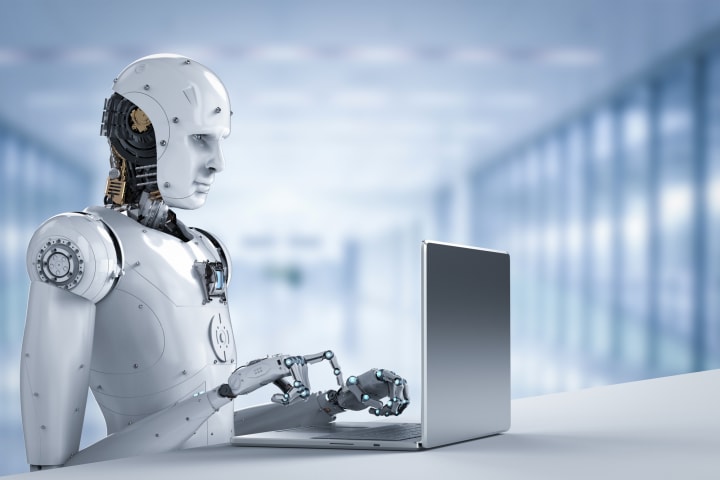
Creating Detailed Prompt Seeds
In addition to crafting quality prompts, creating detailed prompt seeds can also help to maximize the potential of ChatGPT. Prompt seeds are pre-written prompts that can be used as a starting point for ChatGPT's response, allowing it to generate more accurate and relevant responses. Here are some tips for creating effective and detailed prompt seeds:
- Start with a clear and concise prompt: Begin by crafting a clear and concise prompt that provides enough context for ChatGPT to understand the desired outcome and generate a relevant response.
- Add relevant information: Incorporate relevant information, such as background knowledge or current state of the conversation, into the prompt seed to provide ChatGPT with a more comprehensive understanding of the desired outcome.
- Consider potential follow-up questions: Anticipate potential follow-up questions and include information that may be relevant to these questions in the prompt seed. This will help ChatGPT to generate a more complete and relevant response.
- Use clear and concise language: Write the prompt seed using clear and concise language, avoiding ambiguity and reducing the possibility of misinterpretation.
Examples of Prompt Seeds:
"What is the capital of France? Paris, France is the capital of France and is known for its iconic landmarks such as the Eiffel Tower and the Louvre Museum."
"What are the benefits of exercise for mental health? Exercise has been shown to have several benefits for mental health, including reducing stress and anxiety, improving mood, and increasing self-esteem."
"What are some healthy lunch ideas for work? Some healthy lunch ideas for work include a salad with grilled chicken and mixed greens, a turkey and cheese sandwich on whole grain bread, or a quinoa and vegetable stir-fry."
By providing ChatGPT with these detailed prompt seeds, the model can generate more accurate and relevant responses, maximizing its potential and improving your experience.
Using the "Act As" Command in ChatGPT
The "Act As" command in ChatGPT allows you to specify the role or personality you would like the model to take on when generating a response. This can be particularly useful when crafting quality prompts, as it allows you to fine-tune the tone and style of ChatGPT's response to better suit your needs.
Here are some tips for using the "Act As" command effectively:
- Specify the desired role or personality: The "Act As" command requires users to specify the role or personality they would like ChatGPT to take on, such as "expert," "informal," or "joking."
- Use clear and concise language: When crafting the prompt, use clear and concise language to communicate the desired outcome, helping ChatGPT to generate a more accurate response.
- Consider the tone of the prompt: The tone of the prompt should align with the desired role or personality specified in the "Act As" command, helping to maximize the potential of ChatGPT and generate a more relevant response.
Examples of the "Act As" Command:
"Act As: Expert. What is the current state of the US economy?"
"Act As: Informal. Can you suggest a good movie to watch for a relaxing night in?"
"Act As: Joking. What is the best pickup line to use at a bar?"
You can further define the role by including more information and instructions:
“I want you to respond only in language English*. I want you to act as a [TOPIC/PROFESSION] expert that speaks and writes fluent English*. Pretend that you have the most accurate and most detailed information about blog topic. Pretend that you are able to write a blog plan in fluent English*. I will give you the target blog topic “[BLOG POST TOPIC]””
By using the "Act As" command in combination with clear and concise prompts, you can fine-tune the tone and style of ChatGPT's responses, maximizing its potential and improving the user experience.
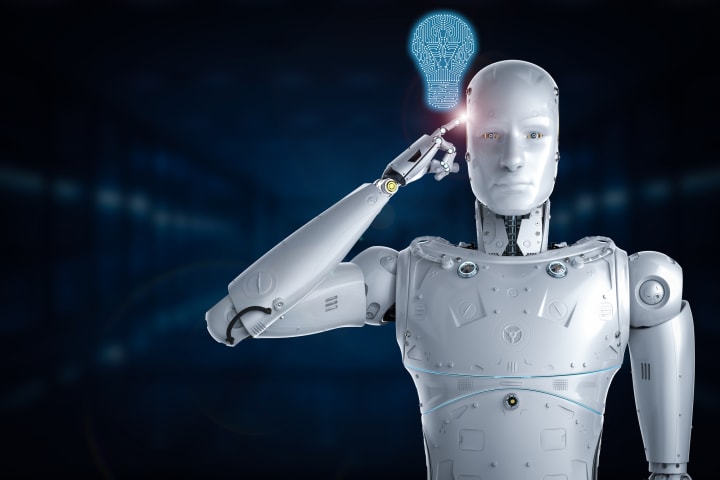
Priming ChatGPT with Detailed Information and Instructions
In order to maximize the potential of ChatGPT, it is important to provide the model with detailed information and clear instructions. This process, known as "priming," helps to ensure that ChatGPT generates accurate and relevant responses.
Here are some tips for priming ChatGPT effectively:
- Provide context: By providing ChatGPT with context and background information, you can improve its ability to generate relevant and accurate responses.
- Use clear instructions: When priming ChatGPT, use clear and concise instructions to communicate the desired outcome and help the model to generate an accurate response.
- Consider the tone and style of the prompt: The tone and style of the prompt should align with the desired outcome, helping to maximize the potential of ChatGPT and generate a more relevant response.
- Use detailed prompt seeds: By providing detailed prompt seeds, you can help ChatGPT to generate more accurate and relevant responses, maximizing its potential and improving the user experience.
Examples of Priming ChatGPT:
"I am planning a vacation to Paris. Can you provide some recommendations for things to do and see in the city? Act As: Tour Guide."
"I am preparing a presentation on the current state of the US economy. Can you provide an overview and any recent developments? Act As: Expert."
"I am writing a novel set in the 1920s. Can you provide some information on popular styles and trends during that time period? Act As: Historical Researcher."
You can provide ChatGPT with a lot of information about the topic you’re writing about. It could be detailed information about a product or service, including benefits and features along with details about the target audience. Or you may simply want to provide ChatGPT with clear context and background information on the topic.
Simply start with:
“I want to give you some information to use in more questions to follow. Here is the information. [ENTER ALL THE DETAILS HERE]”
By priming ChatGPT with clear and detailed information and instructions, you can maximize the potential of the model and improve the accuracy and relevance of its responses. This can enhance your experience and deliver the desired outcome, whether it be generating recommendations, providing information, or helping to craft a story.
Conclusion
In conclusion, maximizing the potential of ChatGPT is crucial for delivering an optimal experience. By providing quality prompts, priming the model with detailed information and instructions, and using the "Act As" command to fine-tune the tone and style of responses, you can improve the accuracy and relevance of ChatGPT's outputs.
Crafting detailed prompt seeds, considering the factors that influence quality prompts, and utilizing techniques for creating effective prompts can all help to deliver the desired outcome and provide a valuable experience.
By following these best practices, you can harness the full potential of ChatGPT and utilize the model to its fullest capabilities, delivering the most accurate and relevant responses and maximizing the potential of this powerful tool.
Want to take your content creation to the next level?
Fast track the ChatGPT learning curve and remove the guesswork from prompt creation with PitchKickstart for ChatGPT!
This powerful tool makes it easy for you to create high-quality content in no time.
With its intuitive interface, you'll be able to create content that stands out from the crowd. Plus, with its advanced AI technology, you'll get content that is customized to your needs, whether it's for your blog, social media, or website.
So what are you waiting for?
Experience the power of AI-generated content! Click here to start using PitchKickstart for ChatGPT today!


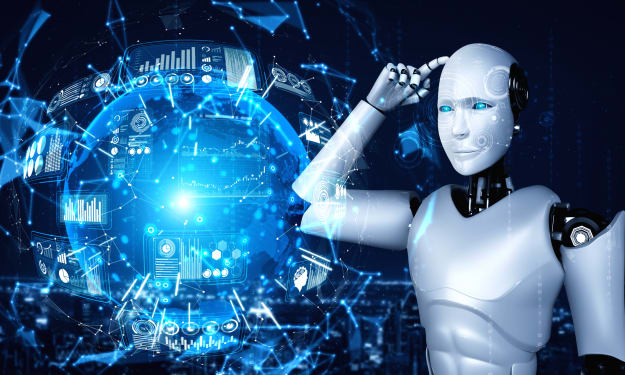
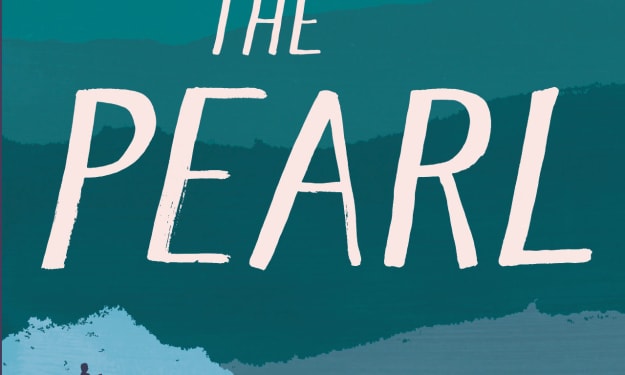


Comments
There are no comments for this story
Be the first to respond and start the conversation.