Masterstudy LMS Vs Academy LMS - A Detailed Comparison
In this detailed comparison article, we will examine Masterstudy vs Academy LMS features, user interface, course builders, add-ons, support, documentation, and pricing to help you make an informed decision.

Masterstudy LMS and Academy LMS: If you are an educator, expert, or coach looking to venture into the world of online teaching and create your own e-learning platform, WordPress offers numerous LMS plugins to help you get started.
Among the top contenders are Masterstudy LMS and Academy LMS, both of which come packed with essential features while being budget-friendly.
However, choosing the right option can be challenging due to their differences.
In this detailed comparison article, we will examine their features, user interface, course builders, add-ons, support, documentation, and pricing to help you make an informed decision.
For detailed side by side comparison on LMS plugins Click Here…
Overview - Academy LMS vs Masterstudy:
Academy LMS
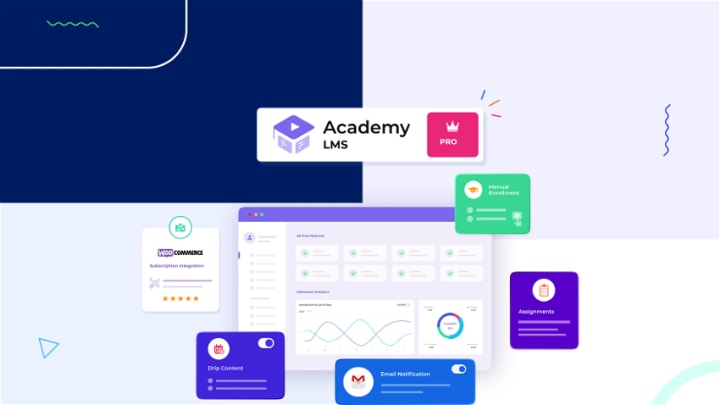
Academy LMS WordPress plugin is designed to create, manage, and offer e-learning courses effortlessly.
It boasts a lightweight, fast-loading platform with intuitive dashboards for instructors and students alike.
With customizable templates and widgets, Academy LMS allows for an engaging e-learning experience, including quizzes, videos, and support for multiple instructors.
It also offers the option to create and share custom certificates, recognizing student achievements.
Additionally, Academy LMS provides advanced add-ons and third-party integrations to extend its functionality further.
Masterstudy LMS

On the other hand, Masterstudy LMS is a comprehensive solution to transform your WordPress site into an online teaching portal with advanced features.
Developed by stylemixthemes, this learning management plugin covers everything from course creation to course selling.
With the recent launch of Masterstudy LMS 3.0, it now features an improved course builder UI and other enhancements.
Masterstudy's front-end course builder enables users to create courses, lessons, quizzes, contests, assignments, and even conduct live classes.
Furthermore, it offers a mobile app version for Android and IOS, ensuring seamless synchronization with website changes.
Features Comparison - Masterstudy LMS vs Academy LMS:
Let's compare the features offered by Masterstudy and Academy LMS side by side:
Course Builder: Masterstudy provides both front-end and back-end course builders, offering a user-friendly and visual experience for creating course content. Academy LMS, on the other hand, offers a back-end course builder for easy course creation.
Personalized Dashboard: Both platforms offer personalized dashboards for teachers and students, making it convenient to manage courses and track progress.
Multi-Instructor Support: Both Masterstudy and Academy LMS allow for multiple instructors to manage and contribute to courses.
SPA Interface: Only Academy LMS features a Single Page Application (SPA) interface, built with react.js, providing a fast-loading and distraction-free learning experience.
Add-Ons & Integrations: Both platforms offer a wide range of add-ons and third-party integrations, enhancing flexibility and expanding functionalities.
Udemy Importer: Masterstudy LMS includes an Udemy course importer feature, allowing you to import courses directly from Udemy.
Certificate Builder: Both Masterstudy and Academy LMS offer certificate builders to create custom course completion certificates.
Drip Content: Both platforms support content dripping, enabling the sequential release of course content.
Zoom Integration: Both platforms offer Zoom integration for conducting live classes and webinars.
Mobile App: Masterstudy LMS provides a mobile app version for Android and IOS, ensuring learners can access courses on the go. Academy LMS does not include a mobile app.
Form Builder: Both platforms offer form builders for course content and assignments.
Gradebook & Points System: Masterstudy LMS provides a gradebook with a points system, while Academy LMS has this feature listed as upcoming.
Notifications: Both platforms allow for automated notifications to be sent to students, instructors, and administrators.
Discussion Panel (Live Chat): Masterstudy LMS offers a discussion panel with live chat functionality, which is not available in Academy LMS.
Email Manager: Both platforms offer an email manager with pre-designed templates.
Multi-Language Support: Masterstudy LMS supports multiple languages, while Academy LMS does not.
Multi-Payment Modules: Both platforms support multiple payment gateways for easy course monetization.
User Interface & Ease of Use Comparison - Masterstudy LMS vs Academy LMS:
Academy LMS UI:
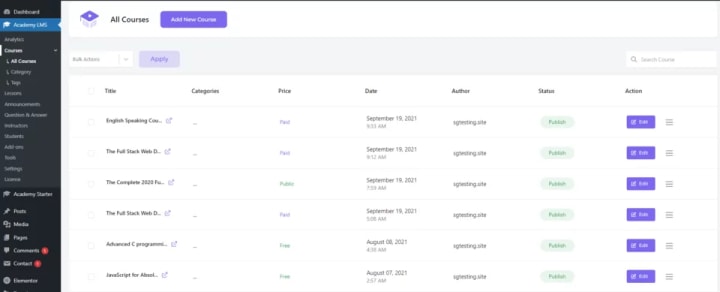
Academy LMS boasts an interactive and user-friendly interface with an easy-to-understand layout for both students and instructors. Its back-end course builder allows for effortless course creation.
The course page interface is based on a Single Page Application (SPA) built with react.js, ensuring fast loading and a distraction-free learning experience.
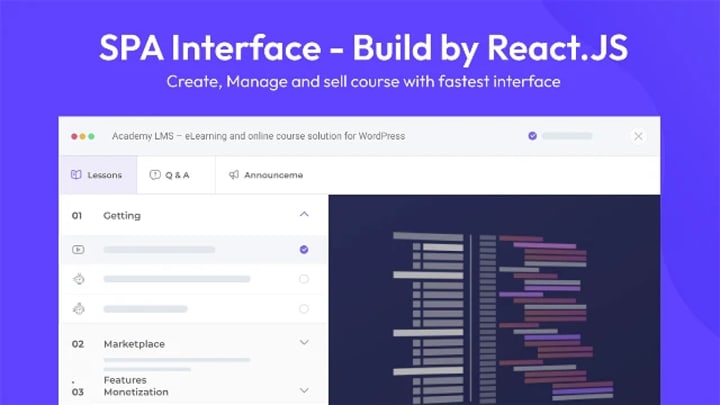
Instructors can easily add quizzes, QnA sections, and create certificates within the platform. For those with multiple instructors, Academy LMS offers a revenue-sharing option.
Masterstudy LMS UI:
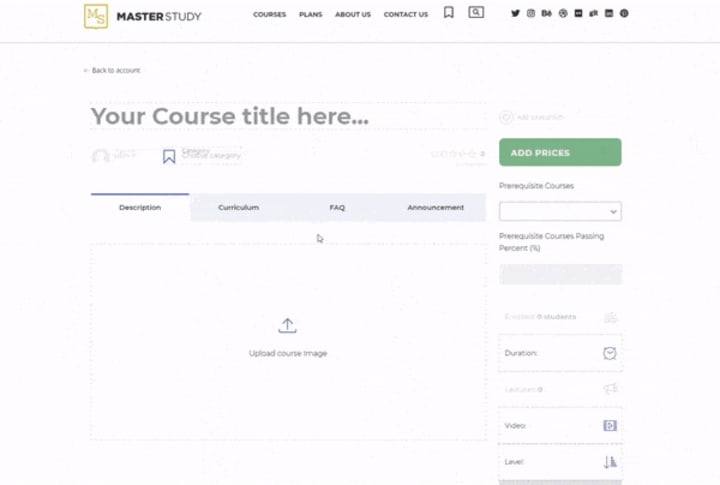
Masterstudy LMS provides both back-end and front-end course builders, offering users the flexibility to choose their preferred method of course creation.
The front-end course builder offers a better visual experience, allowing users to upload course lessons and details without needing to access the WordPress back-end.
It simplifies course creation by prompting users to enter course details step-by-step, such as course title, category, and files, eliminating the need for coding or technical knowledge.
All changes made using either the front-end or back-end builder automatically sync to the mobile app, ensuring consistency between the website and app.
Ease of Use - Masterstudy LMS:
Masterstudy LMS stands out as one of the best WordPress LMS plugins in terms of ease of use and configuration.
Upon the initial installation of the plugin, it launches a setup wizard, guiding admin users through the setup process in just a few minutes.
For teachers and instructors, the process of uploading a new course is simplified to a four-step process.
The platform provides simplified dashboards for both teachers and students, making it intuitive and straightforward to navigate.
Masterstudy LMS also offers a mobile app for users, enhancing the overall learning experience.
For instance, students can seamlessly continue watching lessons left on the website within the app. Additionally, any changes made on the website are automatically applied to the app, ensuring real-time synchronization.
Ease of Use - Academy LMS:
Academy LMS also provides a user-friendly interface, offering a seamless experience for both students and instructors.
With its back-end course builder, users can easily adjust and change elements' locations through drag-and-drop features.
It provides simplified dashboards for teachers and students, enabling them to manage courses and monitor progress efficiently.
Differences: After comparing the user interfaces and ease of use for both LMS plugins, it is evident that both platforms offer user-friendly experiences with interactive dashboards.
Masterstudy LMS excels in offering a front-end course builder, which simplifies the course creation process visually.
Additionally, Masterstudy LMS's mobile app synchronization adds to its ease of use, providing learners with a seamless experience across devices.
On the other hand, Academy LMS has a simple and interactive UI that keeps students' attention focused on learning.
It offers a Single Page Application (SPA) interface, contributing to its fast loading and distraction-free learning environment.
Winner - User Interface & Ease of Use: In terms of user interface, Masterstudy LMS holds an advantage with its front-end course builder and mobile app synchronization.
The front-end builder streamlines course creation visually, and the app provides learners with a seamless experience.
However, for simplicity and a distraction-free learning environment, Academy LMS takes the lead with its Single Page Application (SPA) interface and interactive design, focusing on delivering an intuitive user experience for both instructors and students.
Documentation and Support:
Both Masterstudy and Academy LMS provide support through email and chat.
They also offer documentation articles to assist users in understanding their platforms and features.
However, Masterstudy goes a step further by providing video-based tutorials in addition to text-based articles, making it more comprehensive and easier to follow.
Pricing & Lifetime Plans:
Academy LMS offers competitive pricing with an affordable lifetime plan starting from $29 for one site through Appsumo.
Masterstudy LMS also offers a lifetime plan but at a higher cost of $149 for one site. In terms of value for money, Academy LMS has an edge due to its more budget-friendly lifetime deal.
Conclusion:
In conclusion, both Masterstudy LMS and Academy LMS are powerful WordPress LMS plugins with unique features and selling points.
If you are looking for an LMS plugin that offers extensive features, multi-language support, and a mobile app, Masterstudy LMS may be the better option for you.
On the other hand, if you prefer a user-friendly platform with an affordable lifetime plan, Academy LMS is a solid choice. Ultimately, the decision will depend on your specific needs and budget constraints.
Whatever your choice, both plugins provide excellent options for creating and selling online courses with WordPress.
Remember: Ultimately, the choice between Masterstudy LMS and Academy LMS will depend on your preferences and the specific features you prioritize for your e-learning platform. Both plugins offer excellent UI and ease of use, catering to different needs and preferences.
About the Creator
Basant Kumar
Hi, I'm Basant Kumar, Founder of Saas Guru. Our Blog is one stop to get all secret strategies and actionable steps to grow your Blog 10X faster.






Comments
There are no comments for this story
Be the first to respond and start the conversation.