How To Improve App Usability With Testing
If you want your app to be successful, you need to make sure it’s usable. Testing is the best way to ensure that your app is usable and appealing to your target audience.

How To Improve App Usability With Testing
If you want your app to be successful, you need to make sure it’s usable. Testing is the best way to ensure that your app is usable and appealing to your target audience.
How To Improve App Usability With Testing
If you want to improve the usability of your app, testing is essential. By testing your app with real users, you can identify areas where users struggle and make changes to improve the experience.
There are a few different types of testing that you can do to improve your app’s usability:
-A/B testing: This type of testing allows you to compare two versions of your app to see which one performs better.
-Usability testing: This type of testing allows you to get feedback from real users about their experience using your app.
-Functionality testing: This type of testing allows you to test the functionality of your app to make sure it is functioning properly.
By testing your app, you can identify areas for improvement and make changes that will improve the usability of your app.
The Benefits Of User Testing
User testing is an essential tool for any company that wants to create products people will actually want to use. By testing with real users, you can get invaluable feedback about what works and what doesn’t, and make sure your products are as user-friendly as possible.
There are many different benefits of user testing. One is that it can help you save time and money. By doing user testing early on in the product development process, you can avoid making costly mistakes that would require starting from scratch.
Another benefit of user testing is that it can help you create a better product. By getting feedback from real users, you can learn what people actually want and need from your product, and make sure it meets their needs.
User testing can also help you build a better relationship with your users. By involving them in the product development process, you can show them that you care about their opinion and that you want to create a product that meets their needs.
Overall, user testing is a valuable tool that can help you create better products and save time and money. If you’re not already doing user testing, it’s something you should definitely consider!
How To Conduct User Testing
Conducting user testing is a great way to improve the usability of your app. There are a few things to keep in mind when conducting user testing:
1. Make sure you have a clear goal in mind for what you want to test. What are you trying to learn from the user testing?
2. Choose the right participants. They should be representative of your app’s target audience.
3. Keep the testing sessions short. 30 minutes is a good length of time.
4. Make sure you are clear in your instructions to the participants. They should know what you expect of them.
5. Be prepared to take note of any feedback the participants give you. It’s important to listen to what they have to say.
By following these tips, you can conduct user testing that is informative and helpful in improving the usability of your app.
The Importance Of User Feedback
User feedback is important for two reasons:
1. It helps you understand what people think of your app.
2. It helps you understand how people are using your app.
User feedback can come in many forms, such as:
• App store reviews
• Google Play store ratings
• Social media posts
• Online forums
• In-person feedback
Feedback helps you understand what people like and don’t like about your app. It also helps you understand how people are actually using your app. This is important because it can help you improve your app and make it more user-friendly.
So, how do you get user feedback? There are a few different ways:
• App store reviews: You can check the reviews for your app on the App Store or Google Play Store.
• Social media posts: You can search for your app on social media platforms like Twitter and Facebook.
• Online forums: You can search for online forums that discuss apps.
• In-person feedback: You can ask people you know who have used your app for their thoughts.
Once you have some user feedback, it’s important to take it into
How To Use User Feedback To Improve App Usability
One way to ensure your app is usable is to get feedback from users. This feedback can be used to improve the app’s usability. Here are some tips on how to get and use user feedback:
1. Use a variety of methods to collect feedback. You can use surveys, interviews, focus groups, or user testing.
2. Make sure you give users enough time to provide feedback. Don’t rush them.
3. Be clear about what you’re asking. Make sure your questions are specific and focused.
4. Be open to all feedback, even if it’s negative. It’s important to understand why users didn’t like something so you can fix it.
5. Use the feedback to make changes to your app. These changes should be aimed at improving the app’s usability.
By following these tips, you can use user feedback to improve the usability of your app.
BONUS TIP:
If you want to improve the usability of your app, testing is essential. Poll the People offers a free signup to test your app and provide feedback. So why not take advantage of this opportunity and see how our testing can help you improve your app usability?
Read More At: https://pollthepeople.app/app-usability-test/
About the Creator
Poll the People
Poll the People is a leader in usability A/B testing. The fastest way test your designs with real people.
Poll the People gives you detailed reports from your usability test and valuable consumer insights in just minutes.



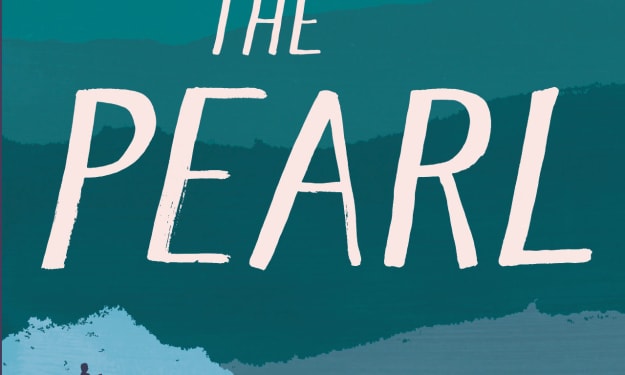


Comments
There are no comments for this story
Be the first to respond and start the conversation.