
In the healthcare industry, managing a hospital is a complex task that requires a great deal of organization and coordination. With the rapid advancement of technology, hospitals are increasingly turning to Hospital Management Systems (HMS) to streamline their operations and improve patient care. In this article, we will discuss the key considerations when developing a hospital management system and provide a step-by-step guide to help you create an effective system for your hospital.
Step 1: Identify Your Hospital's Needs
Before starting the development process, it's essential to identify your hospital's specific requirements. A comprehensive hospital management system should cover all aspects of hospital operations, from patient registration to discharge, billing, and inventory management. Consult with hospital staff to determine their specific needs and pain points. This information will guide the development process and ensure that the system meets your hospital's unique requirements.
Step 2: Choose the Right Technology Stack
Choosing the right technology stack is critical to the success of your HMS. You need to select a platform that is scalable, secure, and flexible enough to meet your future needs. Some popular technology stacks used for HMS development include Java, PHP, and .NET. It's essential to work with an experienced development team that can help you choose the right technology stack based on your hospital's needs.
Step 3: Define User Roles and Permissions
Your HMS should have clearly defined user roles and permissions. This ensures that users have access to the right information and functions, based on their role in the hospital. For example, a doctor should have access to patient records, while a nurse should be able to update a patient's medical history. Defining user roles and permissions will help you maintain data privacy and security.
Step 4: Integrate Key Modules
A comprehensive hospital management system should have multiple modules, including patient registration, appointment scheduling, billing, inventory management, and more. It's essential to integrate all these modules into a single platform to ensure seamless operations. This integration helps you avoid data duplication and improves data accuracy, making it easier to manage your hospital's operations.
Step 5: Ensure Data Security and Privacy
Data security and privacy are critical in the healthcare industry. Your HMS should comply with all data security and privacy regulations to protect patient information. This includes using encryption protocols, setting up access controls, and monitoring user activity to prevent data breaches.
Step 6: Test and Launch Your HMS
After completing the development process, it's crucial to test your HMS thoroughly. This testing helps you identify and fix any bugs or issues before launching the system. Once testing is complete, you can launch your HMS and start reaping the benefits of an effective hospital management system.
Conclusion
Developing a hospital management system is a complex task that requires careful planning and execution. By following the steps outlined in this article, you can create a comprehensive HMS that meets your hospital's unique needs. Remember to choose the right technology stack, define user roles and permissions, integrate key modules, ensure data security and privacy, and test your system thoroughly before launching it. With an effective HMS in place, you can streamline your hospital's operations and provide better patient care.
tep 7: Provide Training and Support
To ensure that your HMS is used effectively, you need to provide training and support to hospital staff. This training should cover all aspects of the system, from basic usage to advanced features. Additionally, you should provide ongoing support to address any issues that may arise.
Step 8: Consider Mobile Compatibility
Mobile compatibility is essential in today's healthcare industry. Doctors and nurses often need to access patient information on the go, so your HMS should be compatible with mobile devices. Consider developing a mobile app or a web-based interface that is optimized for mobile devices.
Step 9: Focus on User Experience
A hospital management system should be easy to use and navigate. Focus on providing a user-friendly interface that requires minimal training. Consider using icons and visual cues to make it easier for users to find what they need.
Step 10: Incorporate Analytics
Incorporating analytics into your HMS can help you identify trends and patterns that can inform your decision-making. For example, you can use analytics to identify the most common illnesses in your hospital or to track patient wait times. This data can help you make informed decisions about resource allocation and staffing.
Step 11: Ensure Integration with Third-Party Systems
Your HMS should be able to integrate with third-party systems, such as electronic health records (EHRs) and laboratory systems. This integration can help you avoid data duplication and improve the accuracy of your data.
Step 12: Consider Customization Options
Different hospitals have different needs, so consider providing customization options for your HMS. This customization can include the ability to add or remove modules, change the user interface, and modify workflows.
In conclusion, developing a hospital management system requires careful planning and execution. By considering these additional points, you can create an effective HMS that meets the unique needs of your hospital. Remember to provide training and support, consider mobile compatibility, focus on user experience, incorporate analytics, ensure integration with third-party systems, and provide customization options. With a comprehensive HMS in place, you can improve your hospital's operations and provide better patient care.
About the Creator
Baloar
Product Software Development

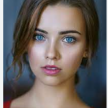




Comments
Baloar is not accepting comments at the moment
Want to show your support? Send them a one-off tip.